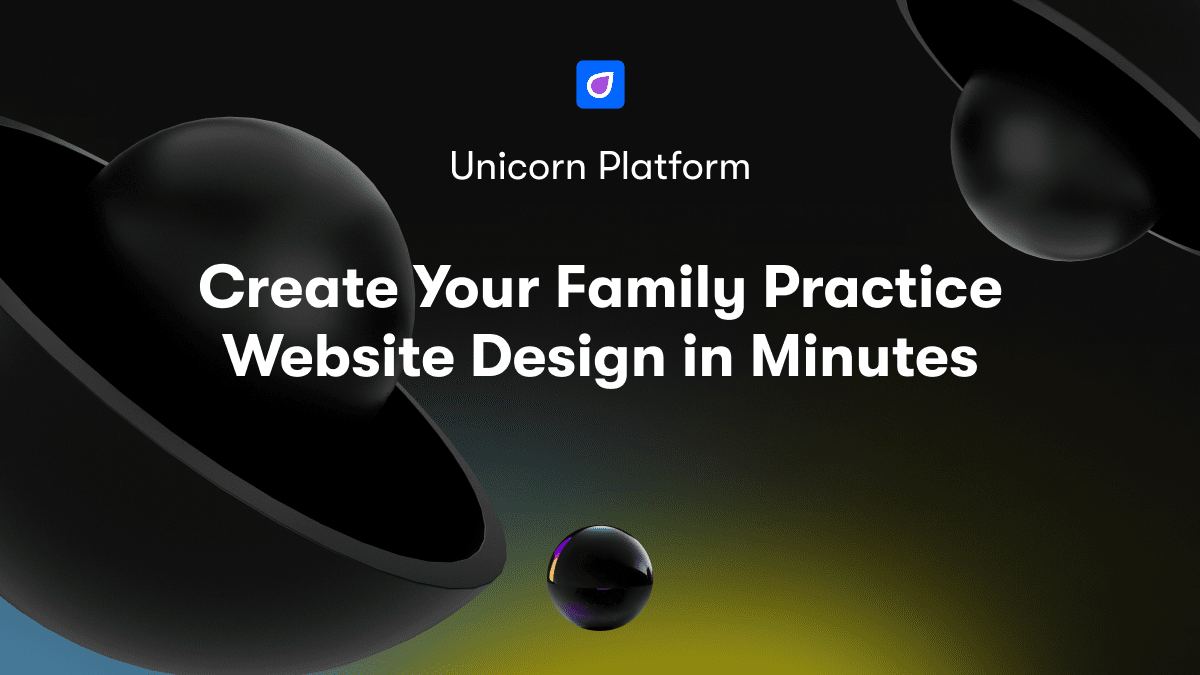You've spent months developing an innovative new product or service and now it's time to launch. But in today's crowded digital marketplace, simply releasing your offering into the wild won't cut it. You need an elegant yet compelling landing page to capture attention, share your vision, and start building your customer base. The problem is, designing and building a customized landing page can be time-consuming and expensive if you're not technically inclined. Luckily, tools like Unicorn Platform offer easy-to-use templates for all types of businesses, from burger restaurants to food delivery apps. With Unicorn Platform, you can build a burger landing page in minutes and get your product or service in front of potential customers quickly and effectively. Check out their blog post for more information on how to build your landing page: Build a Burger Landing Page in Minutes With Unicorn Platform.
What Is a Menu Landing Page?
A menu landing page is a single web page focused on promoting a product or service. It typically contains information about key features, benefits, and a call-to-action like a "Try it Now" or "Get Started" button. For SaaS businesses, a menu landing page is an essential part of your website.
Why You Need a Menu Landing Page
A dedicated menu landing page allows you to highlight a specific product, feature, or service in an engaging way. It gives visitors a focused experience and clearly directs them to take action. Some key benefits of menu landing pages include:
- Increase conversions. By optimizing a page around a single goal, you can boost conversion rates. Visitors have a clear path to becoming customers.
- Improve targeting. You can create customized menu landing pages for different segments of your audience and run ads directing people to the most relevant page. This targeted approach improves relevance and response rates.
- Simplify navigation. Rather than cluttering your website with details about every product, menu landing pages provide a streamlined experience. Visitors can easily find the information that interests them most.
- Enhance search engine optimization (SEO). Optimized menu landing pages, especially those focused on your most important keywords, help search engines better understand your offer and rank you higher in results.
How to Build an Effective Menu Landing Page
An impactful menu landing page should be:
- Focused on one product, feature or offer. Don't distract visitors with information about other parts of your business.
- Clear and concise. Use simple language and short, scannable paragraphs to communicate your key message.
- Visually compelling. Include images, graphics, video or other media to bring your page to life and capture interest.
- Action-oriented. Prominently feature buttons, forms or links enabling visitors to try, sign up, subscribe or purchase immediately.
- Optimized for conversion. Place your call-to-action in an easy-to-see spot above the fold. Make it attention-grabbing so visitors take notice.
With the right elements in place, a well-designed menu landing page will turn your website visitors into engaged customers. Build one today using a simple drag-and-drop platform like Unicorn.

Why You Need a Menu Landing Page
A menu landing page is essential for any restaurant, cafe or dining establishment. It is the first page your visitors will see when they visit your website and should provide an overview of your menu, atmosphere, and brand. An effective menu landing page encourages visitors to dine at your establishment by highlighting your offerings, specials and experience.
Easy to Navigate
A good menu landing page should be simple to navigate and scan. Use clear section headings for appetizers, entrees, desserts and drinks. Numbered or bulleted lists below each section heading allow visitors to quickly browse your options. Ensure your page has a logical flow and structure. Keep your most popular or signature dishes at the top of each section.
Visually Appealing
Incorporate high-quality photos of your dishes, drinks and restaurant space. Studies show that web pages with images receive up to 94% more views. Photos allow visitors to visualize your offerings and ambiance. Keep photos consistent in style and use natural lighting when possible. For the best results, hire a professional food and restaurant photographer.
Call the Visitor to Action
Your menu landing page should motivate the visitor to dine at your establishment. Use action-oriented buttons like “Reserve Your Table” or “Order Takeout Online” that link to your reservation or online ordering system. List your address, hours of operation and contact information prominently on the page. Inform visitors of any specials or promotions you are offering to inspire them to visit.
Optimized for Search Engines
Use relevant keywords, metadata and alt image tags throughout your menu landing page to improve search engine ranking. The page title, URL and section headings should contain your cuisine type, menu offerings and location. An optimized menu landing page will rank higher in search results and drive more organic traffic to your website.
With an attractive, easy to navigate menu landing page, you'll turn more web visitors into diners. Build your page and start delighting customers with your delicious fare.
The Anatomy of an Effective Landing Page Menu
An effective landing page menu leads visitors to key areas of interest and encourages them to take action. When building your menu landing page, consider the following elements:
Clear Navigation
A simple navigation menu makes it easy for visitors to find what they need. Use large font sizes and minimal clutter. Consider including:
- Home
- About
- Pricing
- Resources
- Contact
Keep the number of links to a minimum, around 3 to 5 main sections. This avoids overwhelming visitors and makes each link more prominent.
Calls-To-Action
Strategically place calls-to-action (CTAs) to prompt visitors to sign up, subscribe, download, or purchase. For example, include CTAs like:
- Start your free trial
- Subscribe now
- Download the guide
Place your most important CTA in the menu bar itself for high visibility. Repeat it on the page for added emphasis.
Consistency
Maintain a consistent look and feel across your website. Use the same font, sizing, and color scheme for your landing page menu as on your homepage and other pages. This helps reinforce your brand and makes navigation intuitive for visitors.
Responsiveness
With more people accessing websites on mobile devices, your landing page menu must be responsive. It should collapse into a “hamburger menu” on smaller screens, with links that are still large enough to tap. Test that all CTAs and content display properly on mobile and that the user experience remains seamless across devices.
An effective landing page menu is the gateway to your site. By following principles of clear navigation, strategic CTAs, consistency, and responsiveness, you’ll guide visitors to take the actions that matter most for your business. Build your menu landing page with purpose and make every link count.
How to Create a Menu Landing Page in Minutes With Unicorn Platform
To build a menu landing page with Unicorn Platform, follow these steps:
- Select the “Landing Page” template. This provides a simple yet stylish layout optimized for lead generation and conversions.
- Add a visually engaging header. In the template, select the header block and add a high-quality photo related to your business. You can also add your business logo and a brief tagline to capture your visitors’ attention.
- Create sections for your menu offerings. Add spacious section blocks and include eye-catching photos of your most popular or signature menu items. Provide a brief description for each item highlighting ingredients and flavors.
- Include calls-to-action (CTAs) to drive conversions. For example, add a “Learn More” or “Order Now” button under each menu item section that links to your online ordering platform or a page with more details. A prominent CTA like “Order Delivery or Pickup” at the end of the page is also effective for encouraging people to place an order.
- Add information about your business. Use a section block to provide details on your business hours, location, contact information, and any specials or deals you currently offer. This helps establish credibility and makes you easy to reach.
6.Preview and publish your page. Once you have added all the necessary sections, preview how the page will look on both desktop and mobile devices. Make any final tweaks needed and then publish your menu landing page.
7.Promote your new page. Share your menu landing page on social media platforms like Facebook and Instagram, embed it on your website, and send an email newsletter to your customer base announcing it.
Creating an enticing menu landing page with the Unicorn Platform only takes a few minutes. With a few visuals of your delectable food and clear calls-to-action, you will have visitors converted to customers in no time. An optimized menu landing page is a simple way to increase online orders and boost your business.
Choose a Template For a Landing Page Menu
To build a landing page menu for your website, follow these steps:
Choose a pre-designed template to use as a starting point. Unicorn Platform offers professionally designed templates for landing pages that you can customize to match your brand. Select a template that aligns with your company's visual style and the goal of your landing page.
Once you have selected a template, you can now modify the default menu options. The menu typically appears at the top of the landing page and allows visitors to navigate between sections. You will want to adjust or add menu items to direct readers to the key sections and calls-to-action on your page.
To edit the menu:
- Click the “Menu” icon on the left sidebar to open the menu editor. This will display the default menu options from the template.
- Add a new menu item by clicking the “+” icon. Enter the name of the new item, such as “Product Features” or “Pricing Plans.”
- Drag and drop the menu items to rearrange them in the desired order. The items at the top and left will be the most prominently displayed.
- Link each menu item to the appropriate section or content block on your page. Do this by clicking the menu item and then selecting the section you want to link to from the list of page sections.
- Choose whether you want each menu item to open in the same tab or a new tab. Selecting “New Tab” is best for external links.
- Once all menu items have been added and properly linked, click “Save” to publish the updates to your landing page.
- Preview your landing page to ensure the menu is functioning properly and links are directing to the correct sections. Make any final changes before launching your page.
An effective menu should make it simple for visitors to navigate your landing page and find the information they need. By following these steps, you can build a customized menu to match the content and goals of your landing page in just a few minutes using Unicorn Platform.
Add Your Menu Items and Pricing
To add menu items and pricing to your landing page, follow these steps:
Add Menu Sections
First, you'll want to organize your menu into sections to make it easy for visitors to find what they're looking for. For example, you may have sections like:
- Appetizers
- Entrees
- Desserts
- Drinks
To add a new section, click the “Add Section” button. Give the section a name and click “Save”. Repeat to add all of your menu sections.
Add Menu Items
Next, you can add individual menu items to each section. Click the “Add Item” button within a section. For each menu item, enter:
- Item name: The name of the dish, drink or product.
- Description: A brief 1-2 sentence description highlighting key ingredients or flavors.
- Price: The cost for one serving of that item.
- Image (optional): An image of the item which can make your menu even more visually appealing.
Click “Save” to add the item to your menu. Repeat to add additional items to that section or other sections.
Set Pricing
You have a few options for displaying pricing on your menu landing page:
- Show prices for each individual item. This is straightforward but the page can look cluttered if you have a long menu.
- Show price ranges for each section. For example, “Appetizers: $3-$8”. Visitors will know the general price range for that section but will have to click into each item for the exact price.
- Hide prices and use “Price available upon request”. For a high-end restaurant, this option may make the menu look more polished. However, it also introduces some uncertainty for visitors.
- Use a combination of the options above for the right balance. For example, show exact prices for lower-cost items but use price ranges for higher-end sections.
Choose the pricing option(s) that are the best fit for your business and menu. Be sure to double check that all prices are accurate before publishing your landing page. With a few simple steps, you can have an enticing menu page live and ready to share with hungry customers!

Include Engaging Visuals and Photos
To engage your visitors and encourage them to explore your menu landing page, include high-quality photos of your cuisine and an inviting design. Visuals are essential for capturing interest and conveying your brand image.
High-Resolution Photos
Feature mouth-watering photos of your most popular dishes or signature items. For best results, use high-resolution photos (at least 1000 pixels wide) that showcase ingredients, garnishes, and styling. Photos should look natural and capture the essence of your cuisine. Label or caption photos to identify each dish.
Stylish Design
An attractive, polished design reinforces your brand and the experience you aim to provide. Use a clean, uncluttered layout with plenty of white space. Include your logo and brand colors prominently. For a menu landing page, a minimal design with an image for each item works well. You might also highlight your most popular or award-winning dishes.
Optional Elements
In addition to photos of individual menu items, consider supplementary visuals like:
- Images of your dining space or bar area. This gives visitors a sense of your ambiance and style.
- A photo of your chef or mixologist. Putting a face to the team behind the menu can make for a compelling focal point, especially if you have a well-known chef.
- Icons or graphics to break up sections. For example, use a fork and knife icon to indicate menu sections like appetizers, entrees and desserts. This makes the page more scannable.
- A short welcome video. A 5- to 10-second video with an owner or chef welcoming visitors to your site can make a memorable first impression. Keep the video upbeat and focus on your passion for high-quality, homemade fare.
With a stylish design and mouthwatering visuals of your cuisine, visitors will have a taste of your brand experience the moment they land on your menu page. Carefully selected photos and multimedia have significant influence over diner decisions and build excitement to try your fare. Implementing these best practices will transform your menu into an irresistible call to action.
Include Social Proof and Testimonials
To build trust and social proof on your menu landing page, include testimonials and reviews from real customers. Their stories and experiences will reassure visitors that your product or service is high quality and helpful.
Customer Stories and Testimonials
Feature authentic customer stories, testimonials, and reviews throughout your page. For example:
- Quote a customer raving about how your product solved their problem or improved their business. Attribute the quote to the customer’s name, title, and company.
- Include a short video testimonial from a loyal customer explaining how they use your product. Keep videos under 30 seconds for maximum impact.
- Showcase some of your best customer reviews and ratings on platforms like Google, Facebook, Yelp or Trustpilot. Mention how many reviews you have and your overall star rating.
- Describe a customer success story in 2 or 3 short sentences. Explain the challenge they faced, how your product helped them overcome it, and the results or benefits they achieved.
Social Proof Indicators
In addition to testimonials, incorporate other indicators of your credibility and popularity:
- Mention how many customers or active users you have. For example, “Trusted by over 5,000 small businesses.”
- Note any well-known companies that use your product. For example, “Used by industry leaders like Company X, Company Y, and Company Z.”
- Display any badges or certifications you have earned. For example, “PCI Compliant” or “Accredited Member of X Association.”
- Show your product rankings or ratings on review sites. For example, “Rated as the #1 X Tool by Independent Website.”
By establishing social proof in multiple ways, you build trust and give visitors confidence in your product or service. The more proof points you have on your page, the more persuasive it will be. When used effectively, social proof and testimonials are a tried-and-true way to convert visitors into customers.
Menu Landing Page FAQs: Common Questions About Building Your Page
When building your menu landing page, there are a few common questions that often arise. Below we address some of the most frequently asked questions to help you create an effective page for your business.
How do I choose what to include on the page?
Focus on highlighting your most popular or signature menu items, especially any that are unique to your establishment. Also include photos of the dishes whenever possible, as visuals are very compelling for readers. Aim for a balanced mix of entrees, appetizers, desserts and drinks. Keep the overall number of items concise while still representing the breadth of your menu.
Should I list prices for the menu items?
This depends on your business model and customer base. If you have a casual, affordable menu, including prices can be helpful for readers. However, for a higher-end restaurant, it may be better to have readers contact you directly for pricing. An alternative is to list price ranges rather than specific dollar amounts for each item.
What is the ideal page layout?
A clean, uncluttered layout with plenty of visuals is most effective. Use a two- or three-column design with photos of menu items on the left and descriptions and details on the right. Include your business logo prominently at the top, and place eye-catching photos of your dishes throughout the page. Use clear section headings like “Appetizers,” “Entrees,” and “Desserts” to logically organize your menu items.
Should I include contact information and links?
Yes, it is important to provide contact details like your phone number, address, and website link. Readers may want to reserve a table, get directions, or access your full menu. Also include links to your business's social media profiles so visitors can connect with you on multiple platforms.
By addressing these common questions in building your menu landing page, you can create an inviting page that highlights your offerings and gives readers a taste of your dining experience. An optimized page is a useful tool for promoting your restaurant and attracting new customers.
Conclusion
With Unicorn Platform you can build a menu landing page in minutes, no technical skills required. Their drag and drop interface allows anyone to create a professional-looking landing page with just a few clicks. For startups, SaaS companies, and mobile apps looking to improve conversions, a menu landing page is a must. Unicorn Platform gives you the tools to build one quickly and customize it to match your brand. Their free templates and integrations with email marketing and analytics tools help you create an impactful landing page that will capture leads and move customers into your sales funnel. If you're ready to take your business to the next level, give Unicorn Platform a try and start building your menu landing page today. The opportunities are endless with this simple yet powerful platform.