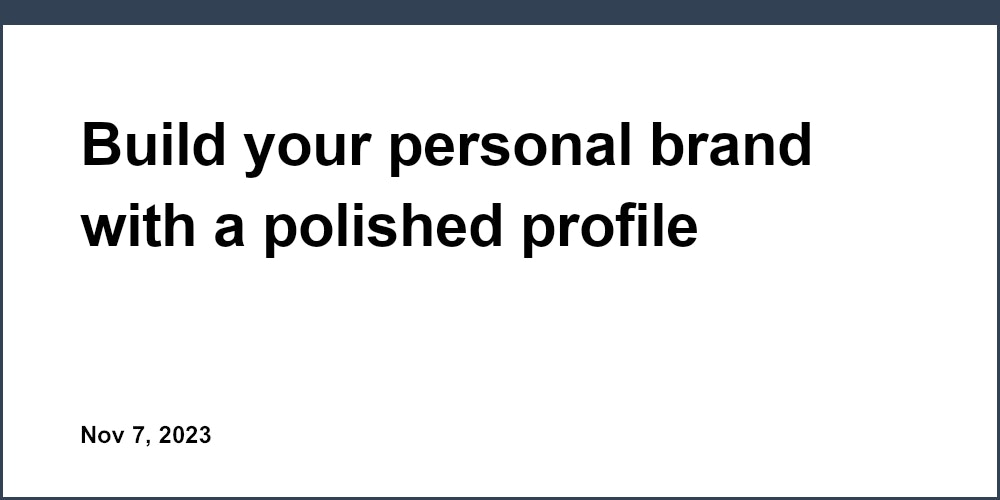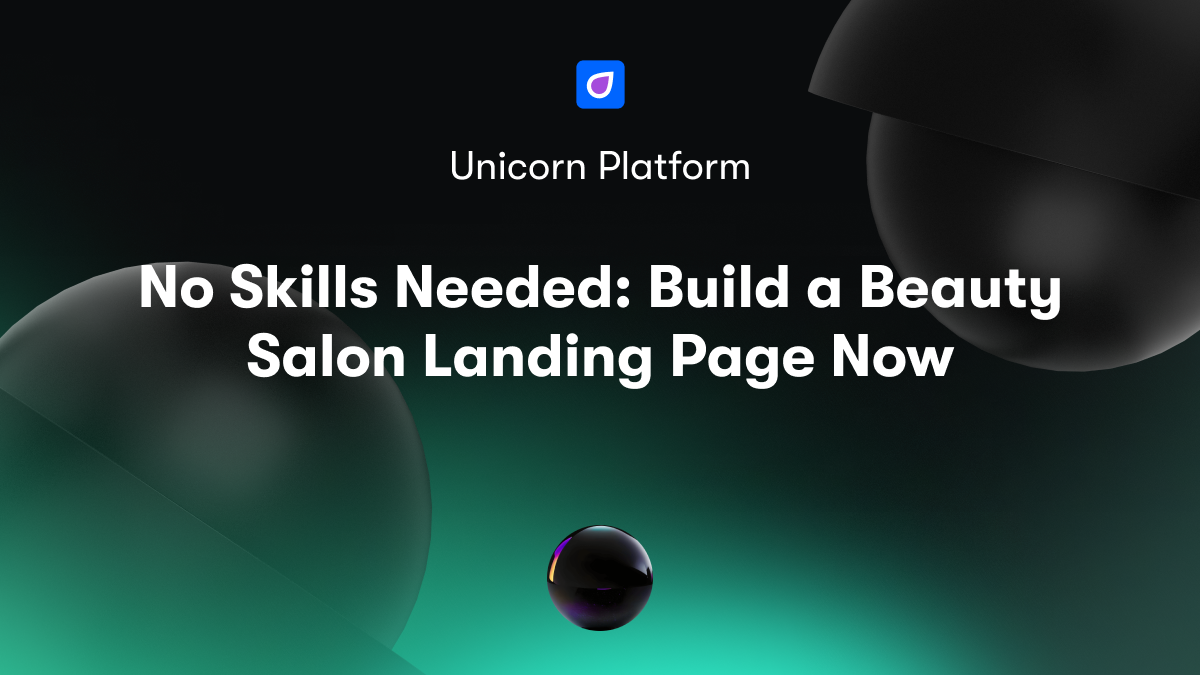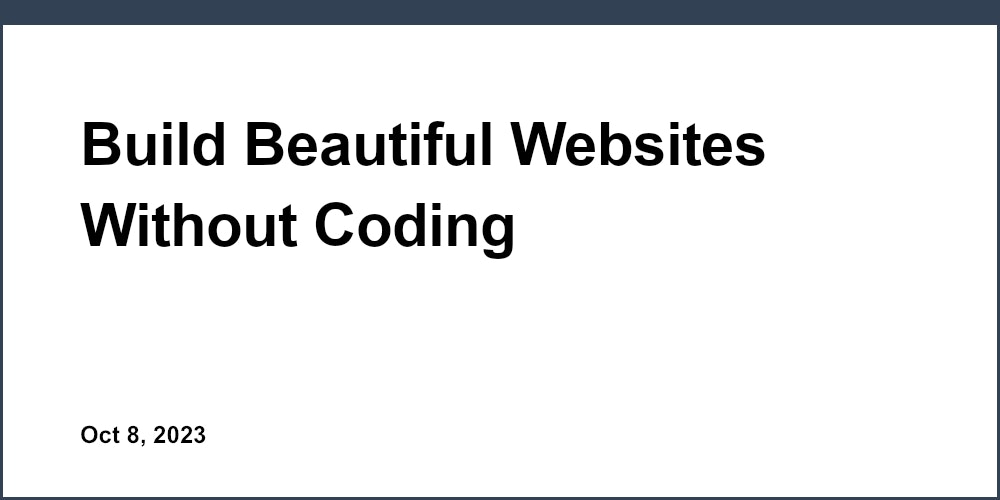A personal website allows you to showcase your skills, interests, and personality online. In today's digital world, having an online presence and personal brand is invaluable. The good news is that you don't need any coding skills to make an impressive personal website. This article will provide step-by-step guidance to make the process easy.
Choosing the Right Personal Website Platform
There are several options when it comes to choosing a platform for building a personal website, such as WordPress, Wix, Squarespace, and Weebly. Here is a brief comparison of the pros and cons of each:
-
WordPress offers open source flexibility and access to a huge theme marketplace, but can have a steeper learning curve.
-
Wix is extremely user-friendly with drag and drop tools and has a robust free plan option. However, bandwidth and storage are limited unless you upgrade.
-
Squarespace provides very stylish templates but is on the pricier side with fewer free features.
-
Weebly is better suited for more basic websites with their straightforward editor, but customization is more limited.
-
Unicorn Platform has the best selection of templates and tools specifically optimized for building personal sites. The intuitive editor makes it easy for anyone to create a beautiful personal website.
When choosing a platform, look for key features like:
-
A user-friendly drag and drop editor that doesn't require coding skills.
-
Professional templates and themes designed for personal sites.
-
Customization options for colors, fonts, layouts, and adding multimedia.
-
SEO optimization tools to improve site visibility.
-
Secure hosting and SSL certificate options.
-
Easy domain setup and mapping.
-
Form building and lead capture integration.
-
Contact forms, chatbots, calendars, and other widgets.
-
Unlimited bandwidth and storage.
-
Ability to expand your site as your needs grow.
Here are some of the top platforms for personal websites:
-
Unicorn Platform has the best templates and tools optimized for personal sites.
-
WordPress offers open source flexibility and a huge theme marketplace.
-
Wix is extremely user-friendly with a robust free plan option.
-
Squarespace is stylish but pricier with fewer free features.
-
Weebly is better for basic sites with their straightforward editor.
-
Webflow lets you customize sites with code but has a steeper learning curve.
-
Gator Website Builder is budget-friendly but has more limited features.
-
Strikingly offers simple one-page sites great for online resumes.
-
Virb emphasizes visuals like galleries and portfolios.
-
HubSpot CMS has powerful built-in marketing and SEO tools.
Selecting the Optimal Personal Website Template
Choosing the right template or theme is crucial for creating a personal website that reflects your brand and interests. Start by browsing template categories like portfolio, resume, photography, etc. Preview the mobile and responsive views since most traffic is now on mobile devices.
Unicorn Platform offers a wide selection of modern, customizable templates optimized specifically for personal sites and portfolios. Their user-friendly editor and AI assistant make it easy to tweak templates to your needs.
Personalize the template further by customizing the colors, fonts, and layout. Just make sure to pick a simple, uncluttered template to avoid overwhelming visitors.
Here are some common types of personal website templates to consider:
-
Portfolio templates to showcase creative work like design, photography, writing.
-
Resume templates to highlight skills, experience, education.
-
Blog templates for sharing your thoughts, stories, expertise.
-
Photography templates to beautifully display your best images.
-
Coming soon or landing page templates to generate interest.
-
Ecommerce for selling products, prints, merch.
-
Minimalist designs with clean layouts and lots of white space.
Follow these design tips for personal websites:
-
Use a simple, easy-to-navigate layout with consistent branding.
-
Showcase your 1-2 best projects/products front and center.
-
Keep text brief and scannable with bullet points.
-
Balance images and multimedia with enough white space.
-
Ensure critical info is 'above the fold' on mobile.
-
Include social media buttons and embed multimedia.
-
Add personality with custom graphics, illustrations.
-
Pick 1-2 accent colors and limit other hues.
-
Use large, legible fonts and sufficient line height.
-
Allow whitespace around text blocks for visual relief.
-
Have a focused message and clear value proposition. Align content to effectively communicate your skills and offerings.
Adding Your Personal Content
When adding your personal content, start by entering your name, bio, contact info, and social profiles. Write strong headers and condensed paragraphs. Begin with key sections like About, Skills, Experience, and Contact.
Also include multimedia like photos, videos, and slideshows. You can easily embed content from Instagram, Youtube, Spotify, and more.
Here are some tips for your About section:
-
Open with a short, memorable tagline summarizing who you are.
-
Include a professional headshot or avatar photo.
-
Share your background, interests, passions briefly.
-
Provide context for what motivates you and your goals.
-
Convey your personal brand in an approachable but compelling way.
When showcasing your best work, follow these guidelines:
-
Curate your 3-5 highest quality projects or products.
-
Use high-res photos/graphics and concise captions.
-
Link to the live site or project entry point when possible.
-
Share key facts like tools used, traffic stats, awards won.
-
Embed videos or graphics when linking to external sites.
-
For photographers/artists, create organized online galleries.
-
Allow visitors to easily contact you about projects/work.
Optimizing and Launching Your Personal Website
Before launching your new personal website, complete these final optimization steps:
-
Perform SEO checks like title tags, meta descriptions, alt text.
-
Verify site speed and cross-device responsiveness.
-
Install analytics to understand visitor behavior.
-
Add security like SSL encryption.
-
Leverage social media to promote your website.
-
Create sitemaps and submit to search engines.
-
Set up Google Search Console to monitor performance.
-
Compress images, minify CSS/JS, use a CDN to optimize speed.
-
Eliminate any render blocking resources.
Ramp up promotion by sharing your new site on social media, adding it to your email signature, networking at events, guest posting on industry blogs, and more. Install Google Analytics to gain insights into your visitors and traffic.
If you're looking for an easy yet powerful platform to create your personal website, check out Unicorn Platform. With beautiful templates and intuitive design tools tailored for personal sites, you can launch a stunning portfolio or online resume in no time.
Here are some tips for promoting your personal website:
-
Share your new site extensively on social media platforms.
-
Run retargeting or social media ads to boost visitors.
-
Email signature promotion with link to your website.
-
Outreach to collaborators to request backlinks.
-
Leverage existing audiences and contacts.
-
Network at events and share your website URL.
-
Create business cards with your personal site info.
-
List in relevant online directories and niche communities.
-
Consider sponsoring industry events or publications.
Use analytics and tracking to optimize your site:
-
Install Google Analytics for visitor and traffic insights.
-
Track clicks on call-to-action buttons.
-
Identify your highest traffic sources.
-
See which pages have the highest exit rates.
-
Monitor mobile vs. desktop performance.
-
Check bounce rates to improve user experience.
-
Review visitor demographics like location, age, gender.
-
Analyze engagement metrics like time on site.
-
Set up goals and conversion tracking.
-
Create custom reports and dashboards to spot trends.
-
Use heatmaps to see where visitors click on each page.
Conclusion
Building an amazing personal website is totally achievable even without coding expertise. Consistency and simplicity are key to effective personal sites. Use the steps covered here to choose a platform, select a template, add your content, and optimize your new website. Continue refining your site over time based on analytics insights. A personal website provides a valuable online presence and brand - so put your best foot forward! Feel free to contact me if you have any other questions about creating the best personal websites.