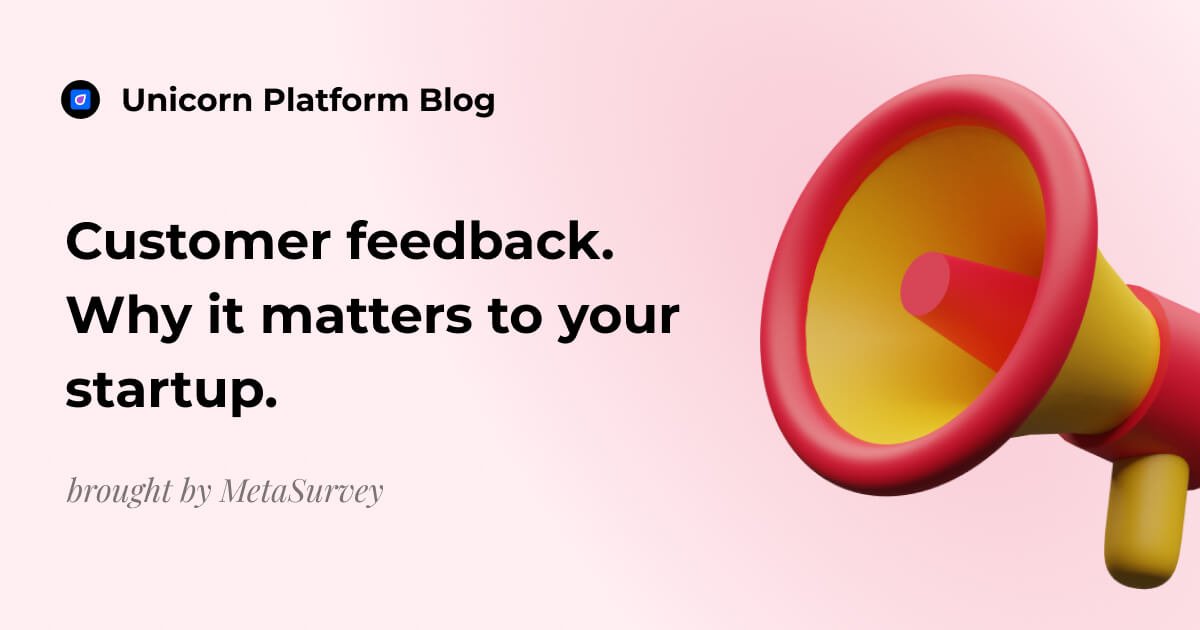Introduction: The Simplicity and Power of No-Code Website Builders for Startups
For early-stage startups and bootstrapped founders, building an entire website from scratch using traditional coding can be incredibly daunting. Between recruiting expensive development talent, managing complex infrastructure, and maintaining codebases over time, this approach often demands too many scarce resources for most young companies to afford.
No-code website builders provide the perfect solution by eliminating these pain points through intuitive drag-and-drop editors, gorgeous templates, and built-in features that enable anyone to launch a polished, functional website quickly and easily.
Rather than worrying about programming and maintenance, startup founders can instead focus their limited time and energy on iterating their product, messaging, and go-to-market strategy. No-code platforms empower this agile growth through easy-to-use tools tailored specifically for the needs of early-stage startups and SaaS companies.
In this post, we'll explore some of the top no-code website builder options available today and how to choose the right one for your specific needs as an early-stage startup or bootstrapped founder. We'll compare critical factors like features, ease of use, scalability, and pricing to help you make an informed decision when going code-free. Let's dive in!
Choosing the Right No-Code Website Builder
With the growing popularity of no-code solutions, there are now many options to consider when selecting a website builder tailored for your startup. Keep these key criteria in mind while evaluating the various platforms:
-
Simplicity of the editor interface - The builder should provide an intuitive, drag-and-drop editor for quickly constructing pages using pre-made components. Minimal technical skills should be required.
-
Quality templates - Having professionally designed templates and themes to start from saves time and gives your site a polished look out of the gate. Look for a large template library with options suitable for different uses.
-
Integrations and apps - To avoid reinventing the wheel, the platform should integrate with common tools for forms, payments, live chat, analytics, email marketing, and more. This expands the capabilities without coding.
-
SEO optimization - The ability to customize metadata, URLs, titles, alt text, and other SEO elements is critical for driving organic traffic. Built-in SEO tools are a big plus.
-
Support and community - Responsive customer support and an active user community provide help when needed as you build out your site.
Key Features to Look For
When evaluating no-code website builders, keep an eye out for these core features:
-
Drag and drop editor - An intuitive editor with drag-and-drop components, layout grids, and design settings makes building pages simple and efficient.
-
Mobile responsiveness - Websites must look great and function flawlessly on all devices. Easy mobile optimization is essential.
-
Templates and themes - Professionally designed templates for different niches, purposes, and styles let you skip custom design work and start with proven layouts.
-
SEO tools - Built-in SEO helps customize metadata, alt text, site structure, URLs, and other optimization elements to improve search visibility.
-
App integrations - Third-party integrations with tools for forms, payments, live chat, analytics, email marketing, and more expand the builder's capabilities.
Ease of Use and Flexibility
In addition to features, prioritize a builder with:
- An intuitive editor and interface that's beginner-friendly.
- Easy drag-and-drop components and pre-built sections that snap into place.
- Responsive frameworks and mobile optimization requiring no technical expertise.
- The option to tweak templates or start custom designs from scratch.
- The flexibility to add custom code (CSS, HTML, JavaScript) for advanced customizations.
This combination empowers beginners while still providing experienced users the flexibility to build sophisticated sites.
Top No-Code Website Builders Compared
Now let's explore some of the leading no-code website builder options and how they stack up for startups and SaaS companies.
Unicorn Platform
Unicorn Platform stands out with its focus on the specific needs of early-stage startups and SaaS companies. Its editor and templates help launch landing pages quickly, while its built-in forms, payments, analytics, and integrations provide the marketing tools to convert visitors and grow your business. Key features include:
- Drag and drop editor with components tailored for landing pages and SaaS sites.
- Templates and themes designed specifically for startups and SaaS.
- Integrated forms, payments, live chat, email marketing, and 100+ other apps.
- SEO optimization tools for improving search visibility.
- Affordable pricing scaled for lean startups and bootstrapped founders.
With its emphasis on simplicity and excellent resources for getting started quickly, Unicorn Platform is an ideal choice for lean founders focused on iterating their business strategy and positioning.
Wix
Wix is one of the most popular no-code website builders overall with the following notable features:
- Extensive template library covering a wide range of niches, purposes, and design styles.
- Drag and drop editor and mobile app for building on desktop or on-the-go.
- Built-in SEO tools and ecommerce features for online stores.
- Potentially higher learning curve compared to some competing options.
With its nearly unlimited design flexibility and vast app ecosystem, Wix excels for portfolios, online stores, and multifaceted sites.
Squarespace
Squarespace balances powerful ecommerce capabilities with beautiful templates and designs:
- Gorgeous templates designed by world-class designers.
- Robust ecommerce platform with transactions, inventory, and data integrations.
- Integrated email marketing campaigns, analytics, and customer lists.
- Higher monthly subscription costs than some other options.
Squarespace's combination of design aesthetics and business functionality make it ideal for building online stores or content-focused sites.
Webflow
Webflow appeals to designers and developers needing advanced customization:
- Robust animations, interactions, and dynamic content powered by CMS.
- Clean code output that can be hosted anywhere once exported.
- Some coding knowledge beneficial for complex sites.
- Integrations available but more limited selection compared to some competitors.
Webflow excels at facilitating advanced interactions and custom designs using their powerful CMS framework and animation capabilities.
Key Considerations When Choosing a No-Code Builder
With an overview of the landscape of top no-code website builders, let's dig into key considerations when determining the right platform for your startup's specific needs.
Choosing the Right Features
Resist the temptation to overpay for unnecessary bells and whistles. Instead:
- Prioritize must-have functionality like forms, payments, and SEO.
- View bonus features like animations as nice-to-haves.
- Stick to core website and marketing needs for your business.
- Consider future needs but don't overbuild initially. Start simple.
Carefully comparing features and pricing helps find the ideal fit.
Comparing Pricing and Plans
When evaluating options, be sure to:
- Account for hidden fees and add-ons that can quickly inflate costs.
- Factor in transaction fees for ecommerce sites.
- Consider starting with a lower tier plan and upgrading later.
- Look for discounts on annual billing plans.
- Review support response times and uptime guarantees.
Thoroughly understanding the pricing models and total costs ensures no surprises down the road.
Getting Started with No-Code Website Builders
Ready to dive in and start creating your own website? Here are tips for getting up and running quickly:
Creating a Website Roadmap
Before starting to build, map out:
- The purpose of your site and goals for each page.
- The core pages needed like Home, About, Contact, etc.
- Any additional pages or sections to include.
- The site navigation menu structure.
- An outline of content topics for each page.
Having a plan prevents wasting time constructing aimlessly.
Leveraging No-Code Platform Education
Most builders provide excellent educational resources:
- Follow getting started guides and walkthroughs.
- Watch video tutorials demonstrating workflows.
- Join community forums to exchange tips and advice.
- Adhere to documented best practices.
- Experiment in a staging environment before going live.
Learning the ins and outs of your chosen platform pays dividends.
When to Get Help from Experts
Consider hiring a freelancer or consultant for:
- Initial complex website setup and migration.
- Heavy customizations beyond base templates.
- Building sales funnels and payment optimization.
- Ongoing needs like email automation.
Experts can supplement your efforts for advanced implementations.
Conclusion: The Ease and Power of No-Code Solutions
In summary, no-code website builders like Unicorn Platform provide startups and bootstrapped founders an easy path to launching fully functional, professional websites quickly without coding. With powerful templates tailored specifically for early-stage startups, integrated marketing tools, and intuitive editors, going no-code enables lean founders to focus limited resources on their MVP and growth.
While retaining flexibility to customize as needed, no-code platforms eliminate development hurdles and allow founding teams to iteratively test and refine their messaging and market positioning through an owned online presence. So don't wait - pick a trusted no-code partner like Unicorn Platform and start building your online home today!