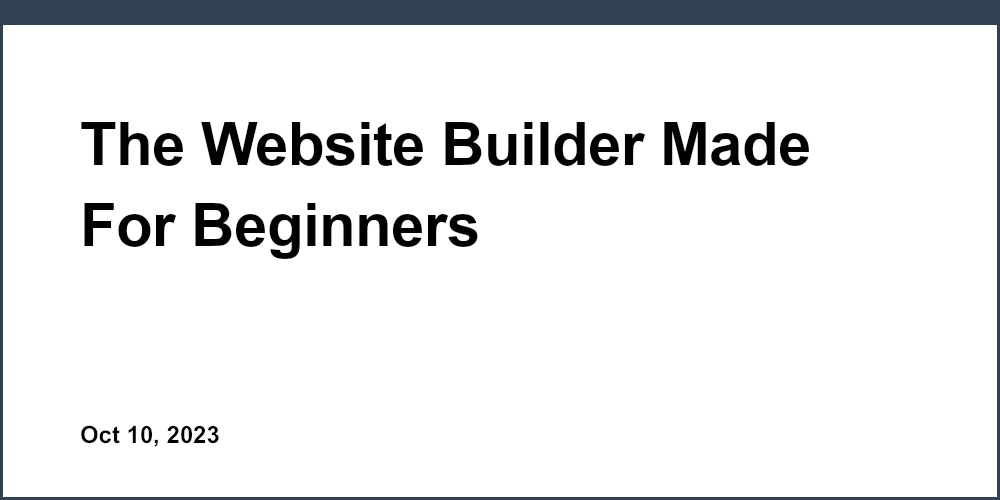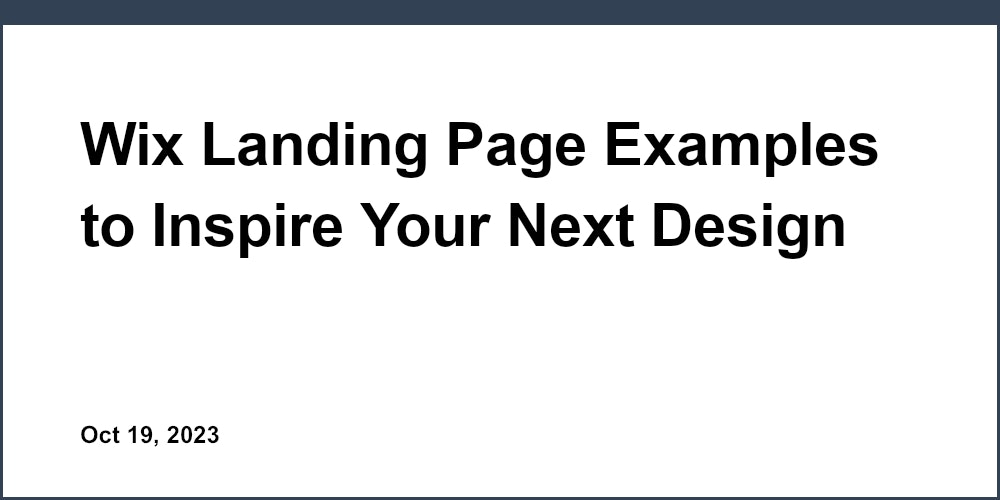Introduction: Building a Professional Website in 3 Simple Steps
Creating an effective website quickly is a key priority for any startup. An online presence establishes credibility, attracts customers, and enables essential functions like taking payments or booking appointments. However, building a professional site from scratch can be complicated, requiring extensive coding skills and time-consuming development.
The good news is, with the right tools, you can launch a stunning startup website in just 3 straightforward steps:
- Pick a template that fits your brand identity and business goals
- Customize the design and content to match your unique offerings
- Set up a domain, speed optimizations, security, and start promoting
AI-powered solutions like Unicorn Platform simplify the website creation process for startups and small businesses. With intuitive drag-and-drop editing, 100+ optimized templates, integrated blogging, forms, payments, security, and more, you can create an effective online presence in a matter of hours, not weeks.
Key benefits of using Unicorn Platform include:
- Launching quickly with professional templates
- Optimized features for marketing, sales, and conversions
- Scalable platform to grow your online presence over time
- Affordable pricing tailored for early-stage startups
By following the 3 simple steps covered in this article, you can establish your startup's website today and start attracting customers from day one. Let's get started!
Step 1: Select a Template That Matches Your Brand
Choosing the right template is crucial for creating an online presence aligned with your industry, image, offerings, and goals. Consider these key factors when evaluating template options:
-
Modern, clean design: Templates with ample white space, crisp fonts, and minimalist layouts appeal to today's users. Avoid cluttered or busy designs.
-
Template format: Pick a format suited for your needs - landing pages for promotions, blogs for content and SEO, online stores for ecommerce, etc.
-
Industry relevant: For a consistent look and feel, match your industry, whether it's food and beverage, technology, fashion, or others.
-
100+ templates for startups: Unicorn Platform offers a wide selection of templates tailored specifically for high-growth startups, including specific landing page templates for SaaS, mobile apps, crypto, and more.
-
Preview options: Browse templates to get an idea of layouts, styles, and what's possible before starting.
When assessing templates, consider which categories make the most sense for your startup website:
Landing Page Templates
- Landing pages optimize conversions for promotions and offers.
- For a clean, uncluttered look, pick a minimalist template with ample negative space.
- Essential sections include headlines, descriptions, calls-to-action (CTAs), testimonials, FAQs, and more.
- Unicorn Platform has specific landing page templates for different verticals like SaaS, ecommerce, mobile apps, and more.
- Choose a template that highlights your unique value proposition and guides visitors to convert.
Blog Templates
- Blogs establish thought leadership and attract organic traffic through search engines.
- Classic blog layouts often have columns, banners, navigation menus, sidebars, and more.
- Pick a blog template that enables embedding images, videos, slideshows, and other visual content.
- Unicorn Platform offers blog templates tailored for technology, business, gaming, and other popular startup niches.
- Match your industry's category like finance, healthcare, real estate, etc. for the best fit.
Ecommerce Templates
- Ecommerce templates allow users to easily browse and purchase products or services.
- Look for templates with product galleries, descriptions, integrated cart, and optimized checkout flows.
- Promotional areas and customer testimonials build trust and social proof.
- Unicorn Platform has templates optimized for both digital and physical goods.
- Choose an uncluttered template to avoid distractions during the checkout process.
No matter your industry or startup stage, an AI-powered website builder like Unicorn Platform likely has a template that matches your brand identity and goals.
Step 2: Customize the Template for Your Brand
Once you've selected a template, it's time to customize it to match your brand identity and establish a consistent look and feel. Consider these tips when personalizing your startup's website template:
- Change colors, fonts, images, logos, and content to fit your brand style.
- Rearrange sections, components, menus, widgets, and more to support your user flow.
- Drag-and-drop page editors like Unicorn Platform make customization intuitive.
- Craft clear, concise copy focused on your offerings, value, and audience needs.
- A/B test different headlines, images, and CTAs to optimize conversions.
Some key ways to adapt the template to your brand include:
Update Colors and Fonts
- Colors and fonts make a strong impact on brand image.
- Choose 1-2 brand colors and use consistently throughout the site.
- Pick clean, legible fonts that reinforce your desired brand personality.
- Unicorn Platform enables full customization for colors, text, and more with just a few clicks.
- Test different palettes and font combinations before finalizing designs.
Add Logos, Images, and Videos
- Including logos helps establish brand recognition and trust.
- Use high-quality lifestyle images to connect with your target users emotionally.
- Videos can engage visitors and demonstrate your product or service in action.
- Unicorn Platform makes it easy to customize and integrate visual content.
- Optimize images for web and keep file sizes small to ensure fast load times.
Craft Compelling Content
- Custom content tailored to your business is essential for connecting with visitors.
- Write concise, scannable paragraphs focused on meeting user needs and pain points.
- Incorporate relevant keywords naturally to boost SEO.
- Unicorn Platform has an integrated blog editor for optimizing on-page content.
- Carefully review all template text and replace sample placeholder content.
Take the time to get the design, copy, images, and content adapted for your unique brand identity.
Step 3: Launch Your Site
You're almost ready to launch your startup website! Complete these final steps first:
- Pick a domain name and link it to your site's hosting account.
- Activate SSL encryption and enable privacy protection for security.
- Turn on CDN distribution for faster load speeds.
- Set up analytics like Google Analytics to identify bottlenecks.
- Create social media pages and run targeted ads to promote your site.
- Start capturing leads with integrated contact forms.
A few key launch recommendations:
Choose a Domain Name
- Pick a domain name short, memorable, and containing your brand name when possible.
- Avoid hyphens or numbers which can hinder branding efforts.
- Double check availability with registrars like GoDaddy before purchasing.
- Unicorn Platform enables one-click domain setup and connections.
- Purchase domains for 1-2 years initially in case of rebranding down the road.
Optimize Site Speed
- Fast site speed improves conversions and SEO rankings.
- Turn on CDN through your hosting account to quickly distribute cached content worldwide.
- Compress large images, videos, and media files for optimized performance.
- Unicorn Platform's built-in CDN is free and automatically enabled.
- Monitor site speed regularly and keep optimizing over time.
Promote Your Site
- Marketing drives traffic to your new website from day one.
- Create social media profiles, run email campaigns, advertise online, submit to directories, and more.
- Unicorn Platform integrates with popular email and social platforms.
- Develop an ongoing promotion strategy and continually test new initiatives.
With these steps complete, your startup website is ready to officially launch! Try out Unicorn Platform today to effortlessly build, launch, and grow your online presence.
Conclusion and Next Steps
Creating an effective startup website is simple when using an AI-powered website builder like Unicorn Platform. Just remember these 3 key steps:
- Pick a template matched to your brand and goals
- Customize the design, content, and layout
- Set up a domain, security, speed optimizations, and start promoting
Additional recommendations include optimizing for mobile, integrating forms, enabling payments, and more based on your business needs. Unicorn Platform provides startups and SMBs with all the essential features required to establish an online presence, at an affordable price.
Launch your startup website in just a few clicks with Unicorn Platform today.