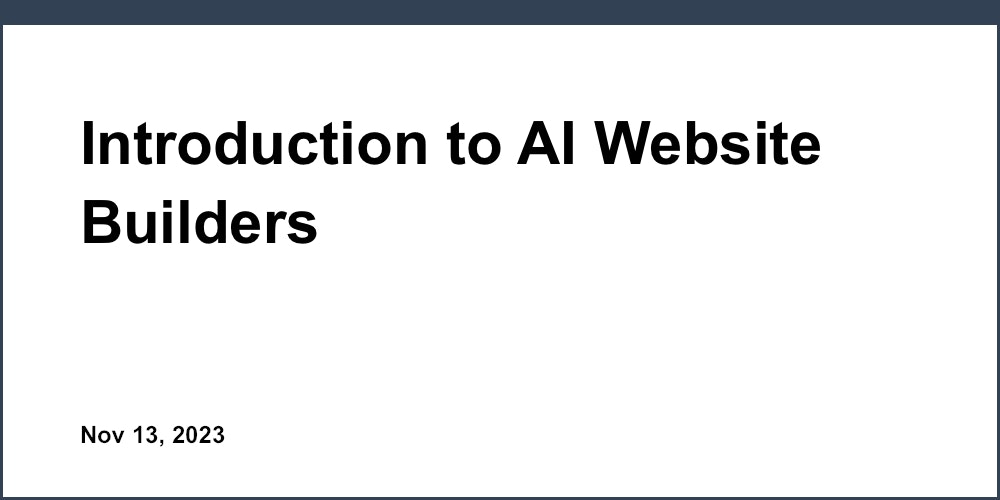Creating a professional online presence is critical for startups, but building a custom website from scratch can be an intimidating prospect without technical skills. Thankfully, the rise of no-code website builders has made it easier than ever for non-technical founders to beautifully bring their visions to life online.
Platforms like Unicorn provide intuitive drag-and-drop editors, designer-made templates, ready-made components, and easy integrations to help entrepreneurs build and launch fully-functional websites tailored to their specific brand and goals in days, not months.
In this post, we'll explore the key factors startups should consider when creating their ideal "unicorn" websites with no-code tools.
Challenges Faced By Startups Building Websites
Startups typically face two big challenges when it comes to building effective websites:
Limited Budgets - Startups rarely have big budgets to spend on development and web design. Building a custom website from scratch with developers is often far too expensive.
No Technical Skills - Most startup founders don't have web development or coding expertise. Wrestling with HTML, CSS, databases, and other complexities to build a site is unrealistic for non-technical entrepreneurs.
This is where user-friendly no-code website builders like Unicorn Platform shine. They allow startups to bypass the traditional costs and technical hurdles to easily build custom sites themselves in a fraction of the time and cost.
Top No-Code Website Builders For Startups
Here are some of the most popular no-code platforms specifically well-suited for startups looking to build their ideal websites:
Unicorn Platform
Best For: Startups who want a website that captures leads, establishes credibility, and aligns with their brand.
Unicorn offers beautiful templates, a drag-and-drop editor, and a component library with everything startups need to quickly build effective landing pages, About pages, Contact pages, and more.
Bubble
Best For: Building complex web apps with workflows and logic.
Bubble is extremely flexible but has a steeper learning curve. It's a great choice for startups who need to build robust web apps.
Webflow
Best For: Design-focused sites with animations and dynamic content.
Webflow is ideal for startups who want to build highly interactive, designer-made websites. The learning curve can be high.
Carrd
Best For: Simple single page sites like landing pages.
Carrd's elegant templates make it easy for startups to create beautiful one-pagers in minutes.
Squarespace
Best For: Blogging, ecommerce, and marketing sites that need CMS features.
Squarespace is a great all-in-one platform for startups with blogs or online stores. But it lacks app building capabilities.
Key Steps For Startups Building Websites
When starting your website build, here are some key steps to follow:
Set Goals and Define Metrics
Clarify your website goals. Do you want to capture more leads? Improve brand awareness? Identify key metrics like lead conversion rate to track progress. Google Analytics is extremely helpful.
Craft Your Brand Story
Share your startup's origin, purpose, and differentiators through compelling copy and visuals that align with your brand identity. Convey your values clearly.
Design For Your Target Users
Research your target demographics and create content tailored to their needs. For example, leverage Unicorn's lead capture and email opt-in components to appeal to investors.
Continually Optimize Content
Use A/B testing and user feedback to refine your pages. No-code tools like Unicorn make optimization easy.
Launching and Growing Your Startup Website
With no-code platforms like Unicorn, startups can turn their vision into reality faster than ever before. Focus on your goals, brand story, and audience - not code. Build, launch, and expand your ideal website in record time.