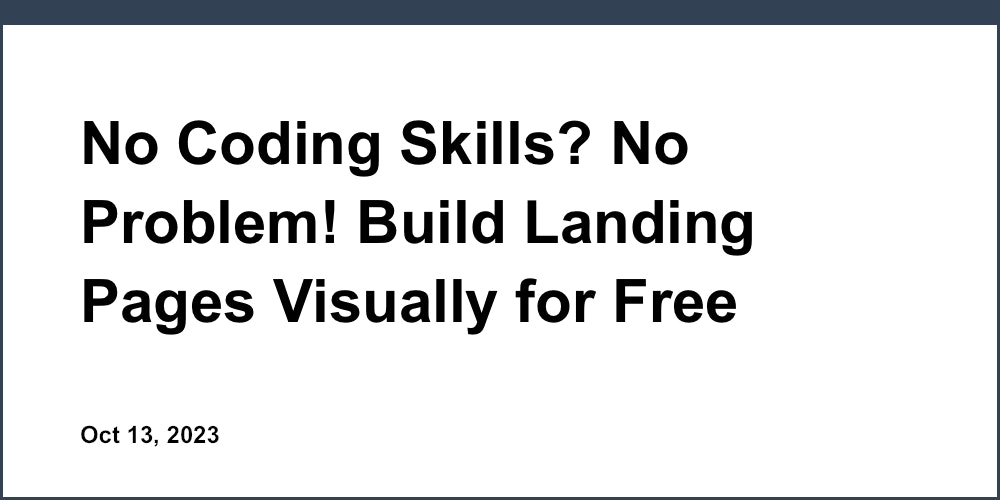Introduction
Creating a professional website for your startup or small business is easier than ever thanks to free website builders. These intuitive platforms allow you to make a great looking, mobile-friendly site without needing to code.
In this comprehensive guide, we'll compare the top free website builder options side-by-side and see how they can empower entrepreneurs to establish an effective online presence quickly and affordably.
Free website builders provide beginner-friendly tools like drag-and-drop site editors, hundreds of templates, hosting, domains, lead capture forms, galleries, and basic ecommerce.
We'll focus on the most user-friendly platforms tailored for small business websites like online stores, portfolios, blogs, and landing pages. Our criteria for ranking the top free website builders includes simplicity, customization range, built-in features, customer support quality, and scalability.
Below are the 7 leading free website builders recommended for startups and SMBs looking to launch their digital presence.
How to Choose the Best Free Website Builder
When evaluating free website builders, there are a few crucial factors to consider:
-
Industry Relevance: Make sure the template designs and styles fit your specific niche and brand image. Some cater to photography, retail, or tech startups.
-
Customization: Look for an intuitive drag-and-drop editor and enough personalization options to make the site distinctly yours. Tweaking colors, fonts, layouts should be simple.
-
Features: Compare built-in functionality needed for your goals - contact forms, blogging, scheduling, galleries etc.
-
Mobile Optimization: Ensure sites are mobile-responsive so they render beautifully on smartphones and tablets.
-
Scalability: Check available domain registration, bandwidth, and upgrade options for when you eventually outgrow free plans.
-
Ease of Use: Well-designed interfaces, tutorials, and customer support improve the experience building your site.
12 Must-Have Website Features to Evaluate
Depending on your specific goals, here are some key features to look for in a free website builder:
- Contact and lead capture forms for converting visitors
- Blog integration to drive engagement and traffic
- Product galleries and basic ecommerce capabilities
- Appointment scheduling integration
- SEO tools for better search visibility
- Social media integration and share buttons
- Media and video embedding to enrich content
- Built-in analytics and tracking to measure performance
- Fast page speeds and mobile optimization
- Ability to insert custom code or scripts
- Reliable uptime through quality hosting infrastructure
- SSL security certificates for HTTPS and security
5 Important Technical Factors to Assess
Some other technical considerations when comparing free website builders:
-
Page Speed: Is the site fast and responsive? Vital for performance.
-
Mobile Optimization: Well-optimized across all devices with responsive design?
-
Custom Code: Can you insert scripts or custom HTML? Crucial for advanced users.
-
Data Export: Are there options to export your content? Prevents vendor lock-in.
-
Uptime & Security: Reliable hosting infrastructure and SSL certificates?
Top 7 Free Website Builders for Startups in 2022
Based on ease of use, built-in features, quality support, and scalability, below are the top recommended free website builders for startups and small businesses:
1. Wix
- 500+ designer made templates spanning industries and styles
- Intuitive drag and drop editor with flexible grid layouts
- Built in features like galleries, contact forms, mailing lists
- SEO and marketing tools included
- App market adds advanced third-party integrations
- Great Wix community support and tutorials
Best For: Versatile builder good for all site types like online stores, blogs, portfolios.
2. Squarespace
- Beautiful modern templates to showcase your brand
- Powerful built-in ecommerce functionality
- Integrated mailing lists, email campaigns, scheduling
- Strong blogging and SEO features
- Top-notch 24/7 customer support via phone, chat, email
Best For: Impressive designer-made templates optimized for portfolios, blogs, and online shops.
3. Weebly
- Easy to use drag and drop website editor
- Hundreds of professional templates and themes
- Customization for colors, fonts, and layouts
- Built in forms, galleries, basic ecommerce
- Free 1 year domain registration
Best For: Extremely easy to use builder ideal for beginners.
4. Webflow
- Build visually impressive websites with animated interactions
- Modern parallax scrolling websites that wow visitors
- Robust CMS for managing dynamic content
- Perfect for interactive, visually engaging sites
- Hosting, domains, media storage included
Best For: Creating modern, aesthetically impressive sites like designer portfolios.
5. WordPress
- Open source CMS powering over 40% of all websites
- Thousands of free themes and plugins expand functionality
- Flexible for all site types like blogs, stores, portfolios
- SEO and marketing tools built-in
Best For: Established open source platform with huge community and resources.
6. Unicorn Platform
- Intuitive drag and drop landing page builder
- Tailored for tech startups and SaaS companies
- Modern, high-converting templates and components
- Integrated payment and subscription processing
- Built-in SEO optimization features
Best For: Quickly building optimized, high-converting landing pages.
7. Shopify
- Focused ecommerce platform with free online stores
- Easy to use store editor and templates
- Built-in cart, payments, shipping, and taxes
- Sell across sales channels like social media
Best For: Anyone looking to set up a basic online shop or storefront.
Comparing the Strengths of Top Free Website Builders
| Builder | Key Strengths | Use Case |
|---|---|---|
| Wix | Versatile templates, strong features, great support | General websites |
| Squarespace | Beautiful designer templates, robust ecommerce | Online stores |
| Weebly | Extremely easy drag and drop editor | Beginners |
| Webflow | Modern animated websites | Designer portfolios |
| WordPress | Open source flexibility & control | Blogs, magazines |
| Unicorn Platform | Optimized landing pages | Lead gen for startups |
| Shopify | Built-in ecommerce functionality | Online shops |
How to Choose the Right Builder for Your Needs
- Clearly define your primary website goals and required core features
- Compare builders with maximum ease-of-use based on your skill level
- Verify needed integrations are available - email marketing, payments etc.
- Evaluate if themes are customizable enough to fit your brand image
- Look for sufficient onboarding resources, tutorials, and support docs
- Test shortlisted builders using extended free trials before deciding
- Initially launch with free plans, then upgrade as you grow
- Use website builders to launch quickly, then enhance over time
Optimizing Your New Website
Once your site is built, here are some tips to optimize it:
-
Enhance Design: Switch themes, tweak colors, add branding elements like logos.
-
Boost SEO: Research keywords, produce SEO-friendly content, use alt text on images.
-
Promote Your Site: Share it on social channels, run contests, guest post outreach.
-
Monitor Analytics: Use built-in or Google Analytics to track visitors and conversions.
-
Upgrade Hosting: Switch to paid hosting plans for faster performance.
-
Add Integrations: Connect email marketing, chatbots, booking services.
-
Migrate if Needed: Export your content and switch platforms if needed.
Conclusion
Free website builders empower entrepreneurs to create quality sites without technical skills. Leading options like Wix, Squarespace, and Weebly provide full-featured capabilities out of the box.
The most crucial factors are choosing an aligned platform, optimizing for mobile responsiveness, and utilizing an intuitive editor. Initialize with free plans, then upgrade over time.
Leveraging extended free trials allows you to test experiences before finalizing the best website builder for your needs. With the right platform, startups can establish a polished online presence cost-effectively.
We recommend considering <a href="https://unicornplatform.com">Unicorn Platform</a> if your primary goal is building landing pages or lead capture forms. Its drag-and-drop editor and conversion-focused templates make it easy for non-coders to create high-performing pages quickly.