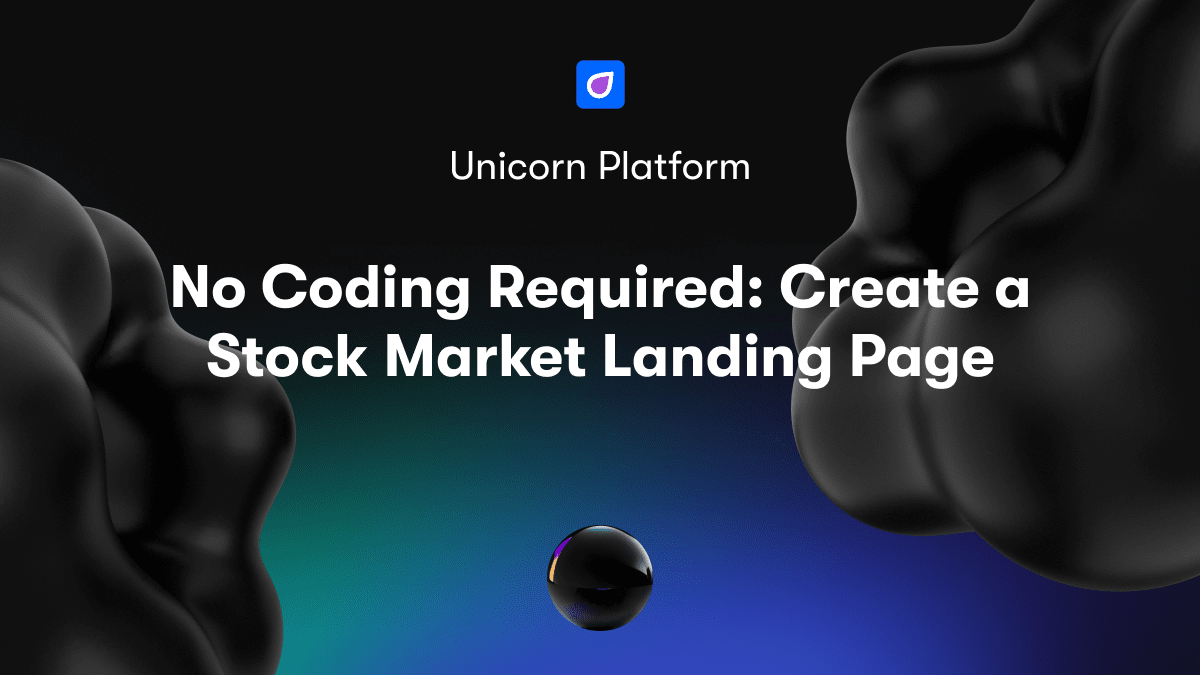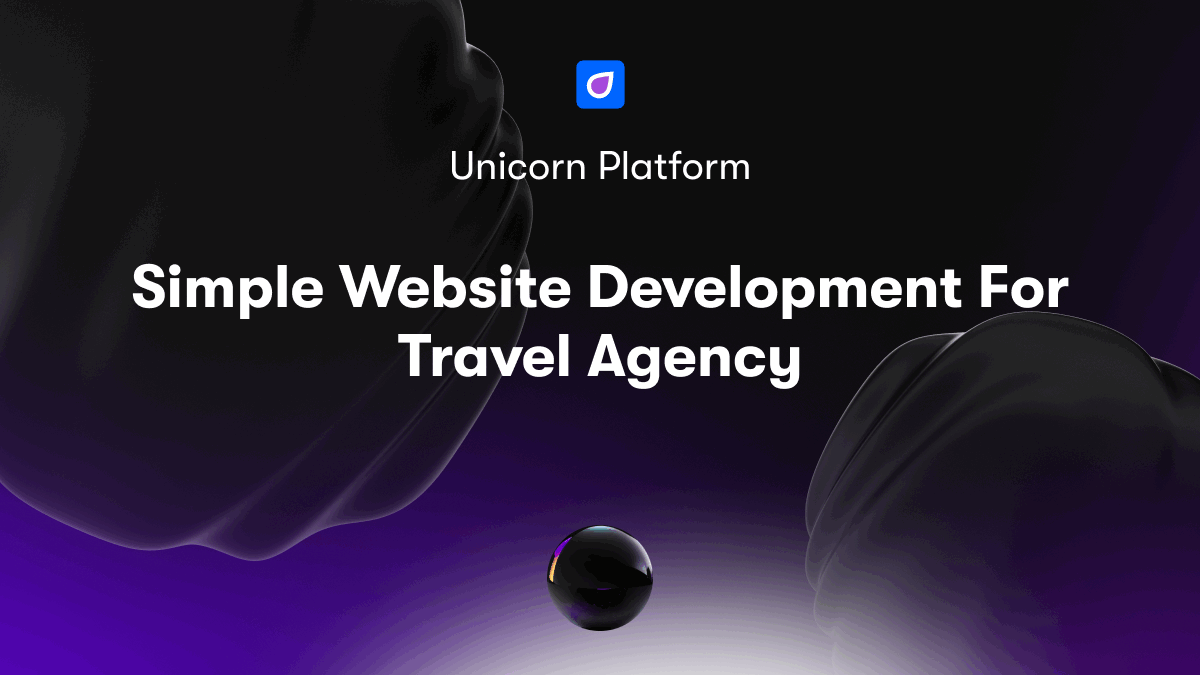As a SaaS business owner, you know that your landing page is the key to converting visitors into paying customers. However, building an effective SaaS landing page requires both design and technical skills that you may lack. You want your page to showcase your product, highlight key benefits, and ultimately convince visitors to sign up for a free trial or purchase a subscription. This often means constantly optimizing page elements like engaging copy, compelling images, social proof, and clear calls-to-action. If you've struggled to create a high-converting landing page or simply don't have the resources to devote to this crucial task, a no-code solution like Unicorn Platform can help. Their simple drag-and-drop builder allows you to quickly create customized landing pages without any coding required.
What Is Unicorn Platform?
Unicorn Platform is a drag and drop website and landing page builder that allows you to create professional pages in minutes. It is a 100% no-code solution, meaning no programming skills or knowledge is required. Unicorn Platform provides pre-built templates and elements that you can simply drag, drop and customize to your needs.
Some of the key features and benefits of Unicorn Platform include:
- Easy to use drag and drop interface. No coding experience needed.
- 100+ customizable templates for landing pages, homepages, contact pages, pricing pages, and more.
- Library of elements including buttons, forms, images, videos, countdown timers, and so on that you can drag and drop onto your page.
- Customize colors, fonts, spacing, and other design elements with just a few clicks.
- Connect your custom domain or use the included subdomain.
- Built-in integrations with email marketing services, payment gateways, and more.
- A/B testing to optimize conversion rates.
- Detailed analytics and insights to see how visitors are engaging with your pages.
- 24/7 customer support to help you anytime you need.
In summary, Unicorn Platform is an easy to use yet powerful website and landing page builder perfect for startups, SaaS companies, and entrepreneurs looking to create high-quality, high-converting web pages without the need for technical or coding skills. The simple drag and drop interface, pre-built templates, and library of elements make it fast and easy to build landing pages, product pages, homepages, and more.
Why You Need a Custom SaaS Landing Page
As a SaaS business, having a customized landing page is crucial to converting visitors into paying customers. Here are a few reasons why you need a dedicated SaaS landing page:
- Target your audience. A tailored landing page allows you to focus your messaging and design on your target customers. You can highlight the key features and benefits that matter most to them. This focused approach is far more effective than a generic website page.
- Convey your value proposition. Your landing page is where you make your pitch to potential customers. Use it to clearly articulate your value proposition and how your solution solves their problems or meets their needs. Keep your messaging focused on the customer.
- Capture leads. The goal of a landing page is to capture contact information from interested visitors so you can continue to nurture them into customers. Offer a lead magnet like a free trial or demo in exchange for an email address.
- A/B test for optimization. With a dedicated landing page, you can easily test different versions to see which one converts the best. Experiment with different headlines, copy, images, or calls-to-action to find the optimal combination. Continual testing and optimization is key.
- Guide visitors to convert. Every element of your landing page should drive visitors to convert by capturing their information or purchasing your solution. Use directional cues, concise copy, and clear calls-to-action to actively guide them through your conversion funnel.
- Brand cohesion. Your landing page continues to build your brand with visuals, messaging, and an overall style that aligns with your website and other marketing materials. A cohesive brand experience establishes credibility and trust with your audience.
In summary, a tailored SaaS landing page is one of the most impactful tools for attracting, engaging, and converting new customers. When done well, it can be the foundation of your customer acquisition strategy.
Choose a Template to Get Started with Saas Cloud Pages
To get started building high-converting SaaS landing pages with no coding required, select one of the professionally designed templates in Unicorn Platform. The templates provide a solid foundation that you can customize to match your brand and messaging.
Choose a Template
Unicorn Platform offers templates for SaaS, mobile apps, and startups in a range of styles. Select a template that aligns with your product and target customer. Options include:
- Clean and minimalist for an elegant feel
- Bold and colorful for an energetic impression
- Video-focused for demonstrating your product
Each template is fully customizable, so you can modify colors, fonts, images, and content to create a unique page that represents your brand. The templates are also fully responsive, adjusting layouts automatically for mobile devices and tablets.
Customize the Content
Edit the content in the template to match your product and key selling points. You can:
- Change the hero image and text
- Update section headings and body copy
- Add or remove content sections as needed
- Include screenshots, graphics, icons, and images to visually engage visitors
- Embed video to give an interactive overview of your product
- Provide clear calls-to-action to drive conversions
Preview and Launch
Preview how your landing page will appear on desktop and mobile devices. Make any final tweaks to the content or layout before launching your page. You can then begin promoting your new landing page on social media, email campaigns, and through search to start generating leads and customers.
With an attractive template and customized content, you can create and launch a high-converting SaaS landing page with no coding required using Unicorn Platform. If you're interested in building beautiful and responsive app landing pages quickly, check out this informative guide on the Unicorn Platform blog: Build Beautiful Responsive App Landing Pages in Minutes with Unicorn Platform. Let your template and messaging do the hard work of convincing visitors your product is the right solution for them.
This addition seamlessly integrates the link and offers readers a valuable resource for creating responsive app landing pages while optimizing for SEO.
Drag and Drop Components to Build Your Cloud Landing Page
Select Pre-designed Sections
To build your SaaS cloud landing page with no coding required, simply select pre-designed sections that match your needs. The Unicorn Platform provides components for features like:
- Hero banners
- Pricing tables
- Testimonial carousels
- Call to action buttons
- FAQ accordions
- Blog post sections
- Customer logos
Choose the elements that will convey your service and convert visitors. Combine sections in the editor by dragging and dropping - no technical skills needed.
Customize Each Section's Content
After adding sections to your page, customize the content within each one. For example, in the Hero banner, you can:
- Upload an eye-catching image or video to serve as the background.
- Add a brief value proposition headline.
- Include a paragraph highlighting your key features and benefits.
- Place a prominent call to action button like "Start Your Free Trial" or "Request a Demo."
In the Pricing table section, specify details for each of your plans like features, storage amounts, support options and monthly rates. For testimonials, upload customer logos, names, titles and quotes praising your service. Edit the content in all sections to match your brand guidelines and messaging.
Preview and Publish Your Landing Page
Once you have assembled and customized your sections, preview how the page will appear to visitors. Check that the content is concise yet compelling, with a clear conversion goal for each section. Ensure proper formatting and that all interactive elements like call to action buttons are functioning.
When your SaaS cloud landing page is ready to go live, simply publish it with the click of a button. Your page will then be online and accessible to start converting visitors into new customers and subscriptions. Update the content at any time through the intuitive Unicorn Platform editor.
With a no-code SaaS landing page builder tool, creating a high-converting website is within your reach. Select professional sections, customize the content, preview and publish - all without technical expertise required. Build your landing page and start growing your business today.

Add Engaging Headlines and Subheaders to Saas Cloud Pages
To create an effective SaaS landing page, compelling headlines and subheaders are essential. They capture attention, set the right expectations, and entice visitors to read further.
Focus on Benefits
For SaaS products, focus your main headline on the key benefits and solutions offered. Briefly state how your product can help customers and what problems it solves. For example, “The All-In-One Project Management Tool for Cross-Functional Teams.” This quickly conveys who the product helps and the main benefit.
Choose an Active, Imperative Voice
Use an active, imperative voice for subheaders, telling visitors what to do. For example, “Sign Up for Your Free Trial Today” or “See How We Boost Team Productivity.” This engages readers and spurs them into action.
Keep it Short and Scannable
On a landing page, keep all text concise and scannable. Headlines should be no more than 8 words, while subheaders are best at 4 words or less. This makes them easy to read and understand at a glance.
Use Numbers for Emphasis
When appropriate, use numbers in your headlines or subheaders to emphasize facts, stats or key benefits. For example, “5 Ways We Save You Time” or “200+ Delighted Customers and Growing.” Numbers help convey information in a quick, compelling way.
Include Visuals
Pair your headlines and subheaders with visuals like icons, images or graphics. - Studies show that people are far more likely to read and remember information when text is combined with visuals. Visuals also make your landing page more visually appealing and scannable.
By following these best practices, you can create impactful headlines and subheaders that capture interest, set the right expectations, and convince visitors your SaaS product is worth exploring further. Well-written copy combined with strong visuals leads to higher conversion rates and more signups, so take the time to get it right.
Showcase Your SaaS Landing Page
Once your SaaS landing page is built, it’s time to showcase it to the world. There are several effective ways to increase visibility and drive high-quality traffic to your page.
Promote on Social Media
Share your landing page across all social media platforms where your target audience is active. Post updates, images, and links to drive traffic and increase brand awareness. Engage with followers by responding to their comments and messages.
Start a Blog
Launching an informative blog is one of the best ways to establish your company as an industry thought leader. Writing blog posts related to your product or service helps to boost search engine optimization (SEO) and inbound links to your landing page. Share blog content on social media to increase reach.
Run a Targeted Ad Campaign
Paid advertising, like Google Ads or Facebook Ads, allows you to reach your exact target audience and drive qualified traffic to your landing page. Create ads highlighting the key benefits and features of your SaaS solution. Choose relevant keywords and place your ads on sites frequently visited by your target customers. Monitor ad performance and optimize as needed to improve click-through rates (CTR) and cost per conversion.
Submit to Directories
Submit your landing page to top SaaS directories and marketplaces to gain more visibility. These include directories like Capterra, G2 Crowd, and TrustRadius. Listing your product on these sites is a great way to boost brand credibility and SEO. Many also allow customer reviews which help to establish social proof.
Reach Out to Influencers
Identifying key influencers in your industry and reaching out to them is an effective promotion strategy. Explain your SaaS solution and ask if they would be willing to review your product or link to your landing page. Having influencers endorse and promote your offering to their followers is a great way to gain exposure and new customers.
Continually optimizing and promoting your SaaS landing page will lead to more traffic, higher conversion rates, and faster business growth. With time and consistent effort, your page can become a lead generation powerhouse.
Include Social Proof With Testimonials
Social proof is essential for building trust and credibility. Prospective customers want to know that others have used and benefited from your SaaS product before committing to a purchase. Testimonials from satisfied clients or customers are one of the most effective forms of social proof.
Include authentic testimonials prominently on your landing page. Place them near the top of the page, just below the header. Testimonials should convey specific benefits and results achieved from using your SaaS solution. For example:
- “Within 3 months of implementing Unicorn Platform, we increased our monthly recurring revenue by 25%.” -Sarah, Founder of SaaS Startup
- “Unicorn Platform’s drag and drop interface enabled us to launch our new mobile app landing page in under 2 days with no coding required. Their all-in-one platform has been a game changer for our lean startup team.” -John, CTO of Mobile App Company
Keep testimonials concise while highlighting key wins and quantifiable outcomes. Use a headshot photo of the individual along with their name, title and company for added credibility. You can also include a customer story or case study on your landing page for a more in-depth look at how your solution benefited a client.
In addition to testimonials, include other social proof elements like:
- Customer logos and partner badges on your landing page.
- Statistics on growth metrics, revenue generated, time saved, etc. for your clients.
- Reviews and ratings from independent software review platforms.
- Media mentions and coverage of your SaaS business from reputable publications.
Never fabricate testimonials or social proof. Only use authentic content from real clients and customers who have agreed to provide a testimonial. Transparency and honesty are key to building trust and a loyal customer base. With the right social proof strategically placed on your landing page, you can boost conversions and accelerate business growth.
Add a Striking Call-to-Action to Cloud Landing Page
To maximize conversions on your SaaS landing page, an appealing call-to-action (CTA) is essential. A CTA prompts visitors to take the next step in the conversion funnel, whether that is starting a free trial, requesting a demo, or purchasing a subscription.
Make the CTA Prominent
Place your CTA prominently on the page, such as centered at the top or in the main content area. Use a large, bold font that contrasts well with the background to draw attention. For SaaS, “Start Your Free Trial” or “Request a Demo” are common CTAs.
Highlight the Benefits
Tell visitors exactly what they will gain by clicking the CTA. Mention valuable features and functionality to motivate them to act now. For example, “Start your 30-day free trial and gain instant access to our full suite of analytics and reporting tools.”
Use Urgency
Create a sense of urgency by noting a time limit or availability constraints. For instance, “Free trials are limited. Claim your 30-day free trial today before they're gone!” Scarcity and fear of missing out are powerful motivators.
Make it Clickable
Use a bold color for your CTA button that contrasts well with your overall color scheme. Keep the CTA concise while conveying a strong call to action, such as “Start Free Trial Now” or “Request a Demo Today.” The button should link directly to your conversion goal.
Offer Reassurance
For free trials and demos, reassure any concerns visitors may have about providing payment details or getting locked into a long-term contract. Note that the trial is obligation-free or the demo has no-commitment. For example, “30-day free trial - No credit card required” or “See a quick demo - No strings attached.”
An effective CTA is essential for converting visitors into customers or subscribers. By following these key principles, you can create a CTA for your SaaS landing page that motivates visitors to take the next step in their journey with your company. Continually test different CTAs and placements to optimize conversions over time.
Landing Page Mistakes to Avoid FAQs from Unicorn Platform
To achieve high conversion rates for your SaaS landing page, there are several mistakes you will want to avoid:
Lack of Clear Value Proposition
Failing to clearly articulate your product’s value proposition is one of the biggest mistakes. Visitors need to understand what your software does and why they should care within seconds of landing on your page. Concisely explain your key features, benefits, and solutions.
Too Much Text
Do not overwhelm visitors with dense paragraphs of text. Use bullet points, numbered lists, headings, and images to break up content and make it easy to scan. Focus on being concise while highlighting the most important information. Keep your word count under 500 words for the entire page.
No Clear Call-to-Action
Without a prominent call-to-action (CTA) button, visitors will not know what you want them to do next. Include buttons for free trials, product tours, contact forms, or purchasing the product. Place your primary CTA prominently above the fold on desktop and mobile.
Lack of Social Proof
Build trust and credibility by incorporating customer testimonials, case studies, customer logos, and star ratings. This social proof shows visitors that other companies are happily using your product.
Not Optimized for Mobile
With more and more web traffic coming from mobile devices, your landing page must be fully responsive. If it does not display well on mobile, you will lose many potential customers. Ensure buttons and CTAs are large enough to tap, keep text concise, and avoid too many columns.
By avoiding these common mistakes, you can create SaaS landing pages that effectively highlight your product’s key selling points, build trust, provide clear next steps, and ultimately drive more conversions. Continually optimizing your landing pages based on visitor behavior and feedback will help maximize your success over the long run.
Conclusion
You now have actionable insights to create high-converting SaaS landing pages with no coding required. With tools like Unicorn Platform, building an effective landing page is within your reach. Focus on your unique value proposition, social proof, clear calls-to-action, and an optimized experience for your visitors. Keep refining and improving your landing pages based on data and feedback. Remember that a landing page is like an online salesperson - make a great first impression, be concise yet compelling, build trust, and convince visitors to take the next step. With the right approach, your SaaS landing pages can become lead generation machines and growth accelerators for your business. The only thing left to do is get started. Build your first landing page today!