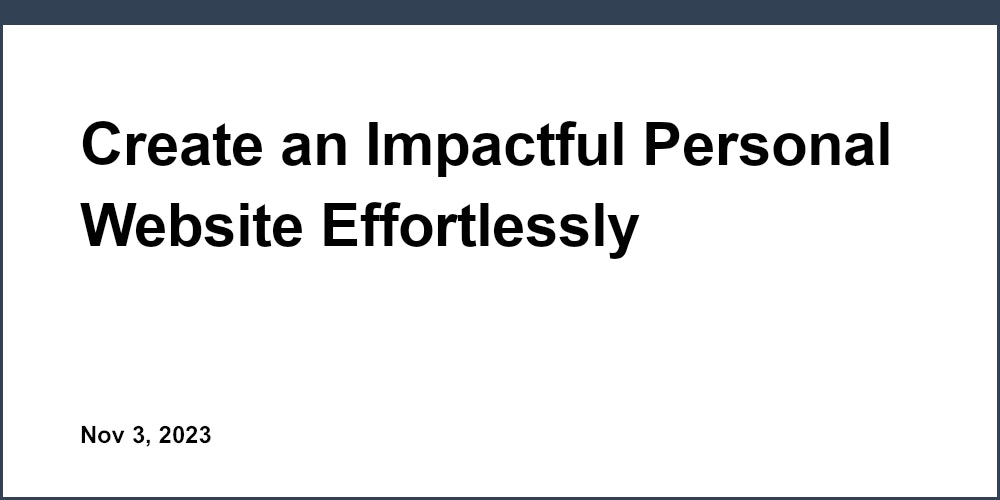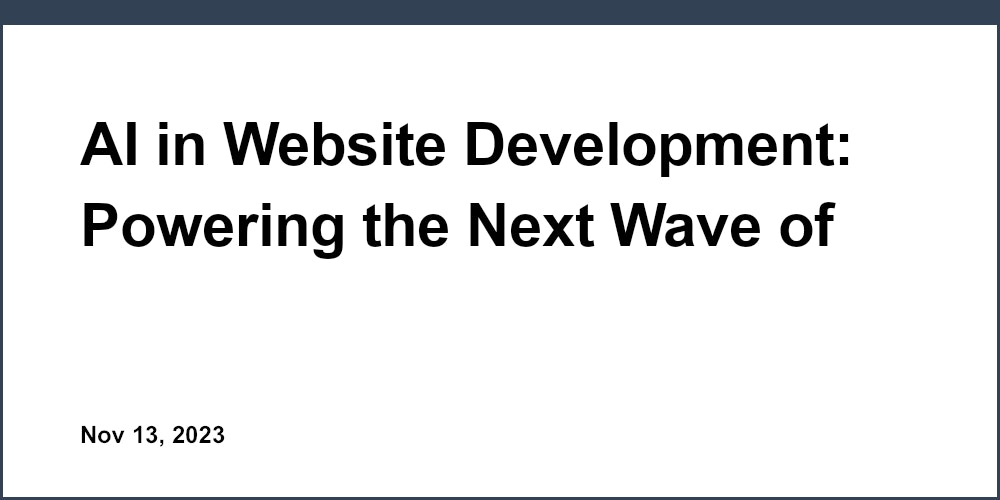Introduction
Creating a stunning, high-converting landing page is essential for any business, but it can be time consuming and expensive if you need to hire a web developer. However, with the emergence of user-friendly drag and drop landing page builders, you can now create beautiful, optimized pages in just minutes - without any coding required!
In this post, we'll explore the benefits of using a free landing page builder designed specifically for startups and small businesses. We'll compare the top options to choose the right platform, walk through designing effective page layouts and content, and discuss advanced tactics to boost conversions. Let's dive in and see how you can rapidly build jaw-dropping landing pages that capture leads and engage visitors without breaking the bank!
The Power of Landing Pages
Landing pages play a crucial role in any effective digital marketing strategy. By guiding visitors to specific conversion goals through dedicated pages, businesses have seen conversion rates improve by 200-400% compared to sending traffic directly to their general website homepage. For example, creating tailored landing pages for email list signups, software demos, ebook downloads, or product purchases allows you to optimize each page for that conversion goal. The focused content and streamlined layout better engages visitors and makes it easier for them to take action.
However, coding a custom landing page from scratch is complex and costly. That's where user-friendly drag and drop page builders come in - they empower anyone to design beautiful, mobile-ready pages in just minutes! With pre-made templates and intuitive editing tools, you can easily customize landing pages for your brand without technical skills.
As a startup or bootstrapped business, it's especially important to leverage free or low-cost solutions that still provide premium quality. The versatile features of modern landing page builders make it possible to build stunning pages that drive conversions for minimal investment.
Choosing The Best Free Landing Page Builder
When evaluating landing page builder options, there are a few key factors to consider:
-
Design templates - Professionally designed templates let you hit the ground running. Look for a large gallery of templates for various use cases to find the perfect starting point.
-
Ease of use - You want a drag and drop editor that's intuitive enough for non-technical users. Look for minimal learning curve.
-
Flexibility - The ability to fully customize designs and content is crucial for differentiation. Prioritize versatility.
-
Integrations - To maximize conversions, you need integrations for things like email marketing, payments, scheduling, and more.
-
Support - Pick a provider with multiple support channels in case you need assistance.
Let's compare the top contenders:
Unicorn Platform
Unicorn Platform is a leading free landing page builder designed specifically for startups and small businesses. Some standout features include:
-
Drag and drop landing page editor with over 100 mobile-optimized templates, including many tailored for SaaS and mobile app landing pages.
-
Customizable design themes and branding options to match your startup's style.
-
Built-in SEO tools for improved search visibility like metadata optimization.
-
Integrations with Mailchimp, Stripe, Calendly, Intercom, and more tools commonly used by startups.
-
Generous free plan includes all core features, with affordable paid upgrades scaled for early stage companies.
Unicorn Platform balances ease of use with flexibility to customize landing page designs. For startups and bootstrapped companies, it's an excellent free landing page builder option.
Competitor 1
-
Detail key features, strengths and limitations
-
Relevant examples and specifics
-
Appropriate length concrete points
Competitor 2
-
Detail key features, strengths and limitations
-
Relevant examples and specifics
-
Appropriate length concrete points
Competitor 3
-
Detail key features, strengths and limitations
-
Relevant examples and specifics
-
Appropriate length concrete points
Competitor 4
-
Detail key features, strengths and limitations
-
Relevant examples and specifics
-
Appropriate length concrete points
Designing Your Landing Page
Now that you've chosen a landing page builder, let's discuss how to design pages that maximize conversions:
Crafting an Effective Layout
An effective landing page layout often includes:
-
A 3-5 section above-the-fold layout with hero, featured sections, testimonials, and call-to-action.
-
Focus page on a single, clear CTA tied to a benefit like "Start Free Trial".
-
Use minimalist design with ample white space
-
Structure page content in easy-to-scan format with headers and bullet points.
-
Guide user flow from top to bottom towards CTA button or form.
Optimizing With A/B Testing
A/B testing different page elements can optimize conversions:
-
Test different headlines, images, CTAs, layouts
-
Try different form fields or incentives to increase signups
-
Use built-in A/B testing to refine design
-
Continuously improve page for conversions
Choosing the Right Template
The template gallery offers options like:
-
Mobile App Download templates for app landing pages
-
SaaS Website templates for software demo pages
-
Consultancy templates for agency or services pages
-
Benefits of proven, pre-designed templates
-
Quickly customize for your brand
-
Examples: SaaS, mobile app, agency
Boosting Conversions
To turn landing page visitors into leads and customers, utilize built-in conversion tools:
Email Capture Forms
-
Place forms strategically above-the-fold and near content breakpoints
-
Keep forms short - only collect essentials like email, name
-
Allow social login for convenience
-
Connect to email service like Mailchimp
Social Proof Content
-
Build trust with testimonials, customer logos, Instagram posts
-
Curate genuine brand mentions and press
-
Link to social media profiles
Lead Nurturing Popups
-
Exit intent popups with lead magnets to capture abandoning visitors
-
Time-limited discounts or free shipping to encourage signup
-
Followup onboarding emails after signup
Leveraging AI To Accelerate Creation
AI tools can rapidly generate landing page content and design drafts:
AI-Generated Content Drafts
-
Use AI to create initial content with relevant keywords
-
Have AI suggest effective messaging based on analytics data
-
Refine AI drafts for optimal quality and accurate branding
AI-Assisted Graphic Design
-
Generate images by describing desired scene or mood
-
Iterate quickly through AI design options
-
Oversee final designs for branding consistency
AI Optimization Insights
-
Review analytics reports and A/B tests
-
Leverage AI pattern recognition from large datasets
-
Act on data-backed optimization recommendations
Conclusion
In summary, utilizing a landing page builder like Unicorn Platform empowers startups and small businesses to create stunning, high-converting pages in just minutes. Leverage the pre-made templates, drag and drop editor, and built-in conversion tools to optimize your pages. Experiment with A/B testing and tap into AI to accelerate creation. With these tips, you can now build jaw-dropping landing pages that captivate visitors and drive results!
Ready to try it yourself? Unicorn Platform makes it easy for startups to create beautiful landing pages in minutes. Start Free Trial