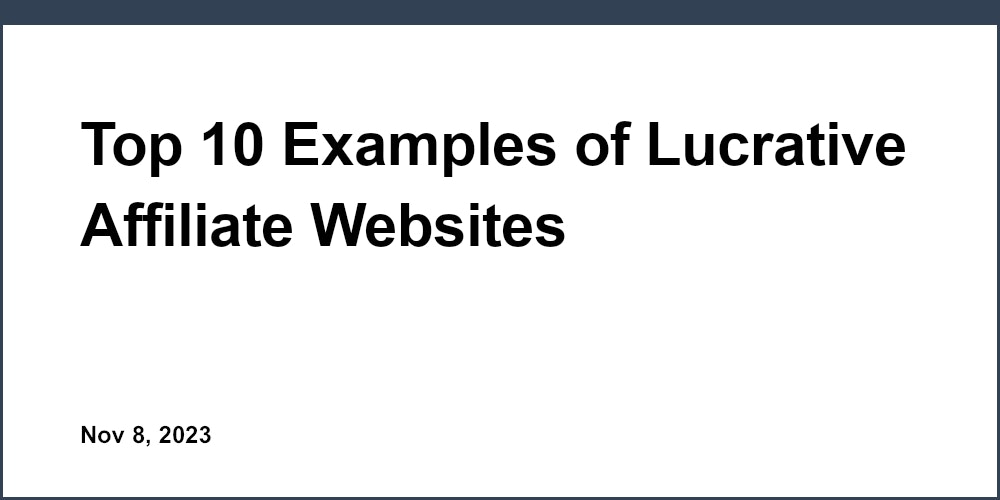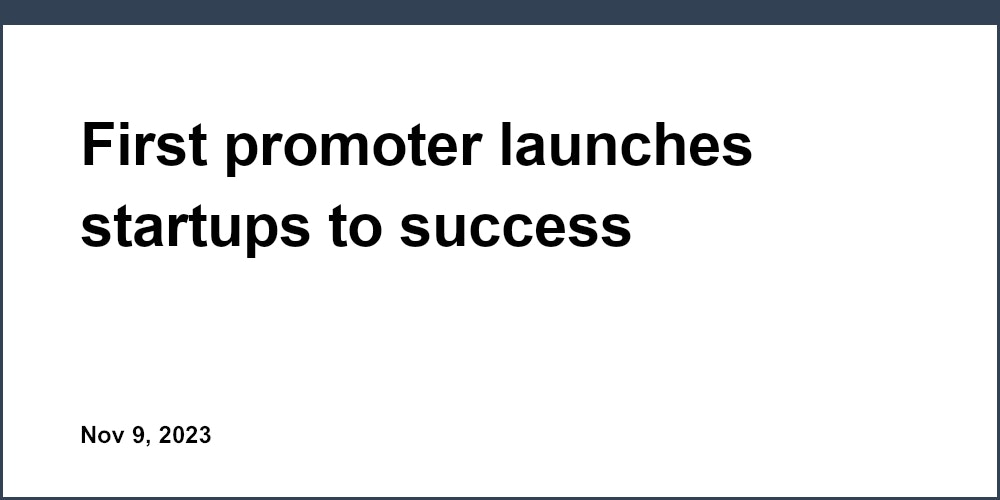As an entrepreneur launching a new web application, you need an eye-catching yet professional landing page to capture interest and convert visitors into users. However, building an effective landing page requires time, money, and technical skills that you may lack, especially when focused on developing your product.
Fortunately, tools exist to help you create a stylish landing page in minutes without writing a single line of code. Unicorn Platform is an easy-to-use website builder that provides pre-made templates and an intuitive drag-and-drop interface to design your own landing page from scratch. With Unicorn, you can choose from sleek templates for web apps, mobile apps, and SaaS products then customize the content, images, and layout to match your brand. The end result is a high-converting landing page to promote your web application without needing to hire a developer or designer. For resource-strapped startups and entrepreneurs, Unicorn Platform offers an invaluable solution to launching and marketing your product.
For more examples of B2B SaaS product pages built with no code, check out Unicorn Platform's article on B2B SaaS Product Pages Examples Built with No Code.
Why You Need a Web App Landing Page
As an app developer, having a dedicated landing page for your web application is crucial. Here are a few reasons why you need one:
- Generate leads and capture emails. A landing page allows you to capture visitor information through email opt-in forms and lead generation offers like free trials, demos, and consultations. These leads and emails are invaluable for sales and marketing.
- Explain your product. A good web app landing page highlights the key features and benefits of your application to give visitors a quick understanding of what your product does and why they need it. Use bullet points, images, and concise copy to outline the functionality, tools, and solutions your web app provides.
- Drive conversions. The ultimate goal of any landing page is to convert visitors into customers or subscribers. Include prominent calls-to-action like "Sign Up Now" or "Start Your Free Trial" to turn interest into action. Offer incentives like discounts, promo codes, and free resources to increase conversion rates.
- Split test and optimize. Using a landing page builder allows you to easily create alternative versions of your page to A/B test different headlines, copy, images, or calls-to-action. You can then analyze the results to optimize your page for the best conversion rates over time. Continual optimization and improvement is key.
- Match your brand. Your web application's landing page should have the same look and feel as your overall brand. Use your brand colors, fonts, tone of voice, and logo to create a seamless experience for visitors and strengthen your brand identity. Consistency builds trust and loyalty.
With some time and testing, you can develop a high-converting web app landing page. Put in the effort now to reap the rewards later in the form of more customers, higher sales, and an effective marketing asset for your business. Your web application and users will thank you.
Choose a Template on Unicorn Platform to Get Started Fast
To build an engaging web application landing page on the Unicorn Platform, select one of the pre-designed templates to get started. The templates provide an effective framework with placeholders for your content, images, and branding. All you need to do is customize the template to match your needs.
Choose between a variety of one-page and multi-page landing page templates such as:
- Basic SaaS landing page template: A simple yet powerful template perfect for highlighting your web app, features, pricing, testimonials, and call-to-action.
- Mobile app showcase template: An eye-catching template ideal for promoting your mobile app. Includes large hero image, app preview slider, feature highlights, reviews, and download buttons.
- Startup landing page template: A stylish template suited for startups. Contains sections for your value proposition, product tour, team bios, press mentions, and contact form.
Once you select a template, add your own content such as product images and descriptions, customer logos, team photos, call-to-action buttons, and contact information. You can also modify the template by rearranging sections, changing colors and fonts, or adding new sections like FAQs or lead capture forms.
With an abundance of customizable templates and an intuitive drag and drop interface, the Unicorn Platform makes it simple to build a professional web application landing page to effectively promote your digital product or service to potential customers. Transform your template of choice into a high-converting landing page in a matter of minutes.
Unicorn Platform Landing Page Builder
The Unicorn Platform landing page builder allows you to create simple yet effective landing pages for your web application without needing to code. By dragging and dropping elements onto the page, you can build an eye-catching landing page in minutes.
Flexible Templates
Unicorn Platform offers templates for common web app landing pages like:
- Coming Soon
- Beta Signup
- Mobile App Promo
Choose a template to get started and customize it to match your brand. Edit colors, fonts, images and the layout. Add, remove or rearrange sections as needed.
Intuitive Editor
The easy-to-use editor makes building your landing page frustration-free.
- Add images, videos, countdown timers, contact forms and more by dragging elements from the sidebar onto your page.
- Edit text, change font sizes and styles directly on the page.
- Resize and reposition elements with the click of a mouse.
- Preview how your page will look on mobile and desktop as you build.
Integrations
Connect your landing page to other tools to enhance its functionality. Some options include:
- Email marketing: Integrate with Mailchimp, Drip or Campaign Monitor to capture email signups.
- Analytics: Connect Google Analytics to track how visitors interact with your page.
- Payment: For paid betas or app pre-orders, integrate Stripe to accept payments.
Launch and Grow
When your landing page is ready, click “Publish” to launch it and start driving traffic. Unicorn Platform makes it easy to grow your email list and convert visitors:
- Share your page on social media to increase traffic.
- Run ads to your landing page.
- See how visitors interact with your page in the Analytics dashboard.
- Make changes to improve conversion rates and re-publish your page.
With a few clicks, you can have a simple yet high-converting landing page for your web application. Give the Unicorn Platform landing page builder a try today!

Create Eye-Catching Headlines That Convert
Use Power Words That Evoke Emotion
When creating headlines for your web application landing page, utilize power words that evoke emotion and excitement in your readers. Words like “revolutionary,” “amazing,” “incredible,” and “groundbreaking” pique interest and imply that your product is innovative. For example, a headline like “Revolutionize How You Build Web Apps” or “The Amazing App Builder You’ve Been Waiting For” sparks curiosity.
Ask a Compelling Question
Posing an interesting question in your headline is an effective way to engage readers and encourage them to read further. For example, a headline such as “What If You Could Build A Web App in Minutes?” or “Are You Still Coding Web Apps From Scratch?” implies that your no-code web app builder offers an easier solution, prompting the reader to find out more. Questions are a clever hook that entice readers by tapping into their need for knowledge and solutions to problems.
Use Numbers and Statistics
Headlines containing numbers, stats, or facts tend to perform very well because they give the impression of credibility and newsworthiness. For example, a headline such as “Build Your Web App in Just 60 Seconds” or “81% of Businesses Prefer No-Code App Builders” grab attention by hinting at the speed, ease of use, and popularity of your product. Back up the numbers used in your headlines with the actual stats and research on your landing page to establish trust and transparency.
Focus on Benefits
Effective headlines highlight the key benefits and solutions offered to the reader. For example, “Create Your Web App Faster Than Ever Before,” “Forget Coding - Build Your App Visually,” or “Launch Your MVP Without Writing a Single Line of Code” directly speak to the ease, speed, and no-coding required to build a web application using your platform. Benefit-focused headlines are compelling because they address the needs and desires of your target customers.
To summarize, utilizing power words, asking questions, incorporating numbers, and focusing on benefits are strategies that will help you create bold, attention-grabbing headlines optimized for high conversion on your web application landing page. With compelling headlines and a persuasive landing page, you’ll turn more of your website visitors into users and customers.
Showcase Your Product With Images and Videos
To effectively showcase your web application to potential customers, prominently feature high-quality images and videos of your product.
Images
Include eye-catching images of your web app's key features and functionality. For example:
- Screenshots of your web app's dashboard, profiles, settings pages, etc.
- Images of your web app on different devices to highlight its responsive design
- Infographics explaining how your web app works
These types of images allow visitors to quickly understand what your web app offers and how it looks. For best results:
- Use high-resolution images of at least 1920x1080 pixels.
- Apply image alt text for search engine optimization (SEO) and accessibility.
- Keep images relatively consistent in style and layout.
Video
An explainer or demo video is one of the best ways to demonstrate how your web application works. Some suggestions for your video:
- Record your web app in use, showing how someone interacts with and navigates the key features. For example, how a user might sign up for an account, customize their profile, upload files, etc.
- Use screen recording software to capture the web app interface and mouse clicks, along with a voiceover explaining each feature.
- Keep your video under 2 minutes in length and include captions for accessibility.
- Upload your video to YouTube or Vimeo and embed it prominently on your landing page.
Using a combination of impactful images and an informative video is the most compelling way to visually showcase what makes your web application unique and valuable to users. Be sure to place these visual elements in prominent areas of your landing page, like near the top, so visitors immediately understand what your product offers. With a well-designed landing page featuring eye-catching images and video, you'll capture the interest of more prospective customers and increase conversions.
Explain Your Offering With Engaging Copy
To effectively explain your web application’s offering to visitors, you need engaging copy that captures their interest.
Focus on Benefits
Rather than just listing features, emphasize the key benefits and solutions your app provides. For example:
- Save time by streamlining business processes.
- Increase productivity and efficiency with automated features.
- Gain valuable insights into key metrics and KPIs with intuitive data visualization.
Use a Conversational Tone
Write in a friendly, conversational tone as if speaking directly to your reader. Use “you” and “your” frequently. Short sentences and simple language make your message more accessible.
Include Visuals
Embed screenshots, GIFs, and short demo videos to give visitors a quick visual overview of your web app’s interface and functionality. A picture is worth a thousand words.
Share Specific Examples and Use Cases
Provide concrete examples and potential use cases to help readers envision how they could benefit from your web application. For example:
- Project managers can create roadmaps, assign tasks, track progress, and manage resources.
- HR professionals can post job listings, review applications, schedule interviews, and onboard new hires.
- E-commerce stores can add products, process payments, track inventory, fulfill orders, and gain insights into sales metrics.
Offer a Free Trial
Allow visitors to sign up for a free trial to experience your web app firsthand. A free trial gives them an opportunity to explore the features and benefits at their own pace. Be sure to clearly explain the trial duration and any limitations.
Call Them to Action
End by encouraging readers to take the next step, whether it’s starting a free trial, requesting a demo, or purchasing a subscription. For example, “See how [web app name] can streamline your operations. Start your free 14-day trial today!” A strong call-to-action prompt compels visitors to become users.
Include Social Proof and Testimonials
To build credibility and trust in your web application landing page, incorporate social proof and testimonials from current satisfied users.
Social Proof
Social proof refers to evidence that shows your target audience how popular your product or service is. Some examples of social proof for SaaS companies include:
- Number of current users (e.g. “Over 10,000 companies use Unicorn Platform”)
- Names of well-known customers (e.g. “Trusted by Google, Facebook and Microsoft”)
- Usage stats (e.g. “Over 1 million landing pages created”)
- Awards or media mentions (e.g. “As seen in TechCrunch and Product Hunt”)
Testimonials
Testimonials from real customers carry a lot of weight. Add 2-3 short customer testimonials that speak to the key benefits and value propositions of your web app. For example:
- “Unicorn Platform allowed us to launch our new SaaS 30% faster than expected. The drag and drop interface is extremely intuitive and easy to use for non-technical teams.” - John Doe, CEO of ABC Company
- “We were up and running with our first high-converting landing page in under an hour. Unicorn Platform is a game changer for fast-growing startups like us.” - Jane Doe, CMO of XYZ Company
Video Testimonials
For an even more persuasive form of social proof, include short video testimonials. Hearing directly from happy customers on camera builds a high level of trust and credibility. Keep videos under 2 minutes in length and have the customer speak to their experience using your web app, key benefits, and results.
The combination of social proof statistics, written testimonials, and authentic video testimonials from your customers will give visitors confidence in your offering and increase the likelihood of a conversion. Be sure to place this social proof prominently on your landing page, especially above the fold. With data and stories from credible companies, you build instant trust and authority.

Add a Clear Call-to-Action
To maximize conversions, it is critical to include a clear call-to-action (CTA) on your web application landing page. A CTA prompts visitors to take the next step in the conversion funnel, whether that is signing up for a free trial, booking a demo, or purchasing a product.
Make the CTA Prominent
Place your CTA front and center on the page where visitors can easily see it. Use a bold color and large font size to make it stand out. For SaaS companies, a common CTA is “Start Your Free Trial” or “Sign Up Now.”
Describe the Benefits
Briefly reiterate one or two of the key benefits of your offering to remind visitors why they should click the CTA. For example, “Sign up now to get started with our all-in-one project management software and streamline your workflows.” Keep this description concise, around 2 to 3 sentences.
Use an Active Verb
Employ an actionable verb like “sign up,” “get started,” “book a demo” or “buy now” in your CTA text. Active verbs convey a sense of urgency and encourage the visitor to take the next step right away. Passive or vague verbs like “learn more” or “check it out” are less effective.
Make It Clickable
Your CTA should link directly to the next step in the conversion process. This may be a signup page, checkout page, booking page, or whichever page is most appropriate based on your CTA text. Ensure the link works properly and opens in the same browser tab. Broken links or links that open new tabs risk frustrating visitors and disrupting the conversion experience.
Place Additional CTAs (Optional)
For some web applications, including secondary CTAs at the bottom of the page in addition to the primary CTA can be beneficial. Secondary CTAs may link to resources like ebooks, blog posts, case studies or lead magnets to capture leads. However, do not include more than 2 or 3 CTAs total to avoid overwhelming visitors.
Following these best practices for adding a clear call-to-action to your web application landing page will help boost conversions by making it easy and compelling for visitors to take the next step. Crafting a prominent, benefit-focused CTA with an active verb and linking directly to the next conversion page are key to success. Secondary CTAs are optional but can provide another opportunity to capture high-quality leads.
FAQs: Commonly Asked Questions About Creating a Web Application Landing Page
What is a web application landing page?
A web application landing page is the first page that visitors see when they access your web app. It should capture their attention, highlight the key features and benefits of your app, and motivate them to sign up or get started. An effective landing page typically includes:
- An eye-catching headline
- A brief description of what your web app does
- Visuals like screenshots, graphics or video to demonstrate the user experience
- Key features and benefits in bullet point form
- Strong calls-to-action (CTAs) like "Sign Up Now" or "Get Started for Free"
How do I create a web application landing page?
There are a few options for building a web app landing page:
- Use a website builder tool with drag and drop functionality, requiring no coding experience. This allows you to choose from pre-designed templates and easily customize the content and layout. Popular options include Unicorn Platform, Webflow, and Carrd.
- Work with a web designer to create a custom landing page. They can build the page from scratch tailored to your needs and preferences. Costs will vary but often start around $500 to $5,000 or more.
- Learn to code and build the landing page yourself using HTML, CSS, and JavaScript. This option provides the most flexibility and control but requires web development skills to implement.
- Use a "lander" or landing page template that you customize with your own content and branding. Many are available for free or at a low cost. You just plug in your information and images and publish the page.
How much does it cost to create a web application landing page?
The cost to build a web app landing page can range from free to $5,000 or more, depending on the approach.
- Website builders: Free to $30/month. Easy to use with no coding required.
- Web designers: $500 to $5,000 or more. Professionally designed custom landing page.
- Learning to code: Free. Gives you full control and flexibility but requires time to learn web development skills.
- Landing page templates: Free to $100. Pre-made templates you customize yourself. Quick and budget-friendly option.
In summary, you have several options for creating an effective yet affordable web application landing page, whether you want a simple drag and drop experience or a fully custom design. With some time and effort, you can build a landing page yourself at little to no cost. Or work with a pro to craft a high-quality page tailored to your needs.
Conclusion
You now have the tools and know-how to build an engaging web app landing page in minutes. Unicorn Platform provides an intuitive drag and drop interface so anyone can create a custom landing page for their web application. Whether you're launching a new SaaS tool, mobile app, or other digital product, a high-quality landing page is essential to capture interest and convert visitors into customers or users. With a few simple clicks, you can have a responsive landing page up and running to help share your web app with the world. The possibilities are endless - go build your landing page today!