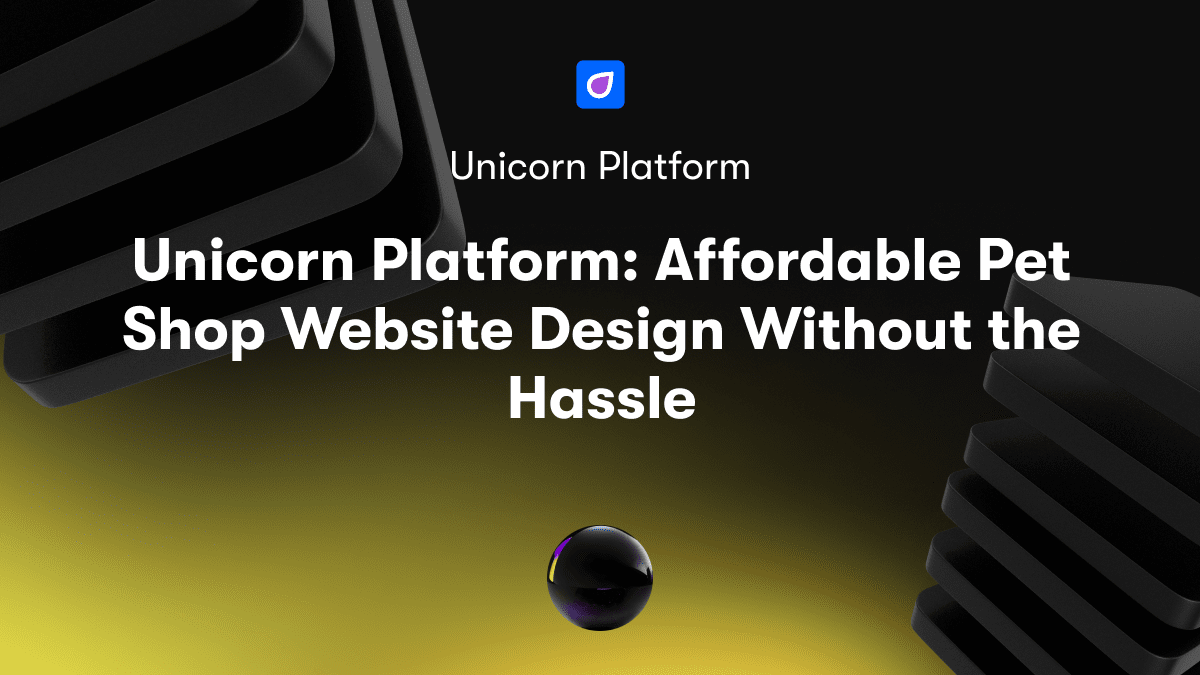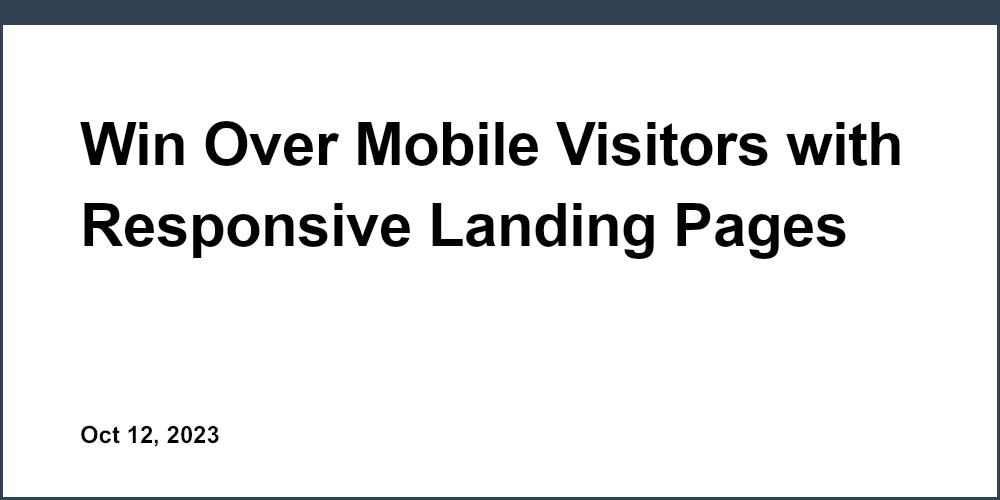Introduction
Event landing pages are crucial for engaging attendees and driving conversions for your next event. Whether you're hosting a small workshop, a large conference, or an online webinar, dedicated landing pages allow you to provide key event details, promote your speakers, collect RSVPs, sell tickets, and build excitement leading up to the event. With the right strategy, event pages can boost registrations, increase attendance, and create an amazing experience for your audience.
In this article, we'll explore how to create interactive and high-converting event landing pages. We'll cover important elements like compelling content, strategic design, engaging interactivity, and conversion optimization. You'll learn actionable tips to craft targeted pages that get attendees eager to participate. With a little creativity and the right tools, you can build event pages that wow your audience.
We'll specifically discuss how to:
- Craft compelling content like agendas, speaker bios, and session details
- Optimize design elements like branding, imagery, and layout
- Integrate interactive features like live chat, social feeds, and maps
- Drive conversions with ticketing, calls-to-action, and split testing
By the end, you'll understand the key ingredients for event landing pages that boost engagement, registrations, and attendance. Let's explore how to create event pages that get your attendees invested and informed about your upcoming events.
Crafting Compelling Content
The foundation of any great event page is relevant, valuable content. Avoid generic copy by customizing details for each specific event. Provide the information your attendees need to get excited and make plans to participate.
Concise, Engaging Copy
Grab attention with succinct but intriguing copy. Emphasize the event's benefits, themes, or goals. Use clear calls-to-action like prominent RSVP or ticket purchase buttons to drive conversions. Keep language conversational and easy to scan.
Event Details
Include logistical details like the schedule, speaker lineup, session descriptions, venue information, parking instructions, and more. This helps attendees plan their experience. Link related details together for easy navigation.
Speaker Bios
Dedicate a page for each speaker's bio. Include headshots, backgrounds, qualifications, achievements, social media links, and relevant session details. Testimonials add social proof. This builds authority and investment.
Agendas
Break down the schedule into sessions, breaks, meals, and networking times. List locations, rooms, dates, times. Link sessions to detail pages. Send email reminders leading up to the event to reduce no-shows. Well-organized agendas help excitement.
Optimizing Design Elements
Strategic design makes your event page more engaging, on-brand, and scannable. Images, videos, layout, and branding optimize the experience.
Quality Visuals
Use high-quality, authentic photos and videos of the event, venue, speakers, or topics. Real imagery feels more genuine than stock photos. Videos add engagement.
Infographics
Visually communicate key data like stats, maps, and schedules through clean infographics. Allow quick scanning of info. Align with overall brand style.
Templates
Professionally designed, mobile-friendly templates like those from Unicorn Platform provide a polished starting point for faster page building. Customize for each event.
Integrating Interactive Elements
Interactive features boost engagement by enabling connections and participation before, during, and after the event.
Social Feeds
Embed social feeds showcasing relevant hashtags and handles. Display live posts to foster connections on networks like Facebook and Twitter.
Live Chat
Let attendees ask questions in real-time via chat before and during the event. Have staff ready to respond promptly. Monitor chats to address issues quickly.
Interactive Maps
Embed maps attendees can use to navigate the venue, linked to relevant page sections. Include interactive features like image galleries and room floorplans.
Polls & Quizzes
Engage attendees with interactive polls and quizzes related to the event topic and sessions. These are easy to add with tools like Unicorn Platform.
Optimizing for Conversions
Targeted calls-to-action, ticketing, and testing will maximize conversions from your event page like registrations and ticket sales.
Prominent CTAs
Place clear RSVP, registration, ticket purchase buttons prominently. Ensure CTAs visually stand out and link to simple forms.
Ticketing Details
Communicate pricing, discounts, fees, cancellation policies, delivery, and other details upfront for confident purchasing. Allow direct ticket sales.
Landing Page Testing
Use A/B testing to refine page elements over time based on metrics. Unicorn Platform simplifies split testing.
Conclusion
Creating high-converting event landing pages requires compelling content, strategic design, thoughtful interactivity, and relentless optimization. Focus on providing the right experience for your attendees at each stage. With tools like Unicorn Platform, you can easily build event pages that engage attendees and drive conversions.