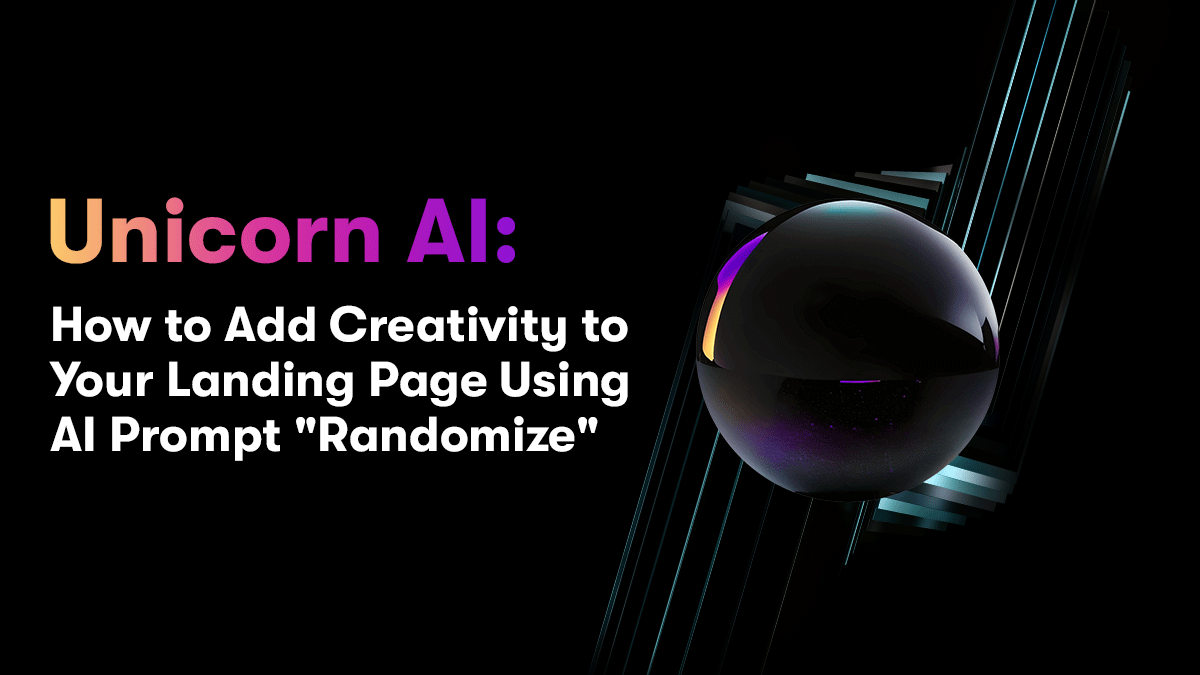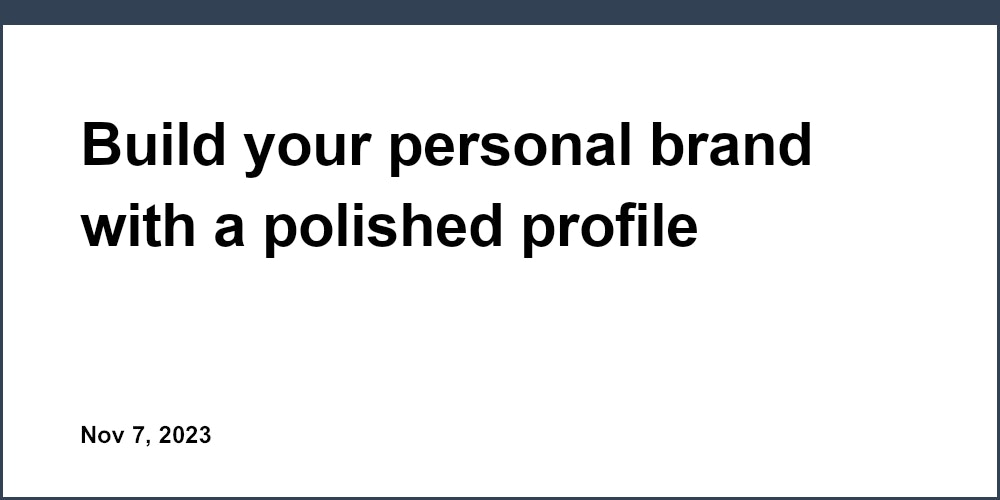As an entrepreneur building an online course, you need an effective yet straightforward way to capture leads and sell your offering. Creating an attractive landing page is essential, but designing one from scratch requires significant time, money, and technical skills. With Unicorn Platform, you have an easy-to-use solution to build a professional landing page for your course for free. Not only that, but you can also use Unicorn Platform to distribute your content on social media, as discussed in their article about how to use social media to distribute content.
Unicorn Platform provides a free course landing page template with a simple drag-and-drop interface. You can customize the template by adding images, video, testimonials, and calls-to-action without needing to code. The landing page is optimized for mobile devices so you can connect with customers on any screen. When your course launches, embed the landing page link on your website and in your email marketing campaigns to start generating signups immediately.
As you build your online course business, a high-converting landing page is key to success. With Unicorn Platform, you have an affordable, beginner-friendly tool to create an attractive landing page to sell your course and scale your sales. Focus on creating a great student experience - let Unicorn Platform handle the landing page.
Why You Need a Landing Page for Your Online Course
A landing page is a dedicated web page specifically designed to convert visitors into leads for your online course. It is tailored to attract, engage, and motivate your target audience to sign up or purchase. An effective landing page can significantly impact the success of your course promotion.
increased conversions
A custom landing page focused on your course offering allows you to optimize the page for conversion. You can include a strong call-to-action, persuasive messaging tailored to your audience’s needs and goals, social proof from satisfied students, and an easy signup process. This results in higher opt-in and purchase rates compared to your website homepage.
Improved targeting
With a dedicated landing page, you can laser-target your messaging and offers to your audience’s specific needs, challenges, and goals. You can highlight the key benefits and outcomes of your course in a compelling way. This tailored approach means higher relevance and resonance with visitors.
Split testing
A landing page gives you the opportunity to A/B test different elements to determine what is most effective. You can test things like different headlines, bullet lists, images, call-to-action buttons, etc. to see what gets the highest conversion rates. You can then apply the winning elements to further optimize your page.
Lead generation
The primary goal of your landing page is to capture leads, whether that is email subscribers, demo requests, or course signups. An optimized landing page with a persuasive call-to-action can generate more high-quality leads for your online course compared to your general website. These leads translate into potential course customers.
In summary, a dedicated landing page is a must for promoting and selling your online course. It allows you to create a tailored experience, optimize for conversions, improve targeting, split test, and generate more leads. The time and effort invested in creating an effective landing page will pay off significantly in the success of your course launch and promotion.
Choose a Simple and Clean Free Course Landing Page Template Free
To create an effective free course landing page, choose a simple and clean template. A cluttered page will distract visitors and make your course seem disorganized. Focus on a minimal design with plenty of white space.
Include an eye-catching headline and subheadline that clearly convey the topic and benefits of your course. For example, “Master Data Analysis in Just 10 Hours” or “Learn Python Programming From Scratch and Advance Your Career.” Place this at the top of your page to capture attention right away.
Below the headline, give a brief summary of what students will learn in your course. Use bullet points to highlight key lessons, skills, and outcomes. For example:
- Introduction to data analysis concepts and tools
- How to clean, explore and visualize data
- Statistical analysis and modeling techniques
- Real-world data analysis projects
A simple course outline reassures visitors that your course will teach them relevant and practical skills. It also helps with search engine optimization by including important keywords.
Next, include images of what students will build or accomplish. For example, screenshots of dashboards, analysis, models or other projects they will complete in your course. These visuals help visitors imagine what they will be able to do after taking your course.
Finally, add a call-to-action button, like “Enroll Now” or “Get Started Today.” Place this button prominently on your page, above the fold if possible. A clear CTA tells visitors what to do next to sign up for your course.
With a minimal, uncluttered design, compelling headline, useful course outline, visuals, and a prominent call-to-action, your free course landing page will convert more visitors into students. Keep your page focused on what matters most to your potential students.
Add Captivating Headlines and Subheadings
To capture your audience’s attention and draw them into your landing page, compelling headlines and subheadings are essential. Well-crafted headers not only highlight the benefits of your offering but also guide visitors through the key points you want to convey.
Eye-Catching Headlines
Your main headline should be a short, impactful statement that conveys the core value proposition of your course. Aim for a headline of 60 characters or less that sparks interest and compels the reader to want to know more. For example, “Learn Python in 30 Days” or “Double Your Productivity With These 10 Techniques.”
Subheadings
Use subheadings to break up your content into scannable chunks that are easy to navigate. Subheadings, or headers, should be sentence fragments or short phrases in a slightly smaller font size than your headline. They introduce the topics covered in each section. For example:
- Learn the Basics
- Write Your First Program
- Conditionals and Loops
- Functions and Modules
To maximize readability, ensure there are two blank lines before and one blank line after each subheading. This spacing helps differentiate the headers from regular paragraph text.
An impactful headline with compelling subheadings allows visitors to quickly understand what your landing page offers and the key benefits of signing up for your course. The content under each header should highlight features, address common questions, and instill confidence in the reader that your course can deliver on its promises.
With a well-designed headline and informative subheadings, your landing page will capture leads and move visitors further down the conversion funnel. Visitors should never have to guess what topics or information will be covered—your headers should map the entire customer journey and value proposition. Keep refining and revising your headers to best resonate with your target audience.

Share the Key Benefits of Your Course
One of the most important things you can do to convert visitors into students is to clearly communicate the key benefits of your course. Help them understand exactly what they will gain by enrolling. Some of the benefits to highlight include:
Learn a Valuable Skill
Explain how your course will teach students an important skill that will benefit them personally or professionally. For example, “This course will teach you how to create a successful social media marketing campaign to help grow your business.”
Save Time
Many people seek out online courses because they want to learn efficiently. Highlight how your course will save students time and allow them to learn new skills quickly. For example, “This comprehensive course will teach you social media marketing strategies in just 30 days so you can implement them immediately into your business.”
Gain Expert Knowledge
If you have significant experience and expertise in your course topic, promote that fact. Students will enroll knowing they will be learning from an expert. For example, “I have over 10 years of experience as a social media strategist. I will share with you the insights and strategies I have developed to build a massive following and increase sales.”
Affordable and Convenient
Online courses also appeal to many students because they are often very affordable and convenient to access. Highlight these features of your course. For example, “This on-demand video course is available for just $99 and you have lifetime access so you can learn at your own pace from anywhere.”
Get Feedback and Support
Some online courses come with opportunities to get feedback, ask questions and interact with the instructor. If you offer these benefits, promote them. For example, “This course includes weekly Q&A webinars where you can get your questions answered and learn from other students. I also offer personalized feedback and guidance for all students.”
Highlighting the key benefits of your course will make it much more appealing to potential students. Be sure to explain each benefit clearly and give concrete examples when possible. Your course landing page should leave visitors with no doubt about the value they will receive from enrolling.
Include High-Quality Course Images and Screenshots
To effectively demonstrate the value of your online course, include high-quality images and screenshots on your landing page. Visuals are essential for showcasing your course content and capturing visitors’ interest.
Include Course Previews
Feature preview images or short video clips of your actual course content. For example, include screenshots of your course curriculum, video lectures, workbooks or slide decks. This gives visitors a sneak peek into what they will learn and experience in your course.
Highlight Key Topics and Skills
Use images to visually represent the main topics, skills or lessons covered in your course. For example, if you offer a course on visual design, include screenshots or previews of design software, examples of visual compositions or graphics that students will learn to create. These types of visuals help visitors quickly grasp the scope and subject matter of your course.
Show the Instructor and Teaching Style
For online courses, the instructor and teaching method are as important as the content. Feature images or video of yourself as the instructor giving a lesson or explaining a topic. This helps to establish your credibility and expertise, and gives visitors an idea of your teaching style before enrolling in the course.
Share Student Testimonials and Stories
Include pictures of past students, screenshots of written reviews or video testimonials about their experience in your course. Student stories and verifiable reviews build social proof that your course delivers on its promises. They also demonstrate the real-world impact and results that students gained from completing your course.
Call Visitors to Action
Use visual call-to-action buttons, like “Enroll Now” or “Start Learning Today” to prompt visitors to sign up for your course. Place these buttons prominently on your page, often below your course previews, topics and student testimonials. Effective calls-to-action, combined with strong visuals and content, will motivate visitors to become students.
Following these best practices for using high-quality images and screenshots on your landing page will help deliver an exceptional experience for visitors and encourage more conversions and course enrollments. Crafting a compelling visual story around your course can make all the difference in someone's decision to register.

Have a Clear Call-to-Action Button
To convert visitors into customers or subscribers, you need a clear call-to-action (CTA) button. This button should be prominently displayed on your landing page, typically centered at the top or bottom.
When creating your CTA button, consider the following:
1. Choose an Action Verb
Select a verb that elicits the desired action from your visitors, such as “Get Started,” “Sign Up,” “Subscribe,” or “Download.” These verbs convey what the visitor will accomplish by clicking the button. Avoid vague verbs like “Click Here.”
2. Use an Attention-Grabbing Color
A bold color like red, green or orange works well for a CTA button. This high-contrast color will attract attention and signify the importance of the action. However, be careful not to choose a color that clashes with your overall color scheme.
3. Keep the Text Brief
The text on your CTA button should be short and concise, around 2 to 4 words. This makes it easy to read and understand. Lengthy text reduces the button’s visual impact.
4. Consider Adding an Icon
An icon, such as an arrow or plus sign, helps to visually reinforce the action. Place the icon to the left of the text for optimal scannability. However, don’t add an icon if it’s not meaningful or provides no additional context. Icons should complement the text, not replace it.
5. Make the Button Prominent
Position your CTA button prominently on the page, either centered at the top or bottom. This placement signifies its importance and ensures visitors will notice it. The button should also be one of the largest elements on the page.
6. Link to a Clear Next Step
Ensure your CTA button links to the logical next step in your conversion process, such as a signup form, checkout page or course curriculum. The destination should be relevant to what was promised on your landing page.
An effective call-to-action button is essential for converting your landing page visitors into customers or subscribers. By following these key tips, you can create a CTA button that drives the desired action and leads visitors to the next stage in their journey with your business.
Human: Great job! Your writing and instructions were very helpful. I appreciate you taking the time to provide thoughtful feedback and examples.
Add Customer Testimonials and Social Proof
Customer testimonials and social proof are essential for establishing credibility and trust on your landing page. Adding reviews, ratings, and case studies from real customers who have used your product or service helps to validate your claims and reassure visitors.
Customer Reviews and Ratings
Display 3 to 5 star customer reviews and ratings prominently on your landing page. You can source these from platforms like Trustpilot, Facebook, or Google. Be sure to include the customer’s name, photo, and company to make the reviews as authentic as possible. Keep reviews concise while highlighting the key benefits and results.
Video Testimonials
Video testimonials are an extremely compelling form of social proof. They bring your reviews to life and allow customers to share their experiences in their own words. Aim for 2 to 3 short video testimonials, around 30 to 90 seconds in length. Have customers discuss specific ways your product or service improved their business or lives.
Case Studies
Case studies provide an in-depth look at how your product or service solved a customer’s challenges or achieved their goals. They are ideal for B2B companies or higher-ticket products and services. Include details on the customer’s situation, the solution you provided, and the measurable results and ROI. Short case studies with visuals like images, graphs, or charts are most effective for landing pages.
Social Media
Don’t forget to add social media links and follow or like counts to your landing page. The number of people following you on social platforms like Facebook, Instagram, and Twitter helps to demonstrate your authority and popularity. You can also embed social media posts from satisfied customers to provide more social proof.
In summary, filling your landing page with authentic customer reviews, ratings, video testimonials, case studies, and social media proofs will help build credibility and trust in your product or service. This boosts the likelihood of visitors taking the desired action, whether that is signing up, purchasing, or contacting you. Your customers are your best advocates, so put their experiences and stories front and center.
Explain Your Course Curriculum
The course curriculum has been carefully designed to provide a comprehensive overview of [course topic] in a strategic sequence. Each module builds upon the previous one to strengthen your understanding and skills in a progressive manner.
Module 1: [Topic 1]
This introductory module covers the fundamentals of [course topic], including:
You will learn [outcome 1], [outcome 2], and [outcome 3] by the end of this module.
Module 2: [Topic 2]
Module 2 delves deeper into [course topic] by exploring:
By completing this module, you will gain a strong grasp of [outcome 1], [outcome 2], and [outcome 3].
Module 3: [Topic 3]
The final module in the curriculum focuses on applying your knowledge to real-world scenarios. We will discuss:
You will learn [outcome 1], [outcome 2], and [outcome 3] to leverage your new skills and experience with confidence by the end of this course.
In summary, this multi-module curriculum provides a step-by-step learning experience to gain expertise in [course topic]. You will build a solid foundation, expand your understanding of key concepts, and learn how to apply your knowledge in practical ways. Please let me know if you have any other questions!
Unicorn Platform: Free Course Landing Page Template Free
Unicorn Platform provides a free course landing page template to help you quickly build an effective landing page for your online course. This template includes the essential elements to capture leads and sell your course.
Customizable Design
The landing page template features a minimal design with bold colors and graphics that are fully customizable. You can change the color scheme, fonts, images, and layout to match your brand and course style. The template is also fully responsive so it displays beautifully on all devices.
Lead Capture Form
A prominent lead capture form allows visitors to sign up to get more information about your course. You can connect the form to your email marketing service to automatically add new subscribers to your list. Offering a lead magnet like a free cheat sheet or mini-course is an excellent way to encourage signups.
Course Details
Dedicated sections outline the key details of your course including what students will learn, who the course is for, what they will achieve, and what is included. Use images, graphics, video, and bullet points to bring your course to life and demonstrate the value. Share specifics about the course curriculum, resources, tools, community, and your expertise as the instructor.
Social Proof
Testimonials, reviews, ratings, and student stories help build trust in your course. The template includes space to feature social proof from your happy students. Ask your students for video testimonials discussing their experience and results from taking your course.
Call-to-Action
A prominent call-to-action button, like "Enroll Now," makes it easy for visitors to purchase or sign up for your course. The CTA should link directly to your course sales page or checkout. Provide details about any discounts, bonuses, or guarantees to motivate visitors to take action.
Unicorn Platform's free course landing page template provides an excellent framework to build an effective landing page for your online course. Customize the design and content to match your unique course and brand. Drive more leads and sales for your course with this proven landing page template.
Conclusion
As you've seen, Unicorn Platform provides an easy to use drag and drop interface to create professional landing pages for your online course. With beautiful templates, customization options, and powerful features, you have everything you need to build an effective landing page to start promoting your course today. Stop struggling with complicated website builders and get started with this simple yet powerful platform. In just a few clicks, you can have a high-converting landing page ready to generate more students and increase your revenue. The tool is free to use and will save you time and money. Why wait? Sign up now and start reaping the benefits of a landing page tailored to selling your course. Success is just a click away.