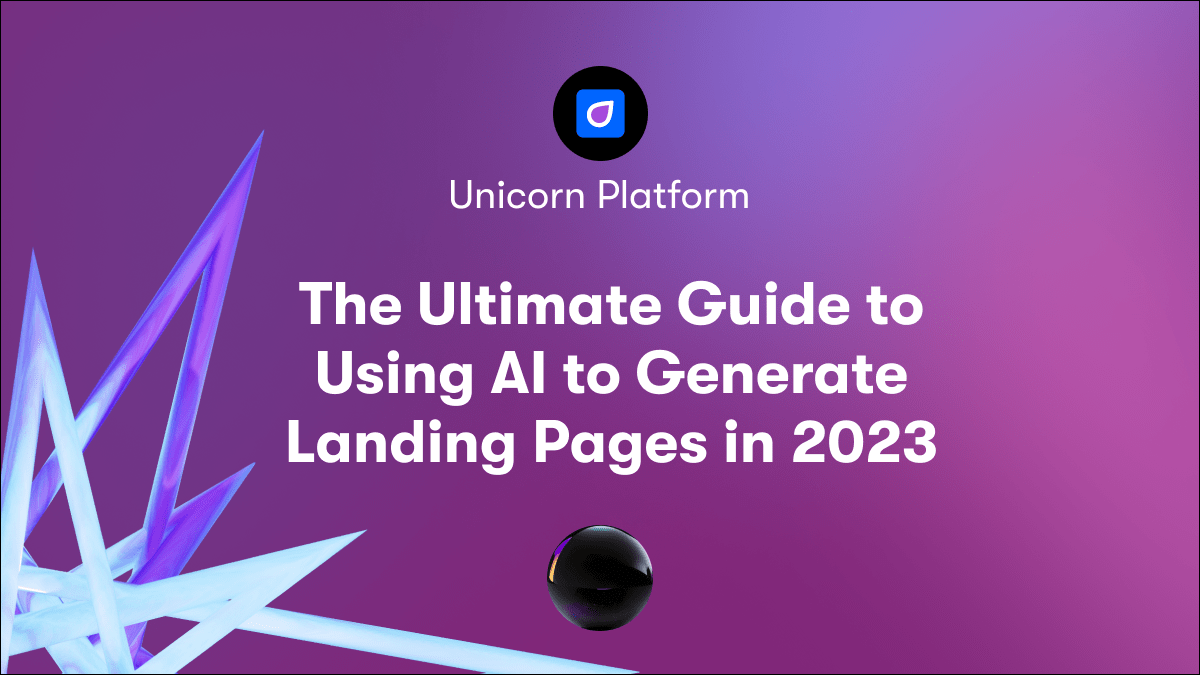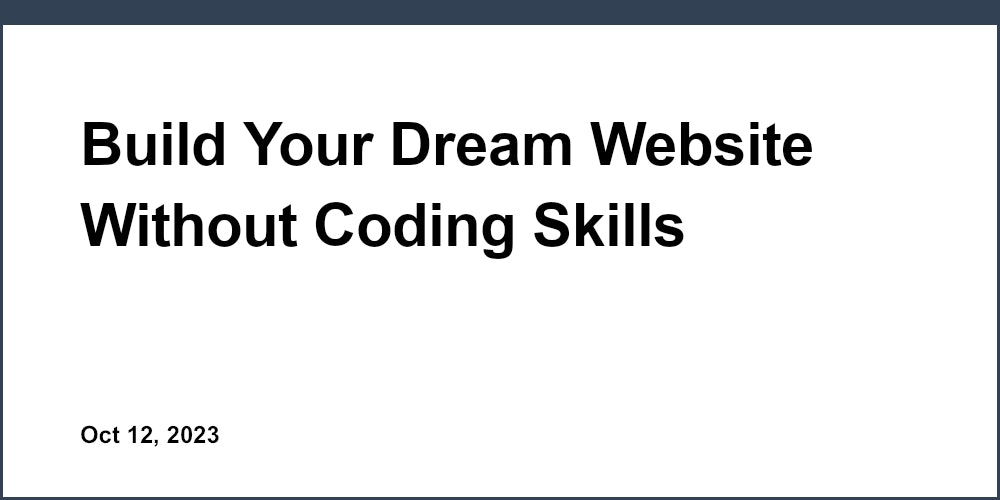Creating a personal website is one of the best ways to establish your brand and share your knowledge, experience, and interests online. With Google's free and easy-to-use website builder, anyone can create a powerful web presence. In this guide, we'll walk through the key steps for building your own Google personal website.
Introduction
A personal website offers many benefits that can elevate your personal brand. It provides a platform to showcase your background, skills, portfolio and more. You control the design and content, so it can reflect your unique personality and style. Most importantly, it enables you to be discovered by new opportunities as people search for your name online.
With Google's website builder, creating a fully-featured personal website is simple even if you have no coding skills. In the following sections, we'll explore how to get started, pick a template, customize the design, add great content, optimize for search engines, and promote your new site. By the end, you'll have an amazing web presence up and running to help build your personal brand.
Getting Started with Google Sites
Google Sites is a free and intuitive website builder included with all Google accounts. To get started, simply log into your Google account and navigate to the Sites dashboard.
If you don't already have a Google account, take a minute to sign up for one. It's free and easy.
Once logged in, click the "New Site" button to launch the site creation wizard. Here you can select one of many professionally designed site templates based on your purpose. For a personal site, choose a clean, simple template that you can customize to match your brand.
With your template selected, it's time to pick a domain name and set up security.
Choosing a Domain Name
Your domain name makes a first impression, so choose wisely. Using yourname.com is best for personal branding. Check availability and register your preferred domain with Google Domains.
Here are some tips for brainstorming names:
- Try yourname.com or yourfullname.com
- Consider variations like firstname-lastname.com
- Check for typo potential and brandability
- Avoid hyphens or numbers which can be confusing
Enabling HTTPS Security
HTTPS encryption is crucial for secure communication and SEO. All Google Sites automatically use HTTPS, but you'll need to manually enable it for custom domains.
The easiest option is to acquire an SSL certificate through Google Domains when registering your custom domain. Then go to Settings in Sites and toggle on "Enforce HTTPS" to activate it. The padlock icon will confirm your site is secure.
Customizing the Design
With your site created, it's time to customize the design to match your personal brand. Google Sites provides multiple options for tweaking the look and feel.
You can change colors, fonts, themes, and layouts completely using the template editor. Don't be afraid to experiment until you find a style that suits you. Adding custom CSS opens up even more advanced design capabilities.
Let's explore two key ways to modify your site's appearance: editing elements and using themes/layouts.
Modifying Existing Page Elements
All text, images, videos and other elements can be edited directly on the page. Just click on something to resize, reposition or delete it. You can also drag in new elements like text boxes, images, and more.
Changes are saved automatically, so feel free to tweak things until you're happy.
Using Themes and Layouts
Themes control the overall look and feel while layouts modify structure. Browse both to find an aesthetic that aligns with your brand. Consider purpose, color scheme, simplicity and more when deciding.
Combine your theme with different layouts, fonts, and advanced theme settings to further customize its appearance. Don't be afraid to experiment until you find the perfect fit.
Adding Content to Your Personal Website
Now it's time to add content that brings value to your audience. Effective personal websites include an about page, resume, portfolio, blog and more.
Craft compelling content optimized for the web using text, images, videos and forms. Follow web writing best practices to make your content informative and engaging.
Let's look at two important content sections for personal sites: the homepage intro and About page.
Creating a Homepage Intro
Your homepage intro should quickly communicate who you are and what you offer. Include your name, profession, mission statement, and call-to-action in a concise above-the-fold area. Use engaging images like professional headshots to draw visitors in.
Building an About Me Page
Help visitors get to know you through an About page. Share your background, experience, skills, values and interests to form connections. Use photos, infographics and other visuals like resume snippets or qualification badges to complement your content. Write conversationally to feel more personable.
Optimizing Your Personal Site for Search Engines
Optimizing your site for search helps people discover you through Google and other search engines. Follow SEO best practices with your content and technical site elements.
Use target keywords in titles, headings, URLs, alt text, and content. Check page speeds, accessibility, mobile-friendliness and other technical factors. The goal is to improve visibility and rankings in organic search.
Let's explore key on-page and technical optimization tips.
Performing On-Page SEO
Start by optimizing page titles, meta descriptions, headings, content, URLs, alt text and more with relevant keywords and phrases that describe each page's topic. This helps search engines understand your content.
Also use internal links to connect related pages and improve site navigation.
Conducting Technical SEO
Technical optimizations like an XML sitemap, Google Search Console integration, Google Analytics tracking, and proper site indexing allow search engines to properly access and rank your site.
Promoting Your Personal Website
To drive more visitors to your new site, use a mix of promotion tactics from social media and networking to collaborations and advertising.
Share your launch on social media and participate in relevant communities. Consider paid ads, guest posts, link building and influencer partnerships to expand reach. Identify and focus on the platforms your audience uses.
Let's look at two free promotion tactics: social media and link building.
Leveraging Social Media
Announce your new site and share content across your social profiles. Install social sharing buttons on pages to make it easy for visitors. Engage your followers by participating in relevant communities.
Building Links
Relevant sites linking to you signals trust and authority to search engines. Reach out for backlinks via guest posts, collaborations, and HARO source requests. Identify partnerships that offer value to both parties.
Driving Referral Traffic
Create a featured resources page linking out to helpful sites and influencers in your niche. Offer free tools, templates or calculators that sites may want to embed. Connect with relevant influencers on social media for potential shares.
Key Takeaways for Your Personal Website Success
Creating a Google personal website is simple and comes with many benefits for establishing your brand online. Follow the steps covered in this guide - from getting set up to driving traffic - to build an amazing web presence.
The key is to consistently add fresh, valuable content over time. This helps improve search rankings and gives visitors reason to come back. Track your analytics to identify opportunities.
Don't wait to get started! Visit Google Sites today to launch your personal website and start establishing your brand's online presence. Check out tools like Unicorn Platform to take your web presence further with professional templates, SEO features, and easy customization.