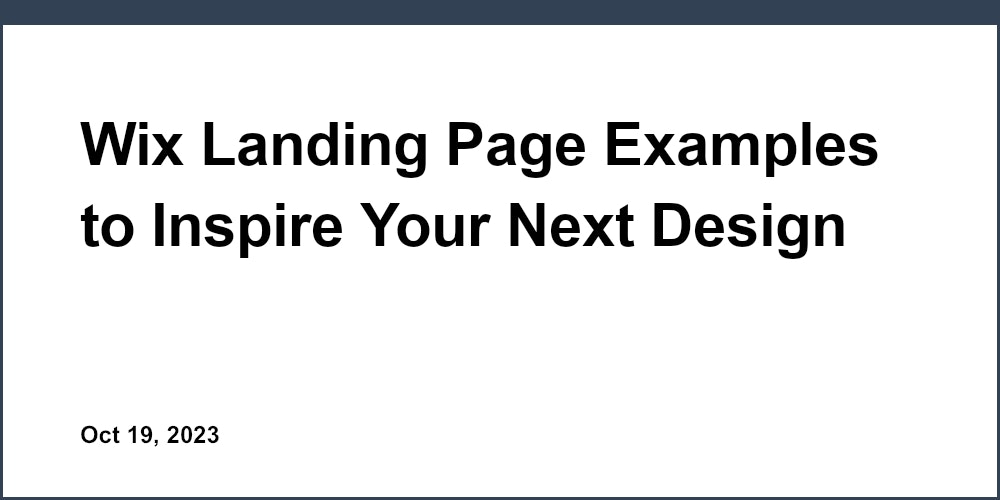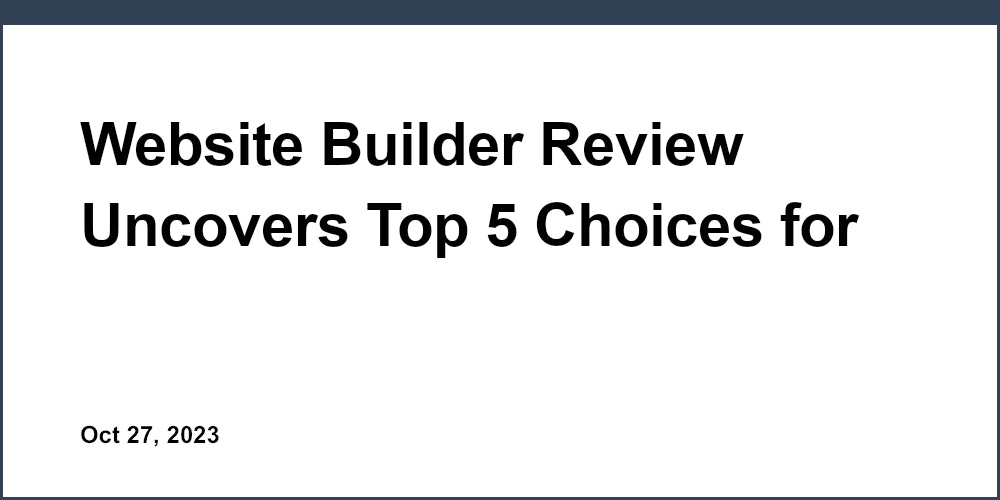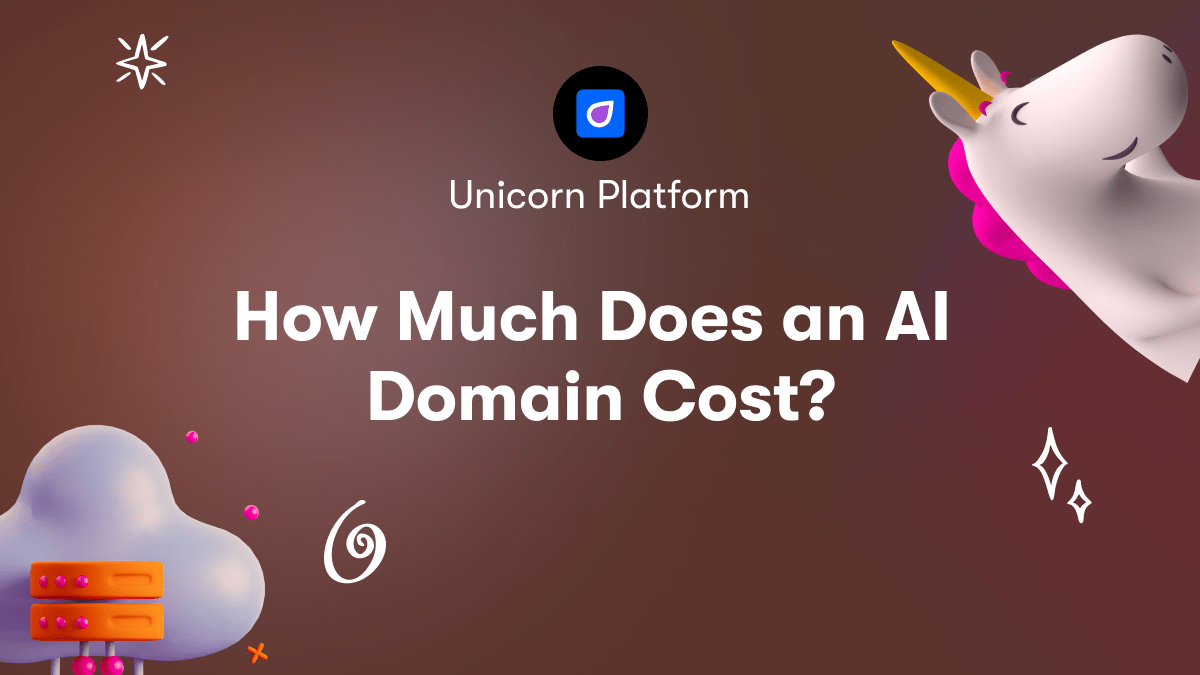Introduction: The Challenges of Building a Website and How Free Editors Help
Creating a professional website used to be an expensive and technically challenging process. You needed to purchase website building software, learn HTML and CSS, or hire a professional developer just to get a basic site live.
For bootstrapped startups and small businesses lacking big budgets or coding expertise, building a website often seemed out of reach. But thanks to intuitive free online website editors, that has all changed.
These user-friendly drag-and-drop website builders provide an easy way for total beginners to quickly build customized pages with modern, mobile-friendly designs. Without writing a single line of code, you can launch a stunning website in just minutes.
In this beginner's guide, we'll cover the key benefits of leveraging a free website editor, compare top options, walk through how to use one step-by-step, and share tips for promoting your new site. Let's get started on creating your professional online presence!
Top Features to Look for in a Free Website Editor
With a variety of free website editors now available, how do you pick the right one? Here are the most important features to consider:
Drag-and-Drop Interface
An intuitive drag-and-drop editor allows you to visually build pages by dragging sections like text, images, videos into place, similar to arranging pieces of paper on a desk. This WYSIWYG (what you see is what you get) interface is easier for beginners than coding.
Mobile Responsiveness
Your site should automatically adapt to look great on all devices, from desktops to tablets and smartphones. Around 60% of website traffic now comes from mobile, so a responsive site is essential.
SEO Optimization Tools
Built-in SEO features like alt text for images, meta description editor, and SIP tags help search engines properly index and rank your site.
Media Libraries
Having libraries of stock photos, animations, icons and other media assets saves tons of time compared to creating or buying assets individually.
Integrations
Forms, chatbots, analytics, payment processors and other integrations expand what you can do with your site. Look for integrations relevant to your needs.
Customization Options
The ability to customize the design with themes, fonts, colors and layouts allows you to match the brand identity of your business.
Comparison of the Top 3 Free Website Editors
Now let's see how the most popular free website editors compare based on the key criteria:
Wix
-
Pros: Extremely easy drag-and-drop editor. Huge template library with 1000+ options.
-
Cons: Limited control over customization. Must use a Wix domain.
Webflow
-
Pros: Very powerful design flexibility and customization capabilities.
-
Cons: Steep learning curve for beginners. No free tier available.
Unicorn Platform
-
Pros: Intuitive editor focused on simplicity for non-coders. Free forever plan available. Integrations tailored for startups.
-
Cons: Smaller template library compared to some competitors.
-
Best For: Beginners who prioritize ease of use over advanced design customization.
Unicorn Platform is the best free website editor for startups and small businesses wanting a simplified, no-code website builder.
Step-by-Step Guide to Building Your Site with a Free Editor
Ready to start creating your website? Here is a walkthrough of the key steps when using a free website editor like Unicorn Platform:
Sign Up and Start Your Site
First, create your free account by entering your name, email address and password. After confirming your email, you'll arrive on the intuitive editor dashboard page.
Click "Start New Site" and either connect your own domain or use a free subdomain provided. Take a few minutes to familiarize yourself with the clean, simple interface.
Add and Edit Pages
There are two options for adding pages - start from a template or blank page. Templates allow faster creation, while blank pages offer total flexibility.
Drag and drop sections like headers, text blocks, buttons, images onto your page. Use the WYSIWYG editor to easily format text without any coding.
Embed videos, social posts, calendars, and more by copying and pasting the web embed code into your page. Add icons and animations from the elements panel with one click.
Customize the Design
Make the site distinctly yours by customizing the design. Apply a theme or use the styling panel to tweak fonts, colors, spacing, and more.
Preview on mobile to ensure your site looks good on smaller screens. Adjust padding, text sizing, and alignment to refine the mobile experience.
Enhance visuals by uploading your own photos, illustrations, and other assets into the media library for easy access.
Promoting Your Website: 5 Key Tips
Now that your site is live, it's time to get visitors! Here are proven tactics for promoting your new website:
-
Optimize for search - Research relevant keywords, create SEO-friendly content, and add metadata like title tags and alt text. This helps search engines understand your site's focus so they can direct relevant traffic your way.
-
Share on social media - Drive visitors by sharing your content across platforms like Facebook, Twitter, LinkedIn, and Pinterest. Create engaging social posts tailored for each platform's audience.
-
Install lead capture forms - Add forms so visitors can join your email list or book appointments directly from your site. Nurture these leads by sending valuable content.
-
Analyze performance - Review analytics to identify high-performing content and channels. Double down on what works and refine what doesn't.
-
Update frequently - With a website editor, it's easy to quickly update pages. Refresh content regularly to give visitors reasons to come back.
The flexibility of an online website editor makes improving your site simple as your business grows.
Why a Free Website Editor is Ideal for Startups
For bootstrapped startups and small businesses, using a free online website editor provides an affordable way to build a professional digital presence quickly.
With an intuitive, no-code editor like Unicorn Platform tailored specifically for startups, you can create great-looking responsive pages in minutes without technical skills.
Unicorn's emphasis on simplicity and integrations like analytics, lead forms, and payments makes it easy to build a site that converts visitors into customers and grow your business online.
So don't let limited resources stop you from launching a stunning startup website that realizes your vision. Sign up for a top free website editor like Unicorn Platform and bring your digital presence to life today!