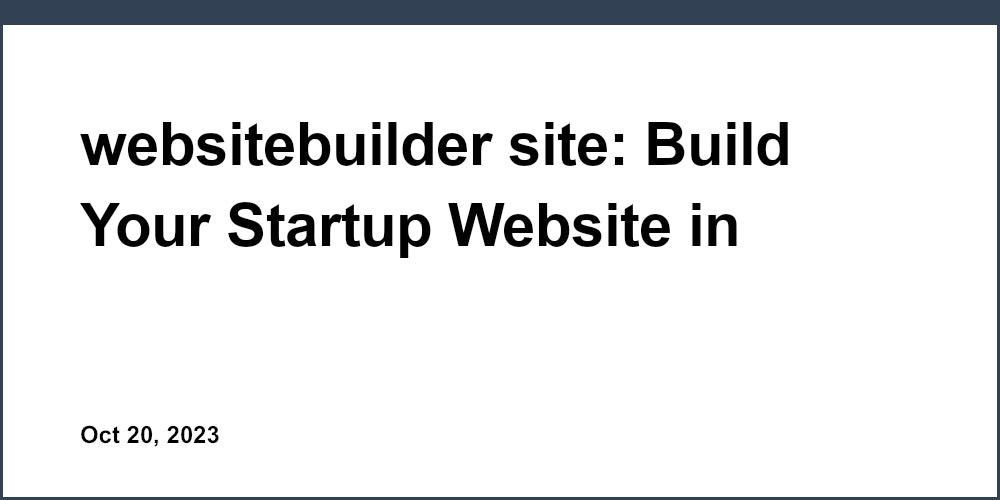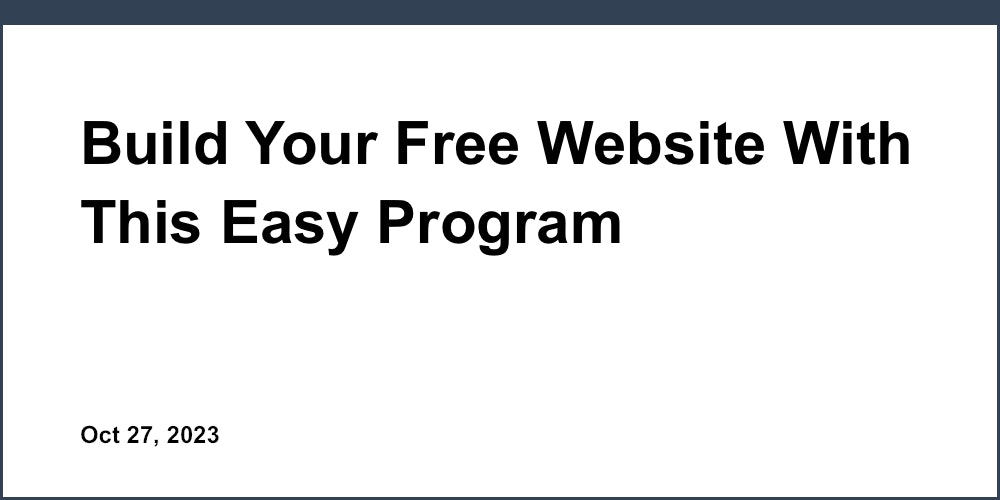Introduction
Creating an effective online presence used to be a complex and expensive undertaking. Building a professional website required advanced coding expertise or hiring a team of developers. But thanks to intuitive drag-and-drop website builders like Unicorn Platform, anyone can now launch their own stunning website in just a few hours - with no coding required.
Unicorn Platform empowers beginners to easily build fully customized sites through an intuitive 3-step process. With pre-made templates, customizable elements, and seamless publishing, individuals and businesses can establish their digital footprint on the web in almost no time. Unicorn Platform provides an affordable, user-friendly solution that can save startups and small companies thousands compared to outsourcing development.
This post will walk through the simple steps for launching your own free website quickly and easily using Unicorn Platform's visual editor. By the end, those with no prior web design experience will have their unique site live online.
The key steps include:
- Selecting an industry-specific template
- Adding engaging, customized content
- Publishing your finished website
Read on to learn how you can have your own free website live on the web in just a few hours – without writing a single line of code!
Step 1 - Choose Your Specialized Template
Step 2 - Add Engaging, Customized Content
Step 3 - Publish and Promote Your Website
Step 1 - Choose Your Specialized Template
The foundation of any effective website is an eye-catching, industry-specific template design. Rather than building a layout from scratch, start by browsing Unicorn Platform's professionally created template library showcasing over 100 responsive options tailored for different business types and aesthetics.
You'll find templates optimized for key categories like:
- Landing Pages
- Online Stores
- Service Business Sites
- Corporate Sites
- Nonprofit Sites
- Portfolios
- Blogs
For example, an ecommerce store would benefit from a template with built-in shopping cart functionality, while a marketing agency may prefer a portfolio-focused layout. Healthcare sites often use muted color palettes and minimalist designs. Nonprofits frequently incorporate vibrant colors and mission-driven messaging.
Evaluating the Template Options
When reviewing the wide selection of templates, consider crucial criteria like your industry, website goals, target audience, and desired brand image. Look for a mobile-friendly responsive design so your site renders flawlessly across devices.
Compare features like:
- Header styles (text, video, image slider)
- Page layouts and content sections
- Color schemes and typography
- Call-to-action button options
- Photo and graphic integrations
Ultimately, select the template that best encapsulates your brand identity while aligning with audience expectations. Recognize if you need a template tailored to specific functions like booking services, accepting payments, showcasing products, or publishing blog content.
Customizing Your Template
While the core framework remains in place, Unicorn Platform empowers you to customize your selected template by tweaking colors, fonts, images, text areas, and more to fit your vision.
For example, you can add your company logo, images relevant to your business, branded colors and fonts, and customized content that reflects your offerings. Swap out stock photos for pictures aligned to your industry. The goal is to adapt the base template to showcase your distinctive brand identity.
For even greater design control, users with coding skills can leverage custom CSS editing. But even without writing code, anyone can personalize a template in Unicorn Platform using the intuitive drag-and-drop editor.
Step 2 - Add Engaging, Customized Content
After selecting the perfect template, it's time to make it your own with compelling, customized content.
Unicorn Platform's user-friendly editor simplifies adding text, images, videos, and other media to your site. Easily upload your brand visuals and photos. Browse the built-in library with over 150,000 free stock images. Insert content blocks, galleries, contact forms, and other elements with a few clicks – no coding required.
When crafting your content, keep your ideal customer in mind. Develop informative content focused on your target audience and written in a conversational tone.
Creating Engaging Content
Some tips for developing compelling content for your site include:
- Using power words and vivid language to capture interest
- Telling a story that connects with your audience
- Structuring information in short paragraphs and bullet points for easy scanning
- Incorporating inspiring quotes or customer testimonials as social proof
Remember to optimize content for both users and search engines through SEO-friendly writing. Include descriptive meta descriptions that summarize page contents.
Structuring Your Content
A clear content structure enhances the user experience by directing visitors through your site. Ensure users understand where they are within your site by utilizing:
- Distinct page templates for different types of content
- Clear navigation menus and page titles
- Section dividers and headlines
For example, structure your key pages like:
- Home: Overview of offerings
- About: Company information
- Services/Products: What you provide
- Contact: Get in touch
Group related content together under organized top and sub-level menus. Keep individual pages focused by limiting links to other pages. Remove unnecessary distractions so users can fully engage with your core content.
Step 3 - Publish and Promote Your Website
The final step is launching your completed website and spreading the word about your new online presence!
With just one click, Unicorn Platform publishes your live site, sets up free hosting with SSL security, and provides a custom domain name – all optimized for mobile users.
Promoting Your Website
Get the word out about your creation! Share your new site on social channels, email subscribers, and networking platforms. Monitor analytics through Google Search Console to gain insights on engagement and traffic sources.
Expand your online presence over time by regularly adding fresh blog content focused on relevant keywords. Install free tracking like Google Analytics to understand your visitor behavior and demographics.
Unicorn Platform also empowers you to drive traffic through built-in SEO tools for optimizing discoverability.
Enhancing Your Website
Once your basic website is live, consider elevating it with advanced capabilities like:
- Integrated ecommerce
- Membership portals
- Email marketing
- Appointment scheduling
- Social media integration
- Forums and communities
With Unicorn Platform's extensible platform and App Marketplace, you can easily add powerful features to fit your business needs.
Conclusion
Thanks to intuitive website builders like Unicorn Platform, anyone can now create a custom website on their own without coding. With pre-made templates, seamless drag-and-drop editing, and one-click publishing, you can establish your own mobile-optimized website reflecting your brand – for free.
Follow the simple 3-step process outlined here to launch your own website in just a few hours. Choose your perfect template, personalize engaging content, and publish your creation. Unicorn Platform makes it quick, easy and affordable to turn your digital presence into reality.
So what are you waiting for? Join the many startups, small businesses, and entrepreneurs who have showcased their offerings through their own custom sites powered by Unicorn Platform. Your personalized platform awaits - now is the time to bring your digital brand to life!