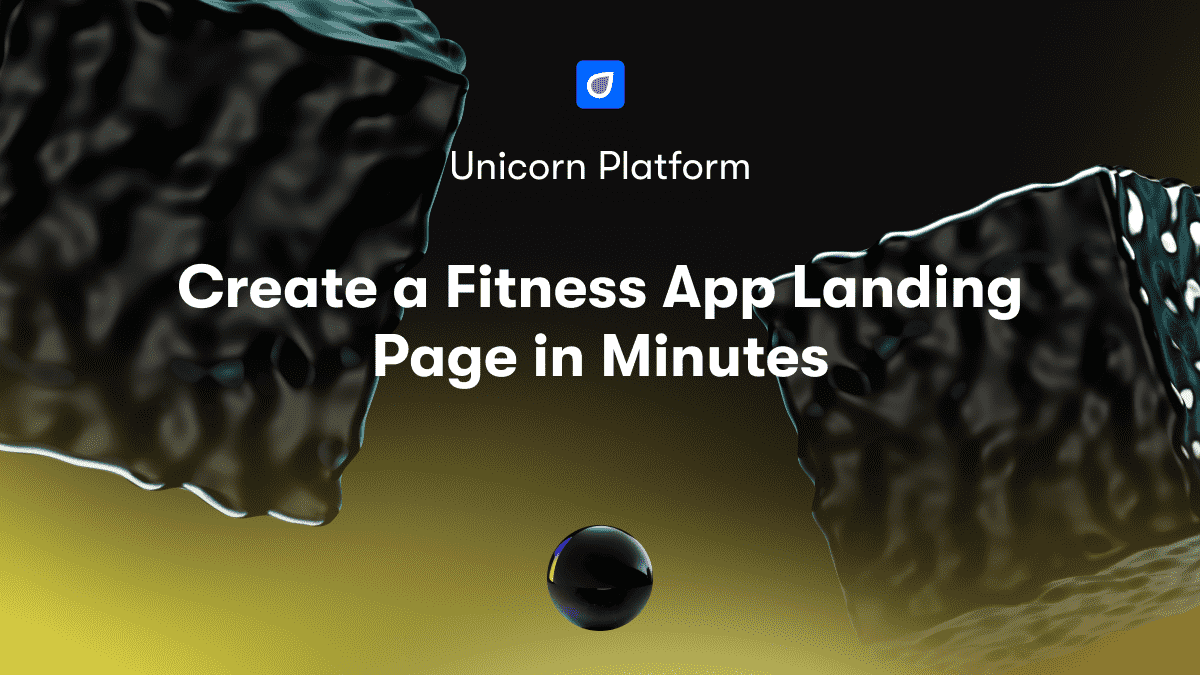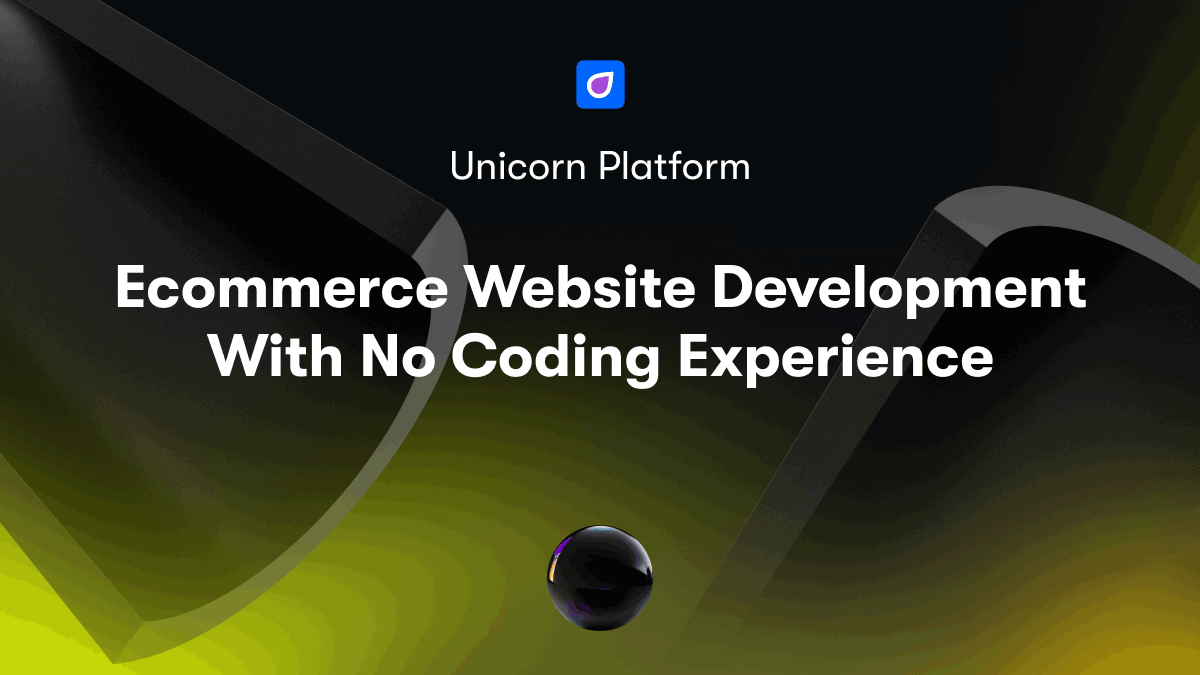Creating an effective landing page is crucial for startups and SaaS companies looking to drive conversions, yet it can be a major pain point due to the coding and design skills required. Thankfully, solutions like Unicorn Platform's drag-and-drop editor and conversion-optimized templates enable even non-technical founders to quickly build simple, beautiful landing pages.
In this post, we'll walk through the key steps to rapidly launch high-performing landing pages that convert visitors into leads and customers. We'll cover choosing the right template, optimizing page content, integrating forms and lead magnets, maximizing call-to-action buttons, leveraging built-in analytics, and more. While keeping things beginner-friendly, we'll also discuss how to customize branding elements and continually optimize based on data insights.
By the end, you'll understand how tools like Unicorn allow startups to create remarkable simple landing pages without coding expertise. Let's dive in!
Choosing the Right Landing Page Template
Unicorn Platform offers dozens of professionally designed templates optimized specifically for converting startup and SaaS visitors. Instead of starting from a blank page, you can kickstart your landing page creation by selecting the template that aligns closest with your goals.
For example, their Lead Generation template prominently features an email signup form, lead magnet section, and benefit-focused headline - perfect for capturing visitor information.
Other template categories include:
-
Sales templates with pricing, buying options, customer logos to promote offerings directly
-
Webinar templates to generate registrations with speaker bios, event details, and countdown timers
-
Coming Soon templates to build anticipation for a new product launch
Review Unicorn's template library to find the best fit for your needs. Preview the responsive mobile experience. Then use the intuitive editor to customize colors, fonts, layouts, and content to match your brand identity.
Optimizing Page Content
Once you have a template selected, focus on crafting targeted content that compels visitors to convert. Here are some tips for effective copy:
-
Lead with your unique value proposition and clearly explain how you solve customer pain points.
-
Use succinct, scannable copy with bold headings, bullet points, and supporting visuals. Avoid dense blocks of text.
-
Include credible testimonials and social proof elements like customer logos and reviews to build trust.
-
Every page element should directly support your conversion goal. Remove unnecessary distractions.
-
Check reading ease with Hemingway App. Shoot for a 6th-8th grade level for clarity.
-
Speak directly to your audience using power words like "you", "instantly", "guaranteed".
-
Highlight competitive advantages without disparaging rivals directly. Focus on strengths.
-
Back up claims and stats with linked proof sources.
-
Conversational tone resonates best. Avoid excessive adjectives and fancy language.
Compelling copy provides immense value on a landing page. Ensure each section clearly motivates visitors to convert.
Integrating Forms and Lead Magnets
Once you have solid copy in place, integrate form widgets and lead magnet offers to capture visitor information.
Unicorn provides customizable forms for email signups, contact requests, and more. Connect them to CRM and email services to automatically collect lead data and send follow-ups.
Offering downloads like ebooks and templates in exchange for an email is highly effective. Provide instant access via integrated services like Mailchimp.
But don’t overdo popups and slide-ins. While they can help conversions, excessive use annoys visitors. Use sparingly and test different timing triggers.
Overall, thoughtfully placed forms and lead magnets create more opportunities to grab lead information. Ensure they load quickly and match the overall landing page design.
Boosting Conversions with Optimized CTAs
Calls-to-action (CTAs) encourage visitors to convert. To maximize their impact:
-
Place primary CTAs prominently above the fold and near natural content breaks.
-
Launch exit intent popups and scroll-based slide-ins to catch leaving visitors.
-
Make CTAs stand out visually with high-contrast colors, unique shapes and sizes.
-
Use benefit-driven button copy like “Start Free Trial” instead of just “Submit”.
-
Reduce friction with one-click signup and checkout. Avoid multi-step forms.
-
Continuously A/B test placements, copy, colors, and sizes to determine the optimal variant.
-
Ensure mobile CTAs are visible with sticky buttons.
-
Track CTR and conversion rates to improve CTAs over time.
Optimization of CTAs is crucial for driving conversions. The right design and copy removes roadblocks in the visitor journey.
Leveraging Built-In Analytics
To take landing pages to the next level, leverage Unicorn's integrated analytics for visitor insights.
Gain visibility into traffic sources, top pages, conversions, common paths, and more. Unicorn makes it easy to build custom reports to track KPIs specific to your business goals.
Use the data to identify high-traffic sources to double down on, spot pain points causing exits, and analyze journeys of converting visitors.
Tie analytics with real-world user testing. Watch actual visitors use your page while engaging them for feedback. Rapidly fix usability issues.
Make incremental changes to page layout, content, forms, and calls-to-action based on data-driven insights. Continuously test and optimize.
Powerful yet simple analytics from Unicorn enables data-informed landing page creation. Focus on the insights that matter most for your startup.
Conclusion: Launching High-Converting Landing Pages
Landing pages are essential for lead generation, driving conversions, and promoting products. But startups often struggle with the required design and coding skills.
Tools like Unicorn Platform remove these friction points through conversion-focused templates, easy customization, and powerful analytics.
As covered in this guide, choosing the right template, optimizing content, integrating forms, maximizing CTAs, and leveraging data will take your simple landing pages to the next level.
Focus on crafting targeted content and providing real value to your audience. Let Unicorn handle the technical aspects, so you can focus on growing your startup. Learn more about how Unicorn enables startups to create high-performing landing pages without coding expertise.