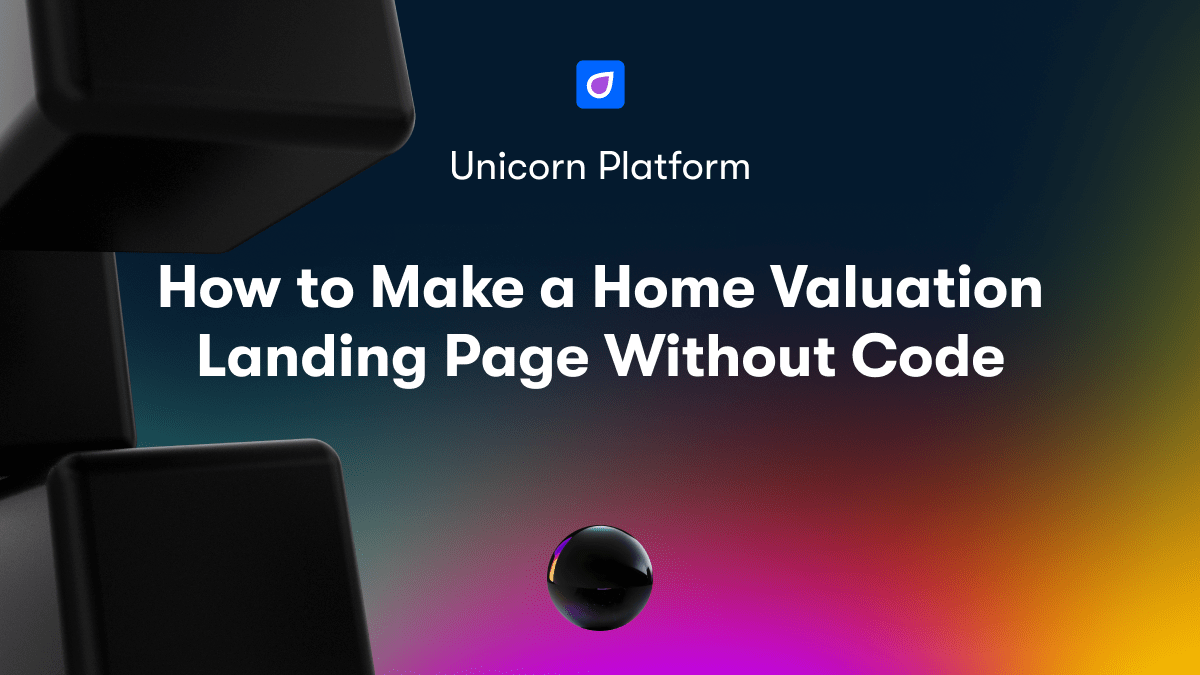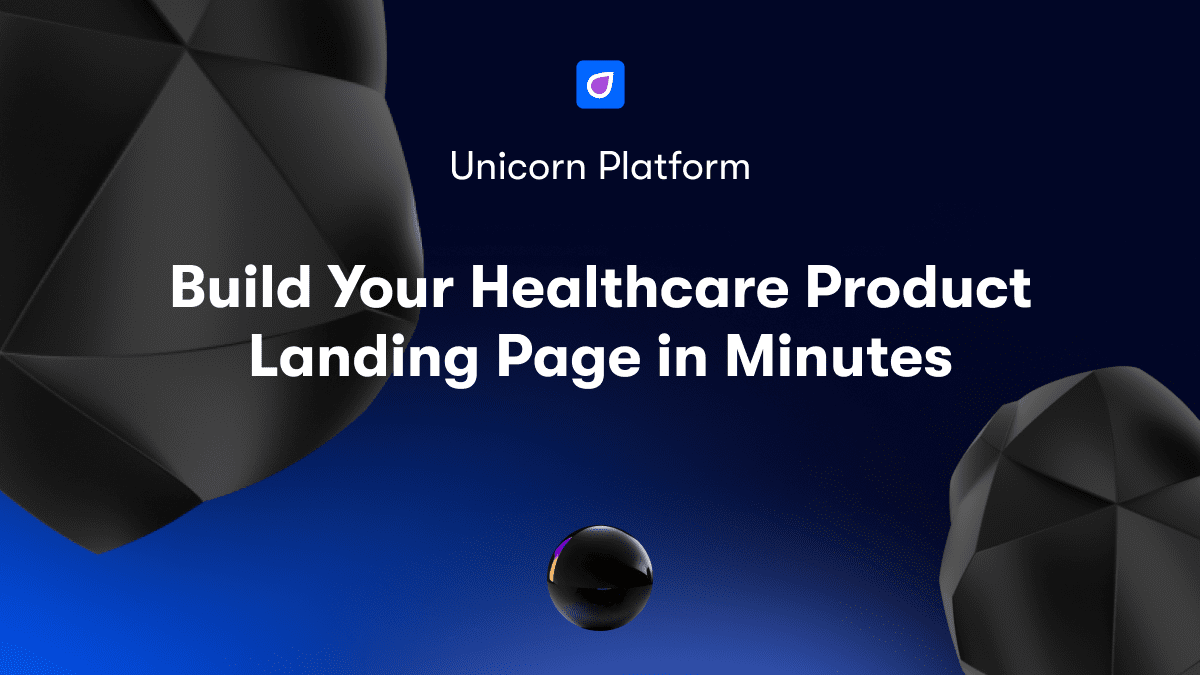As an entrepreneur launching a new mobile app, you need an attractive yet simple landing page to capture interest and drive downloads. However, building a custom page requires technical skills and resources you may lack, especially when focused on developing your app.
Unicorn Platform offers an easy solution. Their drag-and-drop website builder enables anyone to create a professional landing page in minutes without writing a single line of code. Simply select from sleek pre-designed blocks, upload images and videos, then arrange the elements as desired. The intuitive interface and curated elements make it simple to produce an eye-catching page that effectively conveys your app’s key features and benefits to visitors.
For startups and small teams, Unicorn Platform’s no-code design experience eliminates the need to hire web developers to build your landing page. You can focus fully on your product and know your iOS app has a great chance of being discovered and downloaded thanks to a striking landing page you crafted yourself with Unicorn Platform. Build your page and start driving downloads today.
If you're interested in learning more about creating the best SaaS landing pages, check out the guide to creating the best SaaS landing pages of 2023 for tips and inspiration.
What Is Unicorn Platform?
Unicorn Platform is an innovative no-code website and landing page builder designed to help startups, SaaS companies, and mobile apps quickly launch high-converting landing pages.
==What Is Unicorn Platform?==
Unicorn Platform is a drag and drop website builder that requires zero coding skills. It provides everything you need to build a professional iOS landing page in minutes without needing to know how to code.
Some of the key features Unicorn Platform offers include:
- Professionally Designed Templates - Unicorn Platform offers beautifully designed templates created by professional designers to choose from. Simply pick a template, customize the colors and fonts, add your content, and launch!
- Drag and Drop Editor - The easy to use drag and drop editor makes customizing your landing page a breeze. Simply drag and drop sections to reorganize your page, add buttons, images, text, and more. Change colors, fonts, and sizing with just a few clicks.
- Integrations - Unicorn Platform seamlessly integrates with popular tools like Mailchimp, Google Analytics, Zapier, and more. Easily add lead capture forms, view analytics, automate workflows, and integrate with your other software.
- Mobile Responsive - All Unicorn Platform landing pages are fully responsive and mobile optimized so your page looks great on any device. No extra work required.
- A/B Testing - Easily set up A/B tests to optimize your landing page for the best conversion rates. Make changes to page elements like headlines, images, text, and buttons and see which version performs better.
In summary, Unicorn Platform is an innovative no-code solution for quickly and easily building high-quality landing pages. By providing an intuitive drag and drop builder, professional templates, and useful integrations, Unicorn Platform allows you to create landing pages that maximize your conversions without needing any coding experience.
Why You Need a Dedicated iOS Landing Page
As a mobile app developer, having a dedicated landing page for your iOS app is critical to achieving high conversion rates and driving downloads. Here are a few reasons why you need an iOS-specific landing page:
- Targeted messaging. You can craft messaging, images, and content tailored specifically to iOS users and the Apple esthetic. This targeted approach will resonate more with your audience than a generic landing page.
- App store badges. prominently feature App Store badges to build trust and credibility. App Store badges signal to visitors that your app is high quality and available for download.
- Optimized for mobile. Design your landing page with a mobile-first approach so it displays beautifully on iPhones and iPads. Use large buttons, minimal text, and a simple, uncluttered layout.
- Drive app store visits. The primary goal of an iOS landing page is to drive traffic to your App Store listing. Include prominent call-to-action buttons that link directly to your app page so visitors can easily download your app.
- Collect emails. While the goal is to get visitors to download your app, also include an email signup form. This allows you to market to visitors even if they don’t download the app right away. You can then re-engage them with updates and new features to encourage an eventual download.
- A/B test for optimization. As with any landing page, be sure to A/B test different versions to determine what resonates most with your audience. Test things like copy, design elements, imagery, and calls-to-action to optimize conversion rates over time.
Continuous optimization and improvement of your iOS landing page, in combination with a targeted approach for Apple users, will lead to significantly higher downloads and a better overall experience for your app's visitors. An optimized landing page is well worth the investment for any iOS app developer.
How to Create an iOS Landing Page in Minutes With Unicorn Platform
Add an iOS Landing Page
To build an iOS-themed landing page in Unicorn Platform, simply follow these steps:
Unicorn Platform offers pre-made templates to get you started. Select the “iOS App Landing Page” template. This provides a simple yet stylish layout with an iPhone mockup, bold sans-serif typography, and a call-to-action button.
- Customize the default content. Replace the heading, subheading, button text, and images with your own. You can also modify the background color and font.
- Add sections like “Key Features”, “Testimonials”, or “Pricing” to highlight the benefits and value of your app. Use the plus button to add new sections and the gear icon to edit each section.
- Include eye-catching visuals. Upload high-quality product images or graphics and position them on either side of the content. For key features, use circular bullet points with icons.
- Keep your message clear and concise. Briefly describe what your app does and how it benefits users. Focus on the key selling points and calls to action to drive downloads.
- Add social proof with testimonials. Get reviews from early users or beta testers and include 1-2 sentence quotes with their name, title, and headshot.
- Include app store badges. Add buttons that link to your iOS app in the Apple App Store so visitors can easily download your app.
- Review and publish. Preview how your landing page will look on mobile and desktop, then publish with the click of a button. Your stylish iOS landing page is now live and optimized for search engines like Google.
With some simple clicks and edits, you can create an iOS-themed landing page to help spread the word about your mobile app and increase downloads. Unicorn Platform's intuitive interface and pre-made templates make crafting a professional landing page easy for anyone. Your sleek new landing page will captivate visitors and have them reaching for the "Download" button in no time.

Pick a Stunning Template
To build an effective iOS landing page for your product or service, selecting an attractive template is key. Unicorn Platform offers a variety of stunning templates to choose from, all optimized for mobile devices and iOS.
Elegant and Minimal
For a clean, simple look, the Elegant and Minimal templates are ideal. Their sparse designs highlight your product and message. Subtle animations and transitions engage users without distraction. These templates are perfect for SaaS, mobile apps, and tech companies looking to convey a sleek, sophisticated brand.
Bold and Bright
The Bold and Bright templates feature vibrant colors, large type, and eye-catching graphics. They make a bold statement and attract attention. These lively templates are well-suited for creative agencies, lifestyle brands, and trendy startups looking to showcase their vibrant personality.
Professional and Polished
The Professional and Polished templates have a corporate yet contemporary feel. Crisp UI elements, strategic use of whitespace, and business-appropriate color palettes and graphics establish a polished and competent brand identity. These upscale templates are an excellent choice for established companies, Fortune 500 brands, and enterprise organizations.
Customizable to Your Needs
While the templates provide a solid foundation, you have the flexibility to customize the layout, copy, images, and more to precisely match your brand and audience. You can easily:
- Change colors, fonts, and add your logo
- Rearrange or remove sections
- Add video, sliders, countdown timers, and other interactive elements
- Include testimonials, company news, case studies, and additional content
With a combination of professional design and simple customization, you can quickly build an iOS landing page that resonates with your customers and makes a great first impression. Select a template you love, and in just a few clicks, you'll have a stunning landing page optimized for lead generation and boosting conversions.
Add Images and Videos to Bring Your Page to Life
Images
Adding visual media is key to bringing your landing page to life and keeping visitors engaged. Include professional product images, customer photos, infographics, or stock photos related to your offering. For an iOS app, show screenshots or short video clips of the app in use on iPhone and iPad.
Videos
If possible, incorporate a short explainer or demo video. Videos are dynamic and help quickly convey what your product or service is all about. Keep videos under 90 seconds for maximum impact. For an iOS app landing page, a video walkthrough of the app experience is ideal.
Optimize Media
Be sure any images, screenshots or videos you use are high quality and optimized for web. Compress images to reduce file size without losing quality. For videos, choose a format that works across devices like .MP4 and keep the file size under 10MB.
Alt Text
Include alt text for all images. The alt text should briefly describe the image content and be useful for visually impaired site visitors who use screen readers. For example, “Screenshot of Acme iOS app homepage” or “Customer using Acme iOS app on iPhone.”
Media Placement
Place visual media strategically throughout your page, not just at the top. Break up sections of text with an image or screenshot. Put your explainer video front and center on the page, embedded within the first section of content. This helps capture attention and gives visitors an immediate sense of your offering upon landing on the page.
Media Captions
Add brief captions below each image, screenshot, or video. Captions provide extra context and help with search engine optimization. For example, “The Acme iOS app dashboard provides an overview of key metrics and notifications.” Keep captions concise, around 1 to 2 sentences.
For more insights on designing your website for free with easy-to-use tools, check out this article on the Unicorn Platform blog: Design Your Website for Free with These Easy Tools. Following these best practices for adding visual media and optimizing content will create an engaging landing page experience for your visitors. An eye-catching yet focused page with quality images, video, and concise copy is the key to converting visitors into customers.
This addition smoothly integrates the link and offers readers a valuable resource for designing websites for free while optimizing the article for SEO.
Highlight Your App's Key Features
To highlight your iOS app’s key features on the landing page, focus on the core functionality and main selling points that set it apart.
Compelling Headlines
Craft 3-5 compelling headlines that capture the essence of your app in a few words. For example, “The only todo app you’ll ever need” or “Effortless expense tracking.” Place these at the top of your page to immediately convey your value proposition.
Feature List
Below the headlines, include a bulleted list of your key features. For example:
- Intuitive interface for adding todos, reminders and checklists
- Smart lists that automatically organize and prioritize your tasks
- Built-in expense tracking with receipt scanning and categorization
- Bank-level security to keep your data private
Keep descriptions concise, around 2 short sentences for each feature. Use active voice and emphasize benefits to resonate with your audience.
Screenshots
They say a picture is worth a thousand words. Screenshots of your app in action can quickly demonstrate how features work in a visual way. Include 3-5 screenshots of your most useful and compelling features. Don’t forget to caption each screenshot with a brief description.
Social Proof
To build credibility, include reviews, testimonials, media mentions or case studies on your landing page. For example, “As featured in TechCrunch” or “5-star rated by over 100,000 users.” Quotes from happy customers discussing specific benefits of your app are especially persuasive.
Clear Call-to-Action
End your page with a prominent call-to-action, such as "Download on the App Store" or "Start your free trial." Make this button large, visually distinctive and place it above the fold so visitors see it as soon as they land on your page.
Following these best practices will result in an iOS landing page that effectively highlights your app's key features and encourages downloads and signups. Let visitors know right away why your app is worth their time with a compelling story and clear demonstration of the benefits.
Include Powerful CTAs to Drive Conversions
To drive conversions and get users to take action on your iOS landing page, include powerful calls-to-action (CTAs). CTAs encourage visitors to sign up, subscribe, download or purchase. Place them prominently on your page, such as in the header, footer and content sections.
Types of CTAs
The most common types of CTAs for iOS landing pages include:
- Sign Up - Invite visitors to create an account or sign up for a free trial. For example, “Sign Up Free Today” or “Start Your Free Trial.”
- Subscribe - Ask visitors to subscribe to a newsletter, podcast or other content. For example, “Subscribe to Our Newsletter” or “Subscribe Now.”
- Download - Prompt visitors to download an app, ebook, checklist or other resource. For example, “Download the App” or “Download the Ultimate Checklist.”
- Buy Now - For ecommerce pages, include a prominent “Buy Now” or “Purchase” CTA to drive sales.
placement and Design
Place your primary CTA prominently in the header or content section of your page. Secondary CTAs can go in the footer or sidebar. For maximum impact:
- Use bold colors that contrast well with your overall color scheme. Bright reds, greens and blues work well for CTAs.
- Increase the font size, usually to a size larger than the body text. This helps the CTA stand out.
- Consider adding an icon to your CTA button to make it more visually compelling. Arrow, download or cart icons are popular choices.
- Keep your CTA text short and clear. Be specific about what the visitor will receive or accomplish by clicking.
- Use action-oriented language like “Get Started,” “Sign Up Now” or “Download Today.” This sense of urgency will prompt more conversions.
By including powerful, well-designed CTAs on your iOS landing page, you make it easy and appealing for visitors to take the next step. CTAs are key to achieving your conversion goals and driving more leads, sales, downloads or other actions. Place them strategically and be clear about what the visitor will gain by clicking through.

Mobile-Optimized: Your Page Will Look Great on Any Device
To ensure your landing page is optimized for mobile devices, there are a few best practices to keep in mind:
Responsive Design
Build your page using a responsive theme that dynamically adjusts elements based on the visitor’s screen size. This provides an optimal viewing and interaction experience on any device. With a responsive theme, you won’t need to create separate mobile and desktop versions of your site.
Minimal Layout
Keep your page layout clean and minimal, avoiding clutter that can overwhelm small screens. Use plenty of white space, size elements appropriately, and group related content together. A simple, uncluttered design leads to better usability and conversions on mobile.
Large Typography
Use a large, readable font size for all text on your page. As a rule of thumb, your body copy should be at least 16 pixels for optimal readability on mobile screens. Headings and buttons should be even larger, around 24 to 30 pixels. Don’t make the mistake of keeping desktop-sized text on a responsive mobile site.
Tap Targets
Ensure all links and buttons are large enough to tap easily on a touchscreen. A good tap target size is at least 44 x 44 pixels. Any smaller and you risk frustrating visitors with mis-taps and errors.
Loading Speed
Optimize your page loading speed for mobile connections and devices. Things like compressing images, minifying CSS and JS files, caching, and reducing redirects can significantly improve load times. Fast load speeds, especially on mobile, lead to higher engagement and conversions.
By following these best practices, you can create an iOS landing page that provides an exceptional experience for visitors on any device. Keep your content concise, make elements easy to read and tap, choose a mobile-friendly layout, and optimize for speed. The result will be a high-converting responsive page perfect for lead generation on the go.
FAQ: Can I Really Build an iOS Landing Page With Zero Coding?
Yes, You Really Can Build an iOS Landing Page With No Coding Required
Unicorn Platform is a no-code website and blog builder that enables anyone to create professional landing pages, blogs, and full websites without any coding knowledge or skills. To build an iOS-themed landing page, simply select the “iOS Landing Page” template and Unicorn Platform will provide you with a pre-designed page you can fully customize through an intuitive drag and drop interface.
Add Your Content
You can add content blocks like:
- Images
- Text sections
- Buttons
- Video embeds
- Contact forms
- Pricing tables
- Testimonials
by dragging the desired blocks onto your page and dropping them into place.You can then edit the content in each block, change fonts, colors, and styles, and rearrange or delete elements with just a few clicks.
Customize the Design
Unicorn Platform gives you full control over your page’s design through a visual editor. Some of the customizations you can make include:
- Changing the page background color or adding an image
- Altering font styles, sizes, and colors
- Adding custom CSS or HTML code (optional)
- Rearranging or resizing content blocks
- Choosing from multiple column layouts
Preview and Publish
Once you’ve built your page, use the preview feature to see how it will appear on mobile devices and desktop browsers. Make any final edits needed, then publish your iOS landing page with the click of a button. Your page will be live on the web instantly with no coding or technical skills required.
In summary, yes you absolutely can design and build a professional iOS-themed landing page without any coding experience using Unicorn Platform. The simple yet powerful editor gives you everything you need to create stunning web pages that accomplish your goals and meet the needs of your users. Give the no-code Unicorn Platform a try today!
Conclusion
You've now seen how easy it is to build a stunning iOS app landing page with Unicorn Platform. In just a few clicks, you selected a template, customized the design, added images and text, connected your domain, and published. Your new landing page is optimized for mobile, loads fast, and is ready to start converting visitors into customers.
As an entrepreneur, your time is valuable. Unicorn Platform gives you back hours each week by automating the tasks of building and optimizing your marketing pages. Now you can focus on what really matters - growing your business. If you're ready to take your startup or product to the next level, sign up for Unicorn Platform today. Within minutes, you'll be building your first high-converting landing page and watching the results pour in. The only limit is your imagination.