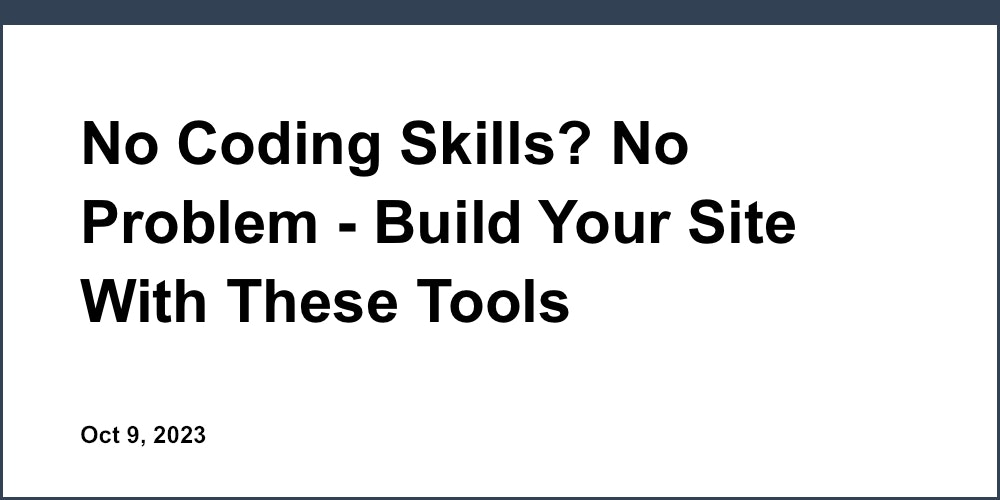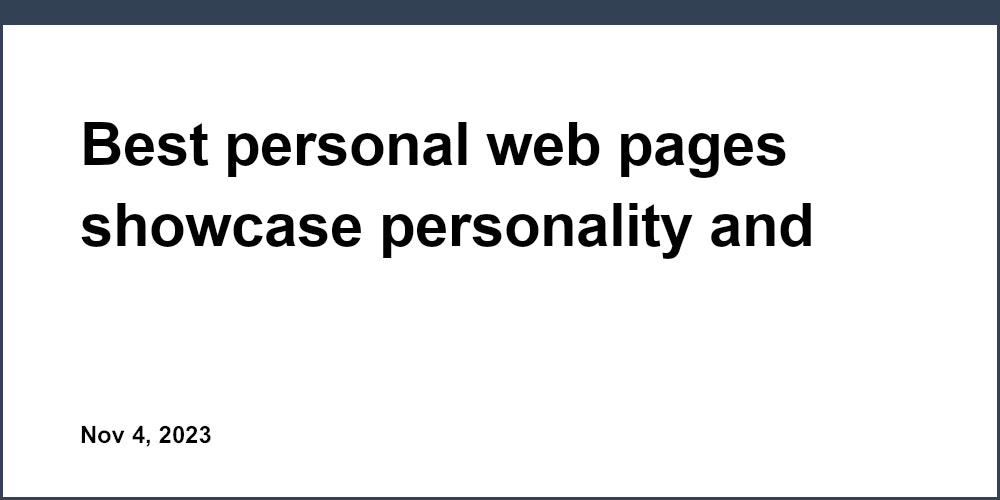Introduction to Dashboard Landing Pages
Launching a startup website can be an intimidating task, especially for founders with limited design or coding skills. Between branding, copywriting, programming, and optimization, building an effective online presence requires significant time and resources. This is where customizable dashboard landing pages can make the process exponentially easier for resource-strapped startups.
Dashboard landing pages provide a modular website structure focused on visually guiding users towards conversion goals. Compared to traditional static pages, dashboard pages feature movable sections like headers, hero banners, testimonials, and calls-to-action. This flexibility enables easy customization to match your brand and refine your positioning. The streamlined layout improves conversion rates by optimizing page real estate to drive key actions.
For early-stage startups, dashboard landing pages allow you to quickly create a professional site to start acquiring users. Unicorn Platform's intuitive drag-and-drop editor aims to make quality web design accessible without technical skills. In this post, we'll explore the benefits of dashboard landing pages, best practices for optimizing conversions, and how Unicorn Platform can launch your startup's website in a fraction of the time.
What are Dashboard Landing Pages?
Dashboard landing pages are named for their dashboard-inspired modular layout. Unlike traditional website homepages, dashboard pages have distinct movable sections like:
-
Prominent branded header
-
Hero banner with eye-catching imagery
-
List or grid of key features
-
Customer testimonials
-
Clear call-to-action placement
This widget-like structure enables fully customizable layouts to match the user journey. Dashboard landing pages focus on visually appealing designs and guiding visitors to complete conversions over long-form written content.
Benefits for Startups
For resource-constrained startups building their first website, dashboard landing pages provide many advantages:
-
Increased conversions from data-driven designs.
-
Enhanced user experience through clear layouts.
-
Quick customization with drag-and-drop.
-
Effective CTAs placement to capture attention.
-
Mobile responsiveness built-in.
By significantly accelerating development and boosting conversions, startups can establish their online presence and acquire users faster. Unicorn Platform aims to deliver these benefits without requiring design expertise.
Unicorn Platform's Solution
Unicorn Platform allows startups to leverage dashboard landing pages to create effective websites fast. The key capabilities include:
-
Intuitive drag-and-drop editor for quickly building pages.
-
Library of customizable sections - headers, footers, testimonials etc.
-
Fully editable layouts, text, images, and styles.
-
Integrations for lead capture, payments, analytics, and more.
-
Templates optimized for the startup niche.
With Unicorn's flexible builder, startups can build tailored dashboard landing pages through drag-and-drop. Let's explore the platform in more detail.
Designing Effective Dashboard Landing Pages
While dashboard landing pages make launching sites easier, crafting pages that convert still requires strategy. Here are proven tips for optimizing key sections:
Hero Section
Your hero banner is often the first thing visitors see. Best practices include:
-
Attention-grabbing headline. Communicate your core value proposition.
-
Relevant, high-quality visuals. Show your product or user benefits.
-
Succinct tagline. Describe your differentiation or advantage.
-
Prominent call-to-action. Use buttons to drive conversions.
-
Above the fold placement. Ensure visitors see the hero without scrolling.
Benefits Section
The benefits section highlights your product's value. To maximize impact:
-
Lead with your 3 strongest differentiators. Stay focused.
-
Use icons and visuals to reinforce points.
-
Connect benefits to audience's pain points. Explain how you solve problems.
-
Avoid generic claims. Use specific examples and metrics.
Social Proof
Strategically incorporating social proof like testimonials builds trust:
-
Curate relevant, enthusiastic quotes. Avoid generic praise.
-
Include customer details like name, photo, company.
-
Use multiple shorter testimonials. Longer ones often get ignored.
-
Add social proof elements like ratings, logos, and reviews.
-
Link to in-depth case studies. Provide more context.
Lead Capture
-
Place opt-in forms prominently above the fold. Reduce friction by only asking for essential info.
-
Offer incentives like discounts or content upgrades to encourage signups.
-
Send follow-up sequences to convert subscribers into customers.
-
Test using popups or sticky bars too. Display lead gen in multiple locations.
Calls-to-Action
Calls-to-action (CTAs) prompt visitors to take action. Follow these tips:
-
Lead with strong action verbs like "Sign Up" or "Get Started".
-
Make CTAs visually stand out using contrasting colors or size.
-
Place CTAs strategically at key conversion points.
-
Test different wording and designs. Find what converts best.
-
Limit to 1-2 primary CTAs per page. Avoid overwhelming users.
Thoughtfully combining these elements guides visitors to complete conversions. Let's see examples using Unicorn Platform.
Unicorn Platform's Dashboard Landing Pages
Unicorn Platform provides startups with robust capabilities to quickly build dashboard landing pages that convert.
Drag-and-Drop Editor
The intuitive drag-and-drop editor makes landing page creation easy:
-
Easily rearrange sections to refine layout.
-
Add, edit, duplicate sections to iterate.
-
Customize fonts, colors, styles.
-
Switch seamlessly between desktop and mobile.
-
Live edit directly on the page. Changes save automatically.
Sections & Layouts
Unicorn offers a library of pre-built modules:
-
Headers, footers, testimonials, FAQs etc.
-
Templates tailored for startups and SaaS.
-
Easily resize and space sections.
-
Drag-and-drop components.
-
Layouts optimized for conversions.
Customization
The platform enables extensive branding and customization:
-
Edit text, images, icons throughout the page.
-
Add custom CSS and code.
-
Match your brand style across your site.
-
Tailor pages to your niche and goals.
Integrations & Add-Ons
Extend functionality without coding:
-
Accept payments through Stripe, PayPal etc.
-
Collect leads with email opt-ins.
-
Embed social feeds and videos.
-
Install live chat, analytics, calendars.
-
Launch popups, slide-ins, notifications.
Startup Website Examples
Here are example startup websites built with Unicorn Platform's dashboard landing pages:
Software Homepage
This design features the product demo video and lead gen form prominently above the fold.
For ecommerce, dashboard layouts easily showcase products with clear CTAs.
The modular sections help explain the app's benefits and social proof.
Financial Services Page
Dashboard pages convey trust and security for fintech companies.
These examples demonstrate the platform's versatility for different startup verticals.
Tips for Creating Your Dashboard Landing Pages
Here are best practices for designing high-converting dashboard landing pages:
Set Goals and Understand Your Audience
-
Identify your key conversion goals. Do you want email signups, purchases, account creations?
-
Research your target audience. Discover their motivations, challenges, and needs.
-
Map user journeys to determine the optimal path to conversions.
-
Outline the necessary sections to guide users to desired actions.
Choose Layouts Proven to Convert
-
Select 1-2 layouts to test based on your conversion goals.
-
Carefully consider above and below the fold placement.
-
Leverage layouts scientifically designed for high conversion rates.
-
Allow plenty of whitespace. Avoid clutter.
-
Ensure mobile layout convey your core value proposition first.
Optimize Page Copy
-
Use succinct, scannable headings. Avoid dense paragraphs.
-
Clearly explain your product's value and benefits.
-
Customize copy to resonate with your target audience.
-
Check for flawless grammar and formatting.
-
Use bullet points and numbered lists for easy scanning.
Drive Action with Strategic CTAs
-
Place visible CTAs at key conversion points.
-
Match CTA placement to your ideal user journey.
-
Test different CTA text and design variations.
-
Ensure mobile CTAs are prominent and clear.
-
Use CTAs consistently across your site.
Continuously Improve Through Testing
-
Set specific, measurable goals to track performance.
-
Analyze analytics to identify issues and opportunities.
-
Run A/B tests to optimize page elements.
-
Monitor and refine mobile experience.
-
Update content regularly to stay fresh.
By combining thoughtful design with ongoing optimization, you can boost conversions over time.
Conclusion
Dashboard landing pages enable startups to quickly launch effective websites optimized to convert visitors into users. Unicorn Platform's drag-and-drop builder and library of sections makes building tailored landing pages intuitive.
Strategically designing your layout, content, visuals, and calls-to-action is key for driving results. Unicorn Platform accelerates website creation so you can establish your online presence faster. By continually testing and refining your dashboard landing pages, startups can deliver experiences that successfully convert.
To learn more about how Unicorn Platform's dashboard landing page builder can launch your startup's website in a fraction of the time, visit our website today. Our flexible tools enable you to turn your vision into reality. Get started now!