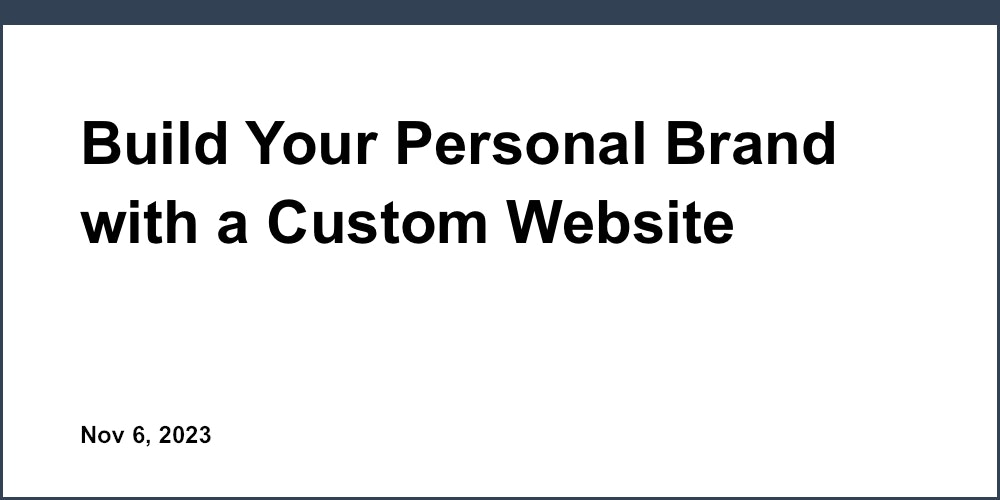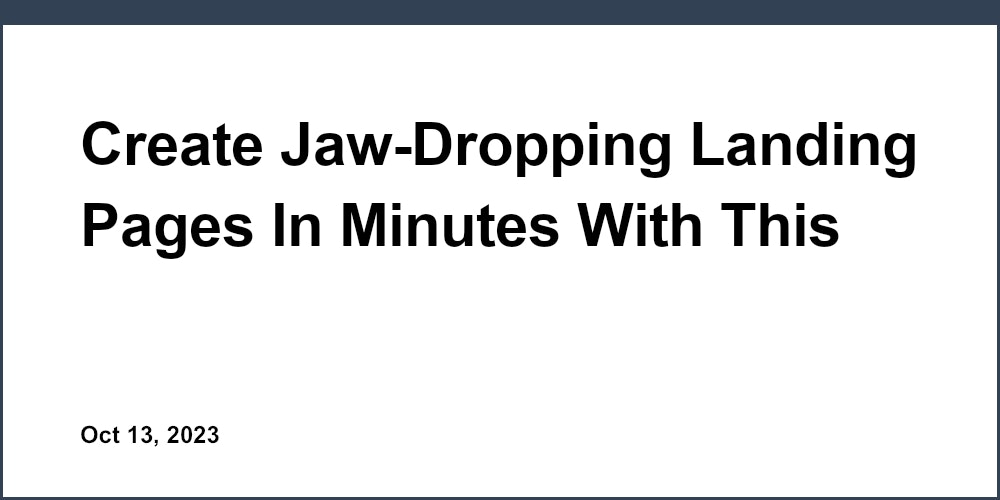Why I Chose Unicorn Platform to Build My Personal Website
Creating an engaging personal website is an exciting way to establish your brand online. However, many people struggle to build a custom site without coding expertise. After comparing website builders, I found Unicorn Platform to be the ideal solution for launching my personal site through an intuitive drag-and-drop editor.
Unicorn provides the key features I needed in a personal website builder:
- User-friendly visual editor - No coding required
- Customizable templates and layouts
- Library of components for profiles, blogs, portfolios
- Responsive design and mobile optimization
- Built-in SEO to improve search visibility
- Accept payments and donations
- Form building and mailing list integration
For beginners like myself with no developer skills, Unicorn allowed me to create a stylish, modern personal site through an easy-to-use interface. I appreciated the templates and components tailored specifically for personal websites and startups.
Structuring My Personal Website Sections with Unicorn
I wanted my site to have distinct sections to share my story, interests, work samples, and blog. Unicorn's drag-and-drop editor made structuring my site incredibly simple.
The key sections I included are:
About Me
This introduces who I am through components like:
- Profile photo and bio
- Background and interests
- Testimonials from colleagues
- Achievements and awards
- Fun facts and quotes
Blog
Showcases my latest articles and writing samples through:
- Excerpts from newest blog posts
- Links to full articles on Medium
- Catchy graphics and images
Portfolio
Demonstrates my top projects and work with:
- Photo galleries and carousels
- Project descriptions and case studies
- Links to live sites and external sources
- Sliders, videos, visuals
With Unicorn, I easily customized each section by uploading graphics, adjusting colors/fonts, and reordering elements through drag-and-drop. The user-friendly editor empowered me to bring my personal website vision to life.
Launching My Personal Website with Unicorn Platform
Before going live, I optimized my personal site built with Unicorn Platform by:
- Activating built-in SEO features like meta tags and alt text
- Setting up Google Analytics to monitor traffic
- Connecting my own domain and enabling HTTPS
Now my new personal site is published online! Unicorn's intuitive interface will allow me to continually make improvements over time. I'm thrilled to share my brand and interests through this custom website I created myself in just a few clicks.
Achieving My Personal Website Goals with Unicorn's User-Friendly Platform
In summary, Unicorn Platform was the perfect solution for creating my personal site to establish my brand and share my work. The easy drag-and-drop editor empowered me to build a customized website even with zero coding skills.
Components like profiles, blogs, and portfolios provided the ideal structure to showcase my story. Unicorn enabled me to turn my personal website goals into reality on my own.
I recommend Unicorn Platform to anyone seeking an intuitive way to create a beautiful personal website. You'll be amazed at the stunning site you can build in minutes! Explore Unicorn Platform to see how simple building your personal website can be.