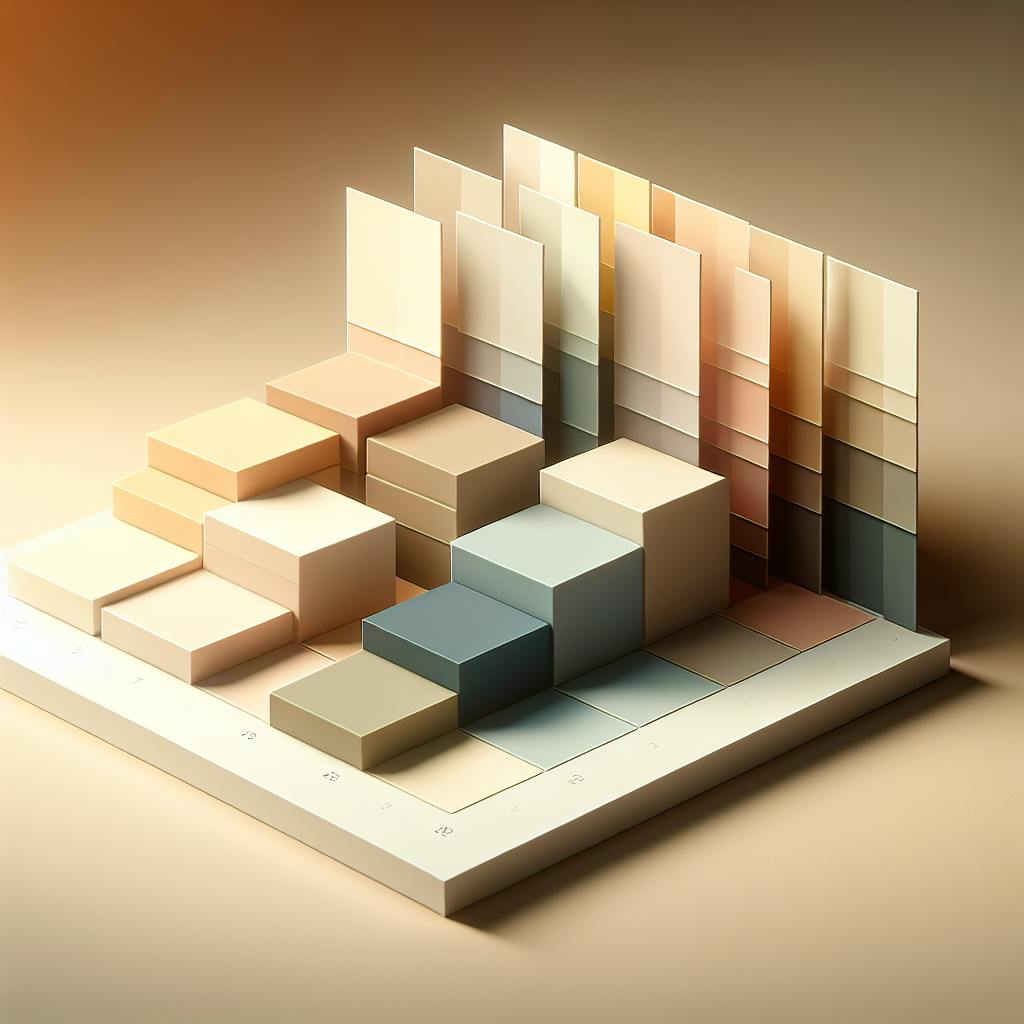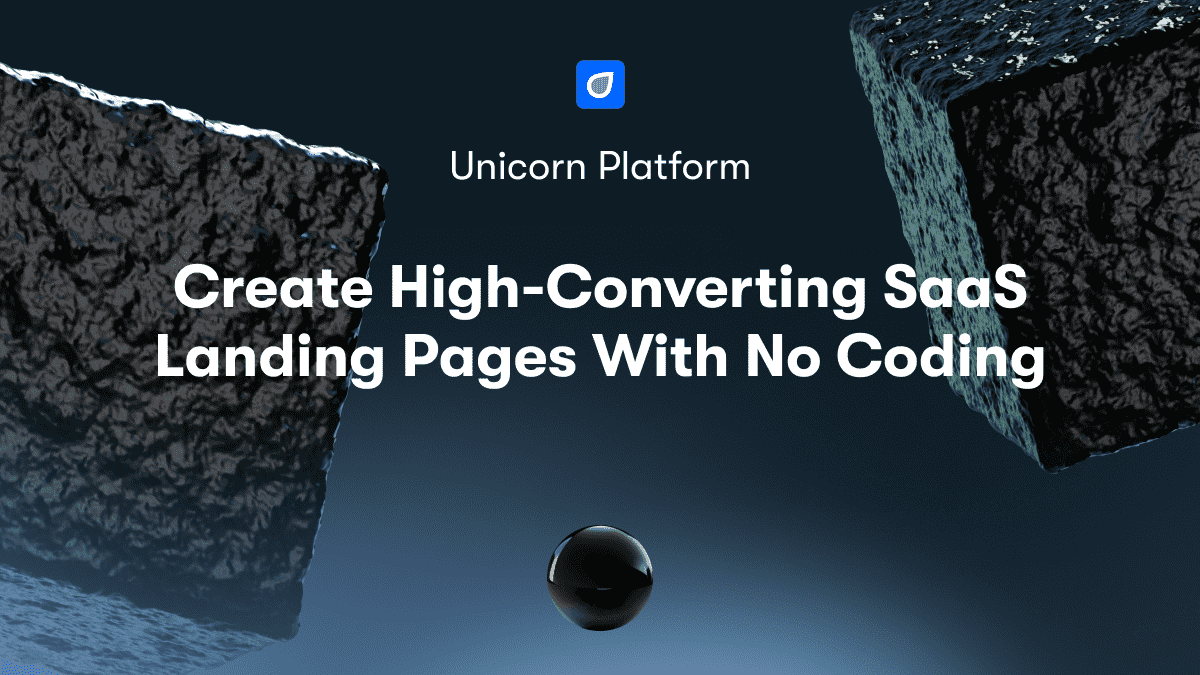Introduction
Creating an effective landing page is crucial for startups and small businesses looking to drive conversions online. However, building a custom designed and fully-functional landing page typically requires technical skills like coding. This can present a major hurdle for non-technical founders and marketers. Fortunately, the emergence of no-code web builders now enables anyone to quickly build beautiful, conversion-optimized landing pages - no coding required.
A web builder is a software platform that provides pre-designed templates, drag-and-drop editors, and intuitive tools to develop complete websites without needing to manually write any code. This makes the website creation process accessible to entrepreneurs, small business owners, artists, non-profits, and anyone else lacking programming skills. With a robust web builder like Unicorn Platform, you can easily customize the design, add all the necessary functionality, and launch a polished, professional site in hours instead of weeks.
For startups looking to create high-converting landing pages, a web builder like Unicorn Platform is the perfect solution. It allows you to choose from dozens of templates designed specifically for various startup niches and goals. Whether you need a landing page for an innovative SaaS app, a membership site, an ecommerce store, or a lead gen quiz, Unicorn Platform empowers you to customize fonts, colors, layouts, add your own media, integrate forms and other functionality, and publish your landing page independently. The drag-and-drop editor ensures you can realize your vision without coding everything from scratch.
In this article, we’ll explore the key benefits of using a no-code web builder for landing page creation, the must-have features to look for, and how to evaluate top solutions like Unicorn Platform. Let's dive in.
Key Advantages of Using a Web Builder
Web builders provide a range of compelling benefits that enable startups and small businesses to create the landing pages they want in a fraction of the time and cost. Here are some of the top reasons to use a no-code web builder for your next landing page or website project:
Allows anyone to build a website without coding knowledge
The biggest appeal of web builders is the fact that no programming experience is required. The intuitive drag-and-drop editor and selection of pre-made templates allows you to arrange, design, and launch a site visually without needing to code anything. This makes website creation accessible to a much wider range of users. For example, a bakery owner can use a web builder to create an elegant online storefront to sell cakes and cookies without learning to code.
Provides pre-made templates and themes to easily customize the design
Web builders come equipped with professionally designed templates for all types of sites and use cases. For landing pages, you can choose from numerous templates tailored specifically to startup niches and goals, giving you a gorgeous head start. Templates for software companies, fitness trainers, photographers, and more help you quickly match the design to your industry and brand style.
Includes drag-and-drop editors for quickly adding and arranging content
The what-you-see-is-what-you-get editor makes building pages incredibly intuitive. Easily drag and drop sections to arrange your content, embed media, add text, apply styling, and more using simple controls. Change your mind? Rearranging sections is a breeze compared to hard-coding a custom layout.
Offers forms, galleries, blogs and other elements to enhance website functionality
Beyond core page building, web builders provide specialized modules like forms, galleries, blogs, maps, calendars, and more to add advanced functionality without coding. These modules help create interactive, conversion-focused landing pages. For example, integrating a newsletter signup form or contact form is a few clicks.
Integrates with other tools like analytics, email marketing, payments etc.
Leading web builders integrate with popular third-party apps and services to further extend capabilities. Connect your landing page to marketing automation, accept payments, track data, host webinars, and more without complex coding. Unicorn Platform offers seamless integration with tools like MailChimp, Stripe, Zoom, and more.
Enables mobile responsive design for optimal viewing on all devices
Every page and template built with a web builder is fully responsive to ensure the site looks amazing on any device. The platform accounts for how content should resize, reflow, hide, expand and adapt on mobile without extra work. This results in higher conversions across desktop and mobile.
Allows quick and easy design changes after launch
With the web builder's editor, it's simple to go back and modify any element of your live site by editing pages visually. Add new sections, change colors or images, and otherwise optimize your landing page post-launch to keep improving results.
Provides independence and flexibility
A web builder allows startups and small businesses to manage and update their own sites without relying on a developer. You control the launch timeline and can test variations easily.
Significantly more affordable than custom development
Paying a developer to code a custom site from scratch is far more expensive than using an intuitive web builder's templates and tools to DIY your landing page. The savings add up, especially for iterative testing.
Key Features to Look for in a Web Builder
When evaluating web builders, keep an eye out for these essential features to ensure the platform can cater to your landing page and website needs:
Intuitive drag-and-drop interface
Look for an easy-to-use visual editor with drag-and-drop functionality for arranging page sections and content. This enables quick changes and redesigns.
Professionally designed templates
Pre-made templates and themes for different site types, industries, and layouts jumpstart the design process. Templates can be modified to fit your brand.
Custom fonts and color schemes
Typography and colors hugely impact branding. A web builder should provide extensive controls for fonts, colors, and styling.
Photo galleries, contact forms, blogs
Specialized modules like image galleries, contact forms, blogs, embeds and more add advanced functionality without code.
SEO tools and guidance
On-page SEO helps your site rank. Search engine optimization features assist with meta tags, URLs, alt text, indexing, etc.
Integration with email marketing, analytics, payments
Look for integrations with marketing, analytics and payment processors like MailChimp, Google Analytics, Stripe etc.
Responsive design for all devices
Sites should look fabulous on desktop and mobile. Web builders automatically optimize for responsive design.
Support for adding custom code
While not required, having the option to add custom HTML, CSS, and Javascript provides advanced customization.
Options for exporting HTML site code
Some builders let you export your entire site's HTML code for full control or migrating to a different platform.
Ability to create membership sites or online courses
Additional site types like online courses, member logins, restricted content, and ecommerce enable diverse business models.
Comparing Leading Web Builder Platforms
Let's compare some of the top web builder solutions available and how they stack up for creating optimized landing pages tailored to startups and small businesses.
Unicorn Platform
Unicorn Platform stands out with its huge selection of templates designed specifically for startups across many niches like SaaS, fitness, ecommerce, coaching and more. Conversion-focused modules, design flexibility, and integrations make it easy to build high-performing landing pages.
Pros
- Massive template library tailored to startups
- Easy drag and drop editor
- Design customization options
- Mobile responsive
- Forms, galleries, blogs, other modules
- Integrates with MailChimp, Stripe, more
- Great support community
Cons
- Learning curve for some advanced features
- No ability to directly edit HTML/CSS
Wix
Wix is one of the most popular mainstream web builders with great flexibility, but is more general purpose rather than startup-focused.
Pros
- Huge template selection
- Very intuitive editor
- Extensive design customization
- Direct HTML/CSS editing available
- Responsive sites and apps
Cons
- More limited integrations
- Templates not tailored to startups
- Can feel overwhelming with many options
Webflow
Webflow offers robust design capabilities but is better suited for designers and developers vs. business users.
Pros
- Modern, quality template designs
- Granular animation and interaction controls
- Ability to directly edit code
- Integrates with Zapier
Cons
- Steeper learning curve
- More technical focus
- Fewer specific startup templates
- More expensive
Evaluating Top Web Builders Like Unicorn Platform
With an array of web builders on the market, it can be tricky evaluating which platform is best for easily creating high converting landing pages tailored to your startup. Here are some of the key criteria to consider when comparing solutions:
Compare core features like drag-and-drop editor, templates, forms, blogs, galleries
The platform must have robust site building capabilities and elements to add advanced functionality without touching code.
Assess customization options like fonts, colors, CSS/HTML editing
Look for extensive control over site design and branding via custom fonts, color schemes, CSS editing, and modifying template source code.
Review integrations like analytics, email marketing, payments
Seamless integrations with your existing marketing, analytics and payment tools are essential. API connections simplify linking apps.
Consider audience-specific features for startups, small businesses, etc.
Industry-specific site types, templates and functionality tuned for the target customer base add value.
Evaluate ease of use for non-technical users
The editor and interface should be intuitive enough for entrepreneurs and marketers to pick up quickly without a steep learning curve.
Check responsive design and mobile optimization
All sites built on the platform should look fantastic on desktop, mobile and tablet without extra work.
Look for solid customer support and onboarding resources
As a non-technical user, you’ll want access to thorough docs, tutorials, courses, and responsive customer support.
Compare cost effectiveness and value for money
Pricing plans should align with the features and capabilities provided to determine the best value.
Tips for Optimizing Your Web Builder Landing Pages
Once you’ve selected a robust web builder like Unicorn Platform, here are some tips for maximizing your landing page results:
-
A/B test different headlines and calls-to-action to determine which convert best. Test your way to higher performance.
-
Ensure excellent page speed for the fastest load times on desktop and mobile. Quick load times improve conversions.
-
Include trust signals like security badges, customer logos, testimonials, and guarantees to boost credibility.
-
Limit distractions and keep the visitor focused on your desired conversion goal with clear, concise content.
-
Make forms short and easy to complete. Don't ask for unnecessary info upfront. Progressive disclosure is best.
-
Feature benefits-focused copy explaining exactly how you solve customer pain points and deliver value.
Conclusion and Summary
In summary, a web builder like Unicorn Platform is the ideal way for startups and small businesses to create stellar landing pages and websites without coding. The intuitive drag-and-drop editor, professionally designed templates, extensive customization capabilities, and integrations provide everything you need to build conversion-focused sites optimized for every device.
Compared to hiring a developer, using a web builder like Unicorn Platform can save thousands in upfront costs and ongoing maintenance expenses. The no-code approach democratizes quality web design, allowing practically anyone to craft beautiful, functional sites that drive results. Give it a try - you may be surprised how quickly you can build an impressive online presence!
To learn more about using Unicorn Platform's leading web builder designed specifically for startups, click here to explore their features and startup-focused templates.